Loopy Pro: Create music, your way.
What is Loopy Pro? — Loopy Pro is a powerful, flexible, and intuitive live looper, sampler, clip launcher and DAW for iPhone and iPad. At its core, it allows you to record and layer sounds in real-time to create complex musical arrangements. But it doesn’t stop there—Loopy Pro offers advanced tools to customize your workflow, build dynamic performance setups, and create a seamless connection between instruments, effects, and external gear.
Use it for live looping, sequencing, arranging, mixing, and much more. Whether you're a live performer, a producer, or just experimenting with sound, Loopy Pro helps you take control of your creative process.
Download on the App StoreLoopy Pro is your all-in-one musical toolkit. Try it for free today.


Comments
@TheDubbyLabby

Awesome video.
It actually made me understand GlitchBreaks better, like where it came from, and why it has the features implemented how they are.
Thanks for the knowledge.
@CracklePot I edited the post with another. You are welcome, it’s not the only tool or approach but advanced nerdie knowledge from the 90-00 era. Some others used the Variphrase technology to stretch samples without losing tone, etc... I’m a afficionado for the rarest and less adopted tech as you can notice from my rants
Here's the SunVox version
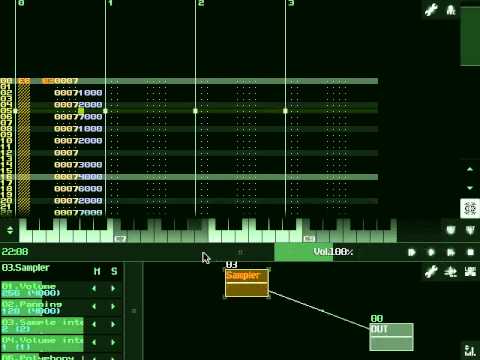
looooool
http://cdm.link/2019/01/ableton-apc-live-leak/
Mmmmmmmmmmmmmmmmmmm

And 8 seconds was also the limit of the original sampler, the Mellotron!
Great stuff guys, cheers.
I think my curiosity came from apps that automatically slices to 8/16 pads.
With little control over start/stop points do you make extra effort to have the imported sample match the project BPM and pattern length or throw it in for happy accidents?
The slices in GR-16 are freely assignable, the default just slices to 16 equal sized chunks.
For 'tempo-matching' it's enough to trigger all the slices one by one and maybe adjust the decay value a bit so the following slice doesn't get triggered
GR-16 also has a neat feature fur 'tuning' the sample to match the current tempo for old-school tempo matching.
Cool. I’ll have to dive a little deeper into this GR-16 feature.
My own answer is simple: I prefer to avoid apps that have only fixed 8th/16th slicing because slicing rarely works without fine-tuning slice positions.
Having slices start too late or click at the end is not what I call a happy accident.
That's what I like about SamplR: it shows a fixed (even) amount of 'slice points' on screen, but you can switch to override mode and drag or remove those points on the fly - and adjust attack/decay by a quick swipe.
Samplr is a piece of art!
Most of the slicers I've seen on iOS let you adjust slice points. One nice thing that BeatMaker 3 (which I don't own) does but none of the others that I know of is export a sliced loop with embedded slice markers and tempo info so that apps like BeatHawk and GarageBand can see the slices and/or dynamically stretch to tempo match.
I have Reslice. Here's what i'd like to do. Import sample, chop up sample. Take one slice that I like out of that and then edit it (take out silence, etc.) and then play that new slice chromatically. I cannot do this in Reslice that I can figure (never done this, pardon) so what do I need?
I take it that I can do this in AudioLayer but I'm not looking for that huge level of control. I'm really just wanting to be able to slice, edit and map samples and play them across the keyboard.
Is this a job for only big time, heavy duty apps or is there a small-ish app that can handle this well?
May not be much help overall, but you but tapping on the sample waveform—bottom to top—will play the sample “chromatically”.
Most of the slicer apps on iOS (ReSlice, Samplr...) don't let you edit the audio other than placing and adjusting slice points. Once you make your slice marks, ReSlice will let you export each slice which you can then edit in a sample editor. And you can then import that edited slice into a sampler app.
Beat slicers assume that your interest is playing back slices of a loop.
Yes, thanks for that. Though not what I'm aiming for.
I think Samplist is what I'm after here. Once it goes AU I can then open it in NS2 and do what I am thinking. Yes?
Like ReSlice, Samplist lets you create and move slice markers and export slices but doesn't let you edit the audio file content. Unlike reslice, it can re-pitch slices without altering their duration.
@espiegel123 You've been a great help.
@kinkujin Why couldn't you just use NS2? The obsidian synth can do what you are wanting I believe. Well it cant really chop up a sample like reslice but you can import a sample, then edit it down to a small chop and have it play across the keyboard.
I was going to suggest something similar...
Do your slicing in Samplist, then import those slices into NS2 sampler.
(Not sure about the NS2 workflow though, ain’t got it, yet)
I guess I could ... I hadn't explored that yet but I guess I'll have to dig in. Thanks for the suggestion @gmslayton and @CracklePot !
@kinkujin do you have an example file that you would like to chop up and use? I could explore NS2 with it and see, then maybe do a video.
At the moment no. This started as a 'proof of concept' while working in Reslice. I was just using an included preset that Virsyn provided. A video would be very cool though.
@gmslayton
Regarding NS2, it depends of if you're into non-destructive slicing - i mean saving whole loop with slice markers - this is not possible atm, at least not in traditional way in audio editor - you can simulate it by usign automation of sample
start in Obsidian or tweaking sample start per pad in Slate but of course that's not so intuitive and there are limitations)
here is trick with sample offset used for creasting slices per pad in Slate
https://blipinteractive.co.uk/community/index.php?p=/discussion/comment/2720/#Comment_2720
And here is example how you can use automation of sample start in Obsidian for creasting "timestretch" like effect - that's not exactly slicing but you get idea what is possible... (technically it is slicing to 1/64 notes )
)
https://blipinteractive.co.uk/community/index.php?p=/discussion/355/little-trick-for-timestretched-drumloop
Destructive slicing is completely different story - my usual workflow is to create X copies of same file, then always open file, make selection (you can use also grid snapping to make selection), then trim, then save, repeat with another copy, etc etc...
Btw there is "save selection as.." functionality planned for some of next updates (but any eta for now) - this would make destructive slicing lot simpler ...
I’m so surprised Egoist hasn’t entered this conversation yet.
@dendy very good information. for sampling and chopping BM3 is my go to.
I just have to tell myself that everything on iOS is modular in the sense that all apps have their purpose and it takes a bunch of different modules/apps in order to complete a project. That way I don't get caught up in trying to work harder trying to get a certain app to do something it wasn't designed to do. or that is easier in another app. Its a lot of app hopping but as quick as these apps load up, its not like on a Macbook or PC, trying to load up a different DAW every 3 minutes.
@wim I don't have egoist yet, its on my wishlist though. I am sure its a beast.