Loopy Pro: Create music, your way.
What is Loopy Pro? — Loopy Pro is a powerful, flexible, and intuitive live looper, sampler, clip launcher and DAW for iPhone and iPad. At its core, it allows you to record and layer sounds in real-time to create complex musical arrangements. But it doesn’t stop there—Loopy Pro offers advanced tools to customize your workflow, build dynamic performance setups, and create a seamless connection between instruments, effects, and external gear.
Use it for live looping, sequencing, arranging, mixing, and much more. Whether you're a live performer, a producer, or just experimenting with sound, Loopy Pro helps you take control of your creative process.
Download on the App StoreLoopy Pro is your all-in-one musical toolkit. Try it for free today.
SOS Magazine "Mixing on headphones" article
https://www.soundonsound.com/people/why-love-headphones
What are your opinions about the article?



Comments
A lot of big names primarily use headphones these days. Seems to work fine.
I imagine most of us here mix on headphones out of necessity anyway. Headphones are much more revealing than speakers/monitors so they do have that advantage.
The main drawbacks in my experience are that reverb always sounds different on headphones compared to speakers, and that a mix will generally just sound nicer on headphones, whereas on speakers you have to work harder to make a mix sound good. You might have what you think is a really sweet sounding mix on phones, but when played back on speakers it sounds dull, or too sparse, or too thin etc.... I also find my speakers are better at revealing problems with bass frequencies.
So generally it's always wise to check your mix on speakers or monitors, even when you mainly mix with headphones.
Mixes generally will need to be heard on several different types of speakers before release anyway so there’s no harm in doing bulk of the work on the cans and then run them through audiophile speakers, car speakers, studio monitors, earbuds, transistor radio, laptop speakers just to balance out the sound.
I think knowing your mixing headphones is the crucial bit so you know what to adjust for if they have any colouring.
It would be a unwise to buy a pair of amazing studio monitors and do all of the mixing/mastering on those. One needs points of reference in the real world.
What about "mixed for headphones" badge on the album cover
@supadom couldn’t agree more on all points. Know your primary mixing gear, and then A/B(/C/D) across as many output sources you can / find necessary.
I've mixed songs on good monitors, and had it sound good, on good headphones. I've mixed songs on good headphones, and had it sound really weird on good speakers.
I think part of the weirdness is the variability of how even the same pair of headphones can sound, being different tightnesses on different size heads, changing the frequency response. The physics of having the speaker so close to your ear makes the response touchy.
Another pitfall is getting reverb right. The anechoic nature of headphones leads you to make really different reverb choices, than you do on speakers, when you are hearing the effect of your own room, which hopefully is somewhat similar to your listeners' rooms.
The clarity of headphones is deceptive. You can be doing all this subtle stuff, that gets totally lost on normal speakers. The deceptive clarity can lead you to think something is good, when it is really mushy and murky sounding.
I don't know, i've had some friends that could kinda mix things on their special pair of headphones, after years of trying to do it. I gave up after being disappointed too many times. If you can get it to work, more power to you, it's just so easy to be fooled by funky monitoring while you are mixing, and think you are kicking ass, when in reality, it sounds like ass.
You can mix on anything if you know what a good mix sounds like on that thing and in general, are not inept. I’ve done mixes on apple earbuds that translated to speakers just fine. I’ve done mixes with the phone speakers that turned out ok (not easy or fun). So yeah it’s all good in my book
@db909

it's also a question of attitude:
you have to give up all 'sounds nice/bad to me', but become an observer of sound.
Which can become a pretty annoying feature in listening for personal entertainment later...
@db909, actually I mostly mix on Apple earbuds (!!) but I am stuck on @Telefunky's " sounds good to me " and I am not being an observer of sound.. tho I am not quite sure what that means except that it probably requires learning something about the way sound works in different environments. My mixes have gotten better, but I am routinely disappointed when I play back on Mackie5s. I do an interim listen thru Roland RH200 hps, and they are consistently bassier than the earbuds so I compensate with EQ sometimes. I use the earbuds cause they are comfy and I mix thru the night. This is a description, not a complaint. Of course I would like better results, but just incrementally improving is ok (and pretending everyone listens on earbuds, too.)
There is one major factor in any given mixing situation - familiarity. If you buy a new pair of headphones/monitors/earbuds, take at least a day or two to use your new device to listen to your favourite tunes in the genre(s) which you are producing. Try to notice the nuances, what effects were used on each track and how (such as 'how the reverb sounds on each track'), how the tracks were balanced relative to one another, etc. You can't get anywhere with a brand-spanking new pair of $3000 monitors if you don't have a damn clue what anything sounds like through them.
Another thing to do in any given mixing situation with a new pair of headphones/monitors is to use a reference track or two in the genre you're producing in your current project. Check not only your mix in mono but also that of the reference track(s). How does the reverb sound different in the reference track(s)? Does it sound the same as in your own track? Maybe the wet level should be readjusted to match that of the reference track(s)? Are there any phase cancellation issues that you didn't hear prior to checking your mix in mono?
Then there are your general rules of thumb....
1. The hardest part of mixing is ARRANGING! Is one sound swallowing the other? Can the lesser of the two sounds be swapped/eliminated without affecting the musical impact/quality? Does that lead really need the extra octave on top even though it's swallowing the hi-hats?
1b. Program your notes in such a way that no two tracks have the same note in the same octave at the same time (with the exception of doubling a part such as a lead). This is also a part of arranging.
Contrasts. Always think about mixing down in term of contrasts. If the kick is punchy, the bass shouldn't be and should have its transients reduced either via a transient designer like FAC Transient, or via the "A" knob on your ADSR envelope. The same goes for other tracks in your mix as well. Punchy where punchy is needed, and smooth when smooth is needed.
Be aware of phase cancelling issues. Instead, opt to use a super short reverb to widen a track. Use a phase shifter to shift a track's signal in order to eliminate most of the cancellation issues. (It's a shame a plugin like PhaseBug wasn't available on iOS. https://www.kvraudio.com/product/phasebug_by_betabugsaudio This goes far beyond a simple "invert signal" button. Hopefully @FredAntonCorvest could consider providing us with such a tool.)
Use an EQ with spectral analysis in order to shave off the low-end of tracks that aren't the kickdrum or the bass up to the frequency of the lowest note. Even if your particular headphones/monitors aren't able to accurately reproduce the bass frequencies, this trick will clean up any mucky mix in a heartbeat.
Adjusting the volume. If you're first starting out with the new headphones/monitors you purchased, you should use the "pink noise method" of adjusting your volumes. This helps you adjust your volumes a bit more accurately. Then, compare what you got to your reference track(s) and make minute volume adjustments accordingly.
Panning. It's a good idea to pan your various tracks that aren't the kick and bass, even if by 1% Left or 3% Right. The space this produces will make your mixes sound cleaner, even in mono for some reason. Never pan beyond 50% one way or the other. Leave those outer fringes for the reverb.
6b. The same rule of thumb applies for stereo widening. Never widen a dry signal beyond 50% either direction. Leave that space for the reverb.
(Yeah, a lot of this advice comes from an EDM/Pop producing background, but it's generally applicable to any genre.)
So BOTTOM LINE - it doesn't matter what you use. All that matters is how familiar with the equipment you are, making sure you allow a "breaking in" period, and basic knowledge of how to mix your track down. Cheers.
I only mix on headphones on my computer with "correction" software active. I can do it without the software, but it takes a lot longer and requires more exporting and listening on every other speaker I can get my hands on. If I was trying to "be a pro" I would have speakers (and a room for it, which means a different space than my house)... or pay someone to do it for me. At some point I might look at a headphone amp that lets the signal bleed between L and R more like listening to speakers.
Mixing on headphones can be just fine.
Great advice!
@jwmmakerofmusic, I will have your sage advice tattooed on the inside of my eyelids. Painful but necessary.
And, not that I would have a clue how to use it, what apps provides this spectral analysis?
It's great advice, but I think he means 'spectrum' analysis, as in frequency spectrum, rather than 'spectral' analysis.
...in which case, Fabfilter Pro-Q2 has you covered (not to mention several other cheaper EQs and a dedicated spectrum analyser from 4pockets)
Spectral analysis is also a real thing, bit quite a bit different (and more complicated to read)
Examples...
Spectrum analysis in Pro-Q2
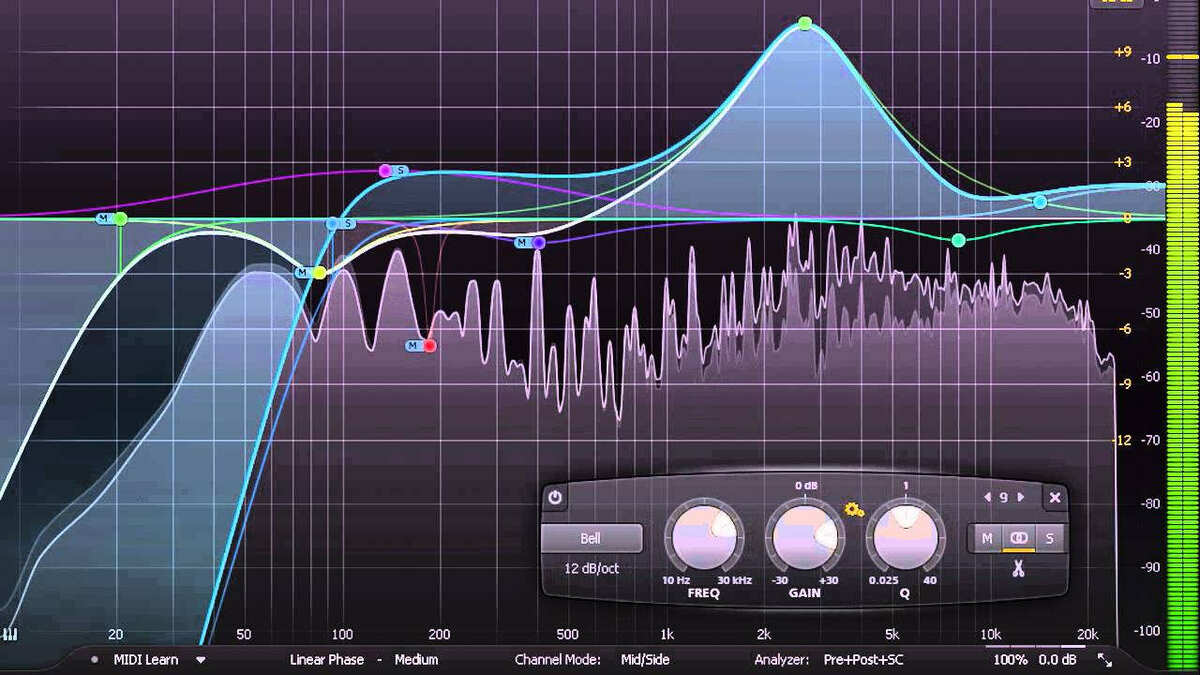
Spectral analysis in Adobe Audition

I just assume with electronic music, what you hear is exactly what I intended you to hear, even if you’re listening through a paper cup and string.
@tk32
nope :-) they both are "spectral analysers" ...
that coloured second thing is special case called spectrogram but both are spectal analysers
spectrogram shows changes of spectrum in time, that first one (not sure if it haves special name, maybe yes) shows just "instant moment"
of spectrum...
"spectrum analysis" or "spectral analysis" are just two different names for same thing, i have no clue which one is gramatically correct :-))) Maybe one is US english and other UK )
)
Thanks @dendy
Makes sense. Spectogram means a spectrum over time.
yeah.. it's basically rotated spetrum
from first image 90 degrees anti-clockwise, frequency gain axis is replaced with colour intensity and then every vertical line is snapshot of whole spectrum at given time..
.. uhm... now it SOUNDS complicated
Yep. Like a heat map
I can’t even remember the last time I actually listened to music on a set of monitors outside of the local coffee shop or supermarket. . Most of us these days listen to music on headphones.
It took some pretty expensive IEMs (Shure SE846's) before I was comfortable making music (or working on it for other people) solely using headphones and not monitors. Assuming no reference checks on other systems too though. If you can check your work on a variety of systems you know pretty well, you can make music using anything really.
I’ve always been wary of headphones for two reasons.
1. The apparent enhancement of bass can cause you to counteract that in an effort to be neutral, even on apparently flat headphones (my Sennheiser HD480 classic from the late 1980s) as opposed to the consumer ‘mega-bass’ ones.
2. The stereo image is quite different from speakers, and also from nature, as the isolation of channels is far more pronounced than would normally be encountered in nature.
I monitor on JBL Control Ones (now I’m not monitoring my own music on them I have them chained through a passive subwoofer to give it some welly, but even then I keep the bass turned down). I monitor through various headphones 🎧 but don’t take them 100% seriously.
Also, I don’t know whether it’s a function of age (I’m not so sure it is actually) but I tend to like to reduce bass. A lot of my stuff isn’t bassy at all. It’s been like that for decades. Other people wouldn’t like that.
@tk32, those are other worldly pictures! You gotta appreciate the art in them.
Working on specifics like stereo headphones definitely takes a different mindset compared to monitors I find. It's more about the depth around you than the space in front of you, if that makes sense.
I got my best results out of headphones when I stopped trying to compare it to regular speakers.
I think headphones help you mix for headphones. It should be part of the mixing process, I've had some early recordings that didn't get checked on headphones, that sound pretty weird and discombobulated in the cans, with extreme panning to the main instruments that wrecked the sense of harmony, by over separation.
The cans are pretty helpful for panning decisions, and stereo ear candy moves. It's fun to put in some stuff just for the headphone people. Binaural, haus effect moves, stereo widening, mid/side effects, panning automation. Cans are also good for hearing deep, sub bass.
Any time I EQ the mix on the headphones, I end up chasing my tail and having to redo the eq when I switch back to the monitors, because it sounds so weird.
I get better eq insight in the midrange and treble from little speakers. I like to check things in mono on the Behringer auratone knockoff, and more recently, the built in speakers on the imac, to hear if the clarity is there. I was thinking it would be good to get a little nasty bluetooth speaker, kind of the auratone of our times.
Just adding more info to this great thread.
Hello and Thanks Mitch!

This is great discussion too..