Loopy Pro: Create music, your way.
What is Loopy Pro? — Loopy Pro is a powerful, flexible, and intuitive live looper, sampler, clip launcher and DAW for iPhone and iPad. At its core, it allows you to record and layer sounds in real-time to create complex musical arrangements. But it doesn’t stop there—Loopy Pro offers advanced tools to customize your workflow, build dynamic performance setups, and create a seamless connection between instruments, effects, and external gear.
Use it for live looping, sequencing, arranging, mixing, and much more. Whether you're a live performer, a producer, or just experimenting with sound, Loopy Pro helps you take control of your creative process.
Download on the App StoreLoopy Pro is your all-in-one musical toolkit. Try it for free today.
Studiomux heaven with 5 iOS devices streaming midi/audio to deskto DAW, whilst staying fully charged
After years of attempting similar with ANKER hubs, I finally found a hub that allows me to connect up to 7 iOS devices, trickle charge them and connect them all to Ableton via the Studiomux server. I've only tested with 5 devices, but it works perfectly and finally allows me to use my iOS devices like any other piece of hardware kit in my studio, and most importantly, not worry about the charging status of said iOS devices.
Firstly, props to https://aud-ios.com/ for hinting at the possibility via a tweet. The hub in question is by APNAGE - here's an Amazon link for the UK store (but it should be available in other local Amazon stores as well as amazon.com):
If you do decide to take the plunge, a few tips that will aid success:
- Only use the hub for iOS devices. You can use the red charging slots for things like gen-1 Apple Pencil, graphics tablets etc (as long as they're low power devices they'll cause no interrupts to your iOS devices connected to Studiomux). The definite thing to stay away from is USB hard drives.
- Make sure you disable USB sleeping - accessible on Win 10 via Control Panel > Device Manager > USB Serial Bus Controllers > Right Click to access the USB devices properties > Power Management tab. I haven't looked into the OS X equivalent, my suspicion is that Apple engineers are far smarter with this stuff so you mightn't have to configure anything.
- This one's obvious; the red ports are charging only, the blue ports trickle charge and transfer data.
- I tested a 2018 iPad, second gen iPad Pro, iPad Air 2, iPad Mini 4 and an iPhone 8 Plus, all working concurrently. The iPhone was great with wired midi but for some reason the audio was glitchy via Studiomux (at all buffer latencies) but the audio came out fine via the headphone adapter (still very useful to have low latency Midi). I now have everything set with a 256 buffer and that provides a workable latency when streaming the audio into Ableton (you'll obviously need to tweak you track delays to compensate for the instrument/fx chains in use).
- I helps if you have Audiobus 2 and 3 installed as well as AUM and ApeMatrix (plus Studiomux or ModStep for the audio/midi streaming). As we all know, when it comes to iOS audio, it's full of idiosyncrasies where certain app combinations work smoothly and others inexplicably are a royal pain in the ....
However, just because it works for https://aud-ios.com/ and me, doesn't mean it will work for you; so be prepared to purchase, test and return to Amazon if your particular PC/Mac configuration doesn't work with this particular hub. Having said that, aud-ios had success with OS X hardware and I've had success with Win 10 hardware, so I think it's worth testing for the potential huge upside. It will definitely help if your desktop machine is well threaded and has plenty of RAM.
https://twitter.com/Aud_iOS/status/1095839288846102528
It's worth noting that some people have problems with Studiomux, but yet again, aud-ios has a great guide that will help you set things up smoothly:
And if you already own ModStep, you don't need to purchase Studiomux as well as ModStep works directly with the Studiomux server on your Mac/PC.
I'm aware this is a lot of information to digest but having the ability to have multiple iOS devices permanently wired to a desktop DAW whilst staying fully charged is pure gold! :)




Comments
Thanks man, this is great information.
I wonder if the USB sleep thing is what’s messing up so many people with Windows and StudioMux. It would explain why some people have no problem at all and others get unsolvable problems after having had it working for some time.
I’m very surprised that you can charge the iOS devices while still passing data over the same cable. I thought that was impossible. What CCK are you using?
Elektron has an amazing USB hub as well.
I never ever knew what SMux was until now! What!
Wow interesting.
So you get per channel incoming per app?
Like a VST per app or per iOS device?
So, it is almost like overbridge in a way.
@RUST( i )K
Yeah, Studiomux gives you multiple channels of streaming audio and midi each of which can be fed into individual channels in your desktop DAW. It's always been plain sailing for me and many others but there are multiple reports here on AB forum of fails too. For me the benefit it brings is worth risking $10 on. There are many, many more success stories than fails.
The big change for me with the APANAGE hub is that it keeps my iOS devices fully charged as well as providing all the benefits of StudioMux. Till now any hub I've tried works with Studiomux but doesn't charge your iOS devices and that quickly becomes something of a drag.
I pick up a new iOS device every 12-18 months and being something of a hoarder I keep them as any recent generation device is a pretty powerful computing device (especially for audio DSP), it seems so wasteful to have them lying around doing nothing!
Now I don't have to worry about charging they have a permanent home connected to my desktop DAW. :)
@wim
I think the USB sleep thing definitely catches people out. They're used to it with hard drives but don't realise that Win10 is constantly optimising power consumption to most connected devices unless you have things set up for 'power use' (and USB hubs can make a substantial power draw).
@jonmoore, so, are you just using a standard lightning cable to the USB hub? Or are you using the camera connection kit?
I would be using with MAC if I did.
I may give a go.
Thanks
@wim Standard lightning cable but they are official Apple 1m ones, a lot of third party cables are nothing but trouble.
The biggest issue with Studiomux and it's ability to stream audio is the roundtrip audio latency. This problem is compounded by the multitude of apps that don't report their latency accurately. To try make things run a little smoother I set a baseline for each iOS device by triggering the same hi-hat sample in DAW and on the IOS device. You only have to do this once (as long as you keep a record of the delay offset for each device) so it's not a major pain. As long as you have that baseline it's far easier to keep tabs on things as you increase the complexity of you instrument/fx chains.
It's unfair to single out Studiomux with regard to latency issues. It's an iOS issue that you have to solve whatever method you use to connect midi and audio to your desktop DAW. Over the years I've used iConnectMIDI, camera connection kit and in the bad old days wireless! The use of USB C seems to promise the best 'pro solution' going forward but it's only the latest iOS devices that have USB C. There are USB C hubs that happily connect to pro audio cards (with midi), charge your iOS devices and connect to storage and external displays too. Obviously you need to outlay a stack of cash for a pile of latest gen iPad Pro's to achieve something similar the the APANAGE/Studiomux solution, but 2/3 years down the line, I can see the connectivity shambles we've all had to endure with iOS devices seem the equivalent of 5 kb a second modems at the dawn of the Internet! ;)
Damn this is really ambitious.
Many people have trouble just hooking up one device through Studiomux.
Excellent!
@jonmoore, Thanks. Trying iPad to FL Studio now using a different hub I already have with two charging ports. We'll see how it goes...
[edit] Wow! It's working with my iPad and iPhone sending AudioBus sessions coordinated via Link. This is super cool. Thanks for the inspiration and guidance.
Keeping buffer sizes synced across devices is critical.
this USB hub is great. A switch for each port (exept one). I work a lot with USB hubs, this must be a great feature.
this could be possible. Studiomux and Midimux have always worked for me and I use it since it came out, but I always configure the power settings in Windows (disable USB device power save, something like that), on each machine.
Yeah, it's been reliable (so far!). It's only rated at 48w so the ANKER hubs provide better fast charge ports but I only use the APANAGE for its ability to stream data and trickle charge at the same time. You could use Studiomux 24/7 (for those that don't suffer from sleep deprivation), and still not have to worry about any of your iOS devices running out of juice...
@jonmoore
Thank you for posting this.
I dont need the hub, but all the other information you’ve provided is very helpful.
I recently upgraded to an iPhone 8 that has no audio port so my iconnect midi 2 + no longer works for me and I’ve been looking to utilize StudioMux before purchasing the Korg Plugkey
https://www.korg.com/us/products/computergear/plugkey/
If you're looking to integrate a single iOS device and only require one stereo channel, something like a Korg Plugkey may still your best bet. But if you want to access multiple stereo channels of streaming audio and MIDI, Studiomux is worth exploring.
@jonmoore Thx for sharing! One unexpected feature for me has been the on/off buttons for each port. Since multiroute on iOS only supports the last input, you can quickly toggle between inputs by powering down/up ports, which saves from unplugging/plugging - kinda like a patchbay. I've got everything running through 2 of these, printers, USB speakers, wireless mouse, MIDI, downstream hubs, and storage devices. Only had a couple weeks. The host cable isn't detachable from the Hub (which I like), the 12V power connector is detachable, but the connection feels solid thus far. Oh yeah, it stays flat on the desk too - had quite a few hubs that needed pinned down somehow.
As you can see in the picture here of AudioBus 3 - you can Host the hub with the iPad & USB 3 Camera Adapter (CCK) without having to connect an additional lightning cable out for power. Same goes for the LaunchPad Pro & other devices - no need for power cable. Nothing I love more than eliminating cords!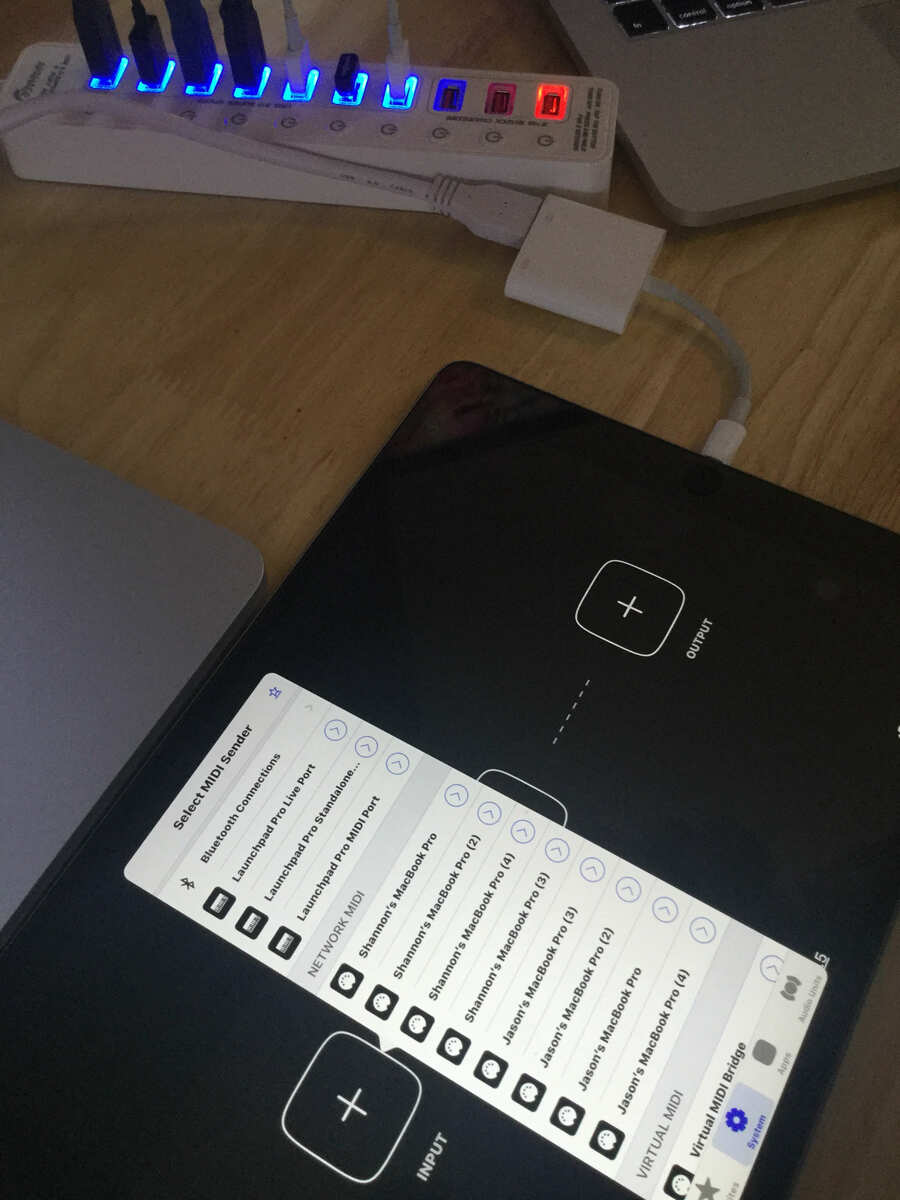
@Aud_iOS
Love the way you've hooked up network MIDI too. I made the investment in Vienna Ensemble Pro a number of years back as I run Win 10 hardware as my main workstation with satellite Mac's. This is great but after reading the network MIDI guide on your site I'll be seriously considering its place when the next upgrade fee is due.
Great site BTW. I've found the 'MIDI/USB audio' and optimisation articles especially interesting reading.
@jonmoore Thanks much, very nice to hear. I've been fortunate to get a few writing gigs for manuals/documentation - result is I haven't written much on the website in a while (I think I've got 50 some drafts, doh!).
One thing about Network MIDI Session I'm not sure I covered - you can send timecode on individual sessions - which I find very helpful when testing configs - or allowing an app to both send and receive clock from and to different sources without conflict. Network MIDI isn't serial transmission, so you can neatly separate out flows to minimize interrupts and buffer issues. Although Apple's implementation is customized (doesn't include a few message types that are part of the RTP standard, but does implement a (very elegant) journal solution which is an option under RTP that must be designed by implementer, rather than just adopted - if that makes sense. The journal allows for error-checking, sync, and non-serialized transmission I mentioned above. Since RTP is IEEE ratified - it's not likely to change or be dropped, so I think it's a good long-term choice for pushing MIDI around.
@Aud_iOS All makes sense.
The one major thing that impresses me about Vienna Ensemble Pro is that it's exceptionally good at thread management, far better than any DAW I've used. It's a pain to get set up smoothly at first (in fairness the problems I encountered were with my router rather than the software) but once you get things up and running, it's rock solid and provides decent feedback for latency management. Its cost in the bigger scheme of things isn' outrageous but MIDI/Audio over a network is the sort of thing that you'd hope could be taken for granted this far into the 21st century! We're a long way from Mr Jobs most common marketing line - "it just works"...
Wow. Great write up. Loving that hub. Comes in black too. https://www.amazon.com/Splitter-Transfer-Charging-Individual-Switches/dp/B07DW646GY/
The also have a 4x4 version. https://www.amazon.com/dp/B07KQXYCV9/ref=twister_B07J5H5VNW?_encoding=UTF8&psc=1
I've looked into Vienna and have been tempted to pick it up just for comparison. Between Macs I haven't found anything that touches the AUNetSend/Receive AU's for routing audio between the two - between the PC's/Macs I use Dante, which has been rock solid. The only limitation that I dislike is they limit you to 48K unless you have a Dante hardware interface of some sort, and I'm just using Via/Control for a software only solution. Dante also released Domain Manager last year, which configs Dante to work over the internet - but price point isn't for consumers! Mac's also have AVB built-in, which is also terrific for low latency between Mac's - and in theory Windows too - though there's only a couple software-based AVB controllers for Windows, and you've got to have a switch w/ AVB capabilities - there's only a small handful at the consumer level. SoundGrid works decently - but it's still not updated for Mojave, the GUI is kinda awful, and it hasn't handled (for me) changes to audio routes or devices without having to restart/configure. Ultimately, I think AVB/TSN will be the way to go for pushing audio across the internet w/ deterministic low latency (1-2ms w/ up to 7 hops between sender/receiver), it's also got MIDI & Video - and a few Video products are finally coming online in the past few months, but so far I haven't seen anything with AVB-MIDI, although it's baked into macOS, so hopefully some developer will get an app going there! Anyhoo - one of my favorite audio topics so I might have to hit you up if I get to try out Vienna someday. Thx for the info!
With USB hubs, even 60w ones, I've hit bottlenecks with Windows saying there aren't enough USB resources. When you're trying to connect Push, Maschine MKII, Maschine Jam, a couple of hard drives, audio interface, amongst other things, it almost always chokes. I feel like thunderbolt hubs will solve this but my desktop is an XPS from 2012. It's great otherwise.
But I love Vienna Ensemble Pro, though I hate the dongle. XPS is my server that streams audio to my MacBook Pro.
On the topic of Network MIDI, I can't seem to create more than one session on my Mac, not sure why. My iPads don't detect more than one session. But the Network Sessions from my XPS are visible, so odd.
The unfortunate truth here is that you have to invest in proper 'workstation grade' kit (or have the ability to self-build an equivalent setup) if you're to have any chance of getting around this. And even with proper workstation-grade kit, you can end up with a vendor that scrimps on USB controller middleware. I had a HP Z workstation that had terrible USB controllers which caused me no end of pain. My current HP Z workstation has an internal hot-pluggable SATA RAID array for storage, 9 USB 3 slots and 1 firewire. There are two hubs attached (one ANKER and the APANAGE), and much like yourself, I have both Push 2 and Machine 3 as well as a host of other USB MIDI kit connected. I don't know enough about the innards of USB Controller busses but from what I understand, this newer HP Z workstation features 3 separate controller buses built into the motherboard and this means I have far better data throughput on each controller bus. The fact that HD storage is handled by the RAID array rather than USB HD's helps too (all other storage is handled by a Synology other than a NVMe SSD which I use for cache storage).
If you have spare PCIe slots you can improve your data throughput with a USB 3/C card. But most people I know have a combination of NVMe SSD storage and/or GPU's taking up those valuable PCIe slots.
interesting details @nondes and @jonmoore.
7-port hubs with lots of connected devices work fine at my place, but I guess there is much less data flow with older USB devices that I’ using. And I may have been lucky with my motherboards’ USB controllers.
Good point re: hard drives @jonmoore I probably should offload those external drives to another computer to see if it helps with USB load. This is one reason I'm considering a Mac Mini, thunderbolt power up the wazoo.
@jonmoore: Great information, thanks for posting. I have had real problems attempting to troubleshoot Studiomux problems for people here on the forum. It's really important to make a few tweaks to Win 10, if you want your pc to work well for music production. These very simple tips from Focusrite, are about the most concise & useful that i have found, on the web:
https://support.focusrite.com/hc/en-gb/articles/207355205-Optimising-your-PC-for-Audio-on-Windows-10
@iso That really is a great set of optimization tips.
Can anyone please confirm if you can screen capture an ipad in obs when connected to mac thru this USB hub (and have it work well where it doesn't look laggy for videos etc)? This would be done by selecting the ipad as a video capture source in obs, as shown here:
Also would be awesome if anyone could test if you could screen capture at the same time as using studiomux (or a midi only app like Midimittr)
@dan151 I'm pretty certain that @Aud_iOS should be able to answer you on this, as I've seen an article or two on his blog that discusses such matters (definitely seen stuff on screen capture with audio). It's not something I do, so I couldn't comment.
@dan151 - I can't speak to OBS, but in Quicktime you can definitely screen capture w/ Studiomux. W/ IDAM active you cannot capture the screen - that's an IDAM rule, not a Quicktime rule. What's nice with Smux too, you can select any of your connected devices for Audio Input, separately from the device you select for Video input. Just open Quicktime and select New Movie Recording. One other Tip, if you want to capture your Mac Screen at the same time, select New Movie Recording, after that, select New Screen Recording and place the iPad capture window onto the Mac screen you want to capture (if you have multiple displays). If you use LoopBack from Rogue Amoeba you can also mix the audio inputs together from the different iPads - Here's a screenshot I took w/ the 5 iPads connected via the USB Hub:

@Aud_iOS You and I should be on a commission from APANAGE, going by the amount of killer use case scenarios we're sharing!
And we could teach them to spell at the same time...
@jonmoore @Aud_iOS Did you guys try Anker or other hubs that are 60w? Just wondering, if those would be even better than apanage since it's 48w?