Loopy Pro: Create music, your way.
What is Loopy Pro? — Loopy Pro is a powerful, flexible, and intuitive live looper, sampler, clip launcher and DAW for iPhone and iPad. At its core, it allows you to record and layer sounds in real-time to create complex musical arrangements. But it doesn’t stop there—Loopy Pro offers advanced tools to customize your workflow, build dynamic performance setups, and create a seamless connection between instruments, effects, and external gear.
Use it for live looping, sequencing, arranging, mixing, and much more. Whether you're a live performer, a producer, or just experimenting with sound, Loopy Pro helps you take control of your creative process.
Download on the App StoreLoopy Pro is your all-in-one musical toolkit. Try it for free today.
The Pain of trying to Organize Apps on IPad
Alright so over the last two years I have bought tons of apps ![]()
Now I’m trying to organize them all ![]()
Is it just me or is trying to move app icons around into “folders” or groups whatever they are called the most painful thing??
Like I just got Xequence pads and keys. Trying to move those two,icons into a group of other apps
If you have a full page of apps it just kicks the one to the next page. I grab is slide it over two pages to my main app page that has all my music apps. then I have to be fast as lightning to hover it over the correct folder/group or it kicks the group to the next page.
Too me this is madness. Maybe I’m just not doing things right. Maybe it’s easier using the Apple Pencil? I’ve almost given up trying to everything in its correct place
Any tips or tricks on this?
Just really wanted to rant lol


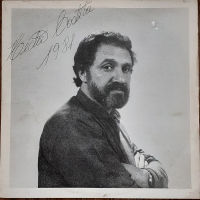
Comments
Nope, it’s a pain, pure and simple. But just like music, practice is the key. There are certain ways of dragging things that do annoying things like dropping you back out of a group when you were just trying to move to a different page in the group. Or, like you say, pushing other things off the screen because you didn’t hover over the group quick enough. I find myself rehearsing the movements I need to make in my mind before making a move.
An alternative that I never, ever, resort to, but works far, far better, is ... using iTunes
iTunes  on a computer to do the organization.
on a computer to do the organization.
I hate it too.
I find it easier if you long press an app, like you are going to delete it, and move stuff around while the icons are all wiggly and vibrating.
I also try to have a couple of blank spots on the page I am trying to move icons to. It keeps stuff from getting kicked over to another page.
If I am creating a new group, I sometimes start a new page to create my folder, and move all the icons onto that page first for convenience. Then just quickly drop them in, one by one.
If I bought a bunch of new stuff that needs to go in a folder a few pages away, I temporarily move the folder to the page with all the new apps. After I put those in the folder, I put the folder back on its original page.
^those are great tips! Respect.
At this point I’ve gotten more in the habit of just swiping down in the middle of the screen to get to the search box, then typing the first letter or two to find the app. It has seemed easier to do than to continually organize apps ... and worse yet, to remember how I organized them.
Most of my app searching is within hosts rather than through the home screens anyway, so except for the hosts and a handful of other frequently used apps, organization doesn’t benefit me anyway. Xequence Pads and Keys? They don’t even do anything outside of a host, so I’ll never open them from the home screen.
If you long press the app until it starts to jiggle, then move it a tad in any direction, you can then tap on other apps to move a bunch at the same time.
I used the Shortcuts App to create multiple copies of certain apps that I want available to open from different pages etc too.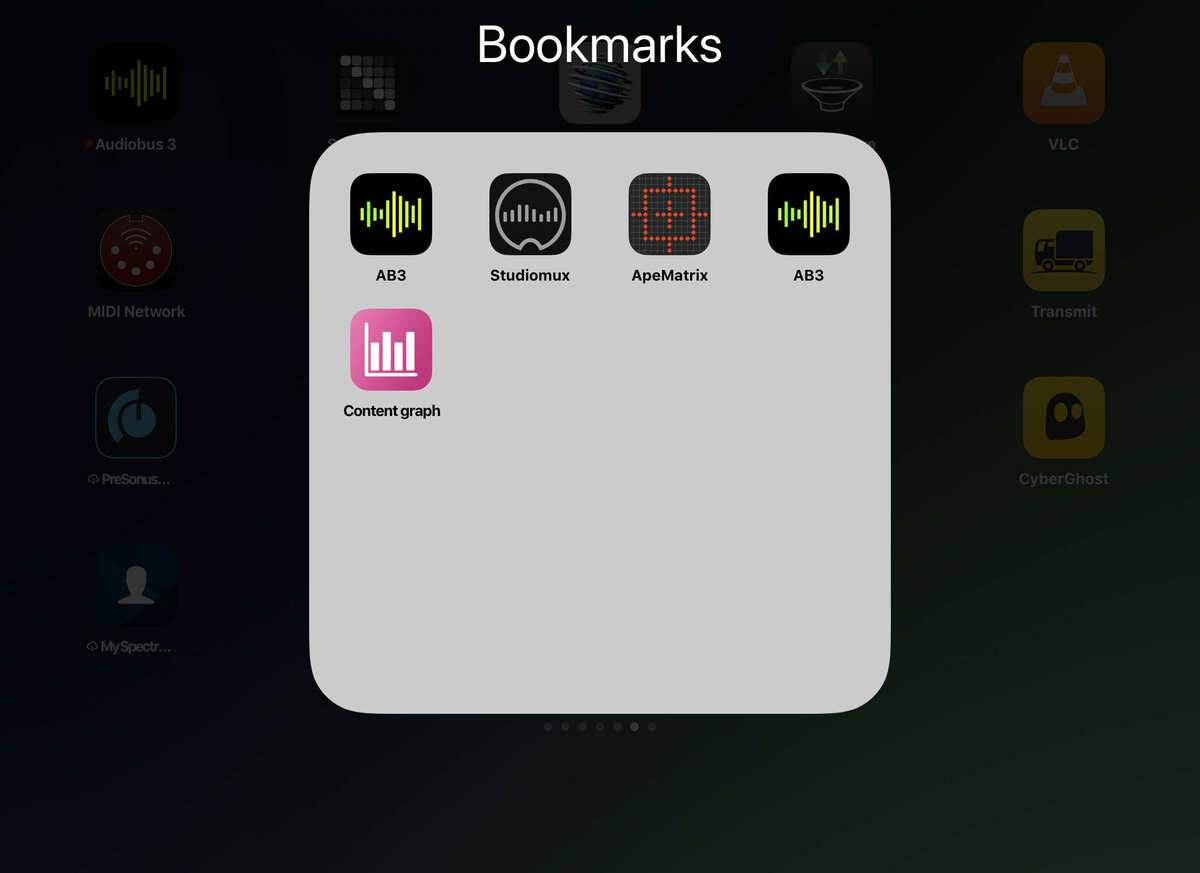
@wim Thanks!
@Aud_iOS Sick. I will be trying these tips.
Hmmm... I think I need a lot more apps.
Nice tips thanks guys
Trying to keep all my music stuff one one page and nicely organized is a constant struggle
So much easier when I only had 15 apps haha!
This is how I do it. I have the apps I use most outside of folders visible and the rest in folders organized by category. Hope this helps in some way. Good luck with your app setup.
@Aud_iOS nice tip on the multiple app copies. Had no idea this was possible. Is it easy to do thru the shortcuts app?
@VerbaLee - Open the Shortcuts App and tap the + button to create a new Shortcut. Next tap in the Search Window, and either Select the Apps category that pops up or type in “Open App.” Add that to your Shortcut - the next few images show the rest. - Next tap Settings (the 2 sliders)
- Next tap Settings (the 2 sliders)
 - Make your selections, then Tap Add to Home Screen and follow directions
- Make your selections, then Tap Add to Home Screen and follow directions

@Aud_iOS Awesome. Thanks 🙏
Oddly, I don't worry about app organisation anymore as 1.) I'm using Spotlight to launch my core audio host apps and 2.) Audiobus, AUM, Studiomux, ModStep, ApeMatrix, Cubase etc all provide nicely organised lists of AUv3 and IAA plugins/apps. The only separation I make is with a few essential music theory apps; they get their own folder.
To be honest I'm much the same with my Mac apart from I use Alfred and LaunchBar instead of Spotlight or in DAW, search filtering.
The same strategy in my actual studio isn't so successful, as Alexa/Siri/Google Home don't yet have the smarts to tell me where I stored that essential widget I'm looking for!
Using two hands to drag multiple apps at once makes it much quicker. Use one finger to start the jiggles then tap the other apps you also want to move with your other hand.
Whilst holding the apps, you can use your other hand to scroll through the pages easily. Much easier than trying to do it with one finger.
@tja Glad to hear! You can also string together multiple apps to open in sequence, just add more "Open App" to the Shortcut. Wish some our music app devs would add some Shortcuts to their apps! I'd like to have a Shortcut on my home screen to open an AB3 or AUM preset, for example.
do you think its bad on an iPad? ever tried on an iPhone ? its so fucked up when you pull your phone from your pocket and notice an app has disappeared... then try and figure which app... then try and rearrange them all
Just throw them all into a single folder, drag the folder into the Dock bar on the bottom so it is always accessible with a swipe-up and you can also do a quick app search by dragging the screen down (which is what I do most of the time).
I’m currently in the process of trying to do this with an iPad that has a cracked screen. It’s fun..
I've given up organising apps into folders (I just fill them folders up to avoid too many pages) simply because...
It's a pita and well spotlight (just swipe down on the screen) finds the apps faster than swiping thru multiple folders.
Most apps are AUv3 or IAA and apps such as AUM, AB3, ApeMatrix, BM3, Cubasis etc. make it easy finding the apps (ie. just add IAA or AUv3 Plug-in search and boom).
This analogy comes from the mind set, 'why organise stuff when the computer is there to find the stuff anyway once you know what to look for'.
Nice! Wish I would've seen this thread before, I just spent about 3 hrs Sunday putting 7 pages of apps one by one into folders. Now I can't remember where anything is. pita!
pita!
^this.
I almost never load anything but host apps from the home screen. Plugins are loaded by the host, so all that home screen organization never gets used. I so appreciate AudioBus and other hosts that have a search function in the selection list. Those that don't, or that organize them weirdly (like BM3) drive me nuts.