Loopy Pro: Create music, your way.
What is Loopy Pro? — Loopy Pro is a powerful, flexible, and intuitive live looper, sampler, clip launcher and DAW for iPhone and iPad. At its core, it allows you to record and layer sounds in real-time to create complex musical arrangements. But it doesn’t stop there—Loopy Pro offers advanced tools to customize your workflow, build dynamic performance setups, and create a seamless connection between instruments, effects, and external gear.
Use it for live looping, sequencing, arranging, mixing, and much more. Whether you're a live performer, a producer, or just experimenting with sound, Loopy Pro helps you take control of your creative process.
Download on the App StoreLoopy Pro is your all-in-one musical toolkit. Try it for free today.
Importing rar files with iOS (video tip)
Some music apps, like AudioShare and NanoStudio 2 for instance, allow to easily import samples bundled in a zip archive but the same cannot be done with rar files.
I found this way to do it, it's not a single-step process and may not be the fastest but it works. In this video, I am importing a rar archive in NanoStudio 2 using unzip tool but there are other similar apps.
Please don't hesitate to let me know of other ways to achieve this.



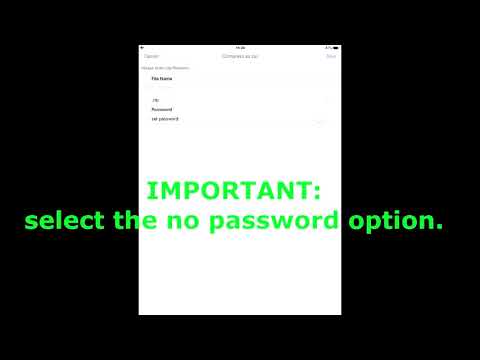
Comments
Shortcuts App!
Thanks for the tip!
I just went to the App store and Shortcuts is only for iOS 12. So no luck for me as I am still using iOS 11 and iOS 10.