Loopy Pro: Create music, your way.
What is Loopy Pro? — Loopy Pro is a powerful, flexible, and intuitive live looper, sampler, clip launcher and DAW for iPhone and iPad. At its core, it allows you to record and layer sounds in real-time to create complex musical arrangements. But it doesn’t stop there—Loopy Pro offers advanced tools to customize your workflow, build dynamic performance setups, and create a seamless connection between instruments, effects, and external gear.
Use it for live looping, sequencing, arranging, mixing, and much more. Whether you're a live performer, a producer, or just experimenting with sound, Loopy Pro helps you take control of your creative process.
Download on the App StoreLoopy Pro is your all-in-one musical toolkit. Try it for free today.
Animoog
Tips, Trick and Knowledge for Moog’s Animoog iOS Synth



Comments
How to create timbres (Animoog wavetables) from audio recordings:
https://forum.audiob.us/discussion/24856/how-to-create-animoog-custom-timbres
Many free Animoog preset packs:
https://www.animoog.org/2016/05/09/new-free-packs-2224-animoog-presets-now-available-major-update/
Presets and timbres from @RUST( i )K : https://www.animoog.org/2016/12/23/rustik-x-k-251-new-animoog-presets-and-159-new-timbres/
Create a tuned Animoog timbre file
A tuned Animoog timbre file is a mono wav file with 16 single cycle wave forms.
At a sample rate of 44100 samples/second (44.1kHz), there are 1024 samples for each single cycle (approximately 0.023 seconds) for a total of 16384 samples (0.371 seconds) per timbre.
Create or sample a single cycle waveform of 1024 samples (approximately 0.023 seconds) or less. If the sample is larger than 1024 samples, the waveform will be distorted since you will lose information trying to compress the waveform into a smaller period of time.
If the waveform isn't exactly 1024 samples, you can use pitch shifting and time stretching to create the sample of the correct length.
Set the time to 0.371 seconds and the pitch will be the ratio of #samples in your sample divided by 1024 samples.
To minimize distortion, create a file with 16 copies of your single cycle waveform to stretch it. The errors in the stretching process will be distributed over 16 cycles rather than just one.
Select a single cycle waveform from the stretched file of 16 single cycle waveforms. Use a single cycle waveform in the middle as it won't be distorted like the waveforms at the ends of the file.
Duplicate the single cycle waveform you've selected from the stretched file so that you end up with a mono 44.1kHz file containing 16 single cycle wave forms and a size of 0.371 seconds (371ms).
Transfer you timbre into Animmog via iTunes file transfer.
Which specific apps do I use?
AudioShare by Kymatica AB
Convert stereo files to 44.1kHz mono files.
Store original samples, temporary samples being used to create a timbre, and the finished timbre files.
Import/Export samples between apps and a PC for iTunes file transfer.
Create a zip file of the folder creating the Animoog timbres I want to transfer via iTunes file transfer.
TwistedWave Audio Editor by TwistedWave Software Ltd.
Trim samples at zero crossing points.
Normalize single cycle waveforms so there's consistent volume for the timbres.
Duplicate single cycles waveforms to create 16 single cycle wav files for export into AudioShare via the filed app.
Files by Apple
Export files from TwistedWave into AudioShare so that they'll go directly into the specific folder I want rather than just the main directory if you export directly from TwistedWave into AudioShare.
Caustic by Rejean Poirier Stand-alone WAV editor
Pitch and time stretch the wav file containing the 16 single cycle waveforms I want to have the correct tuning for an Animoog timbre. This is found in the tools tab.
Set the pitch to the percentage of your single cycle sample length to the Animoog timbre single cycle length. For example, the Adventure kid samples are 600 samples (0.013 seconds) and the Animoog timbre single cycle is 1024 samples (0.023 seconds) which is 600/1024=58.6% rounded up. Using samples is more accurate than using milliseconds to calculate the pitch percentage.
Use the cents knob to set the fraction of a percent value.
Set the time to 0.371 seconds and Apply the pitch/time stretch.
Export the stretched file to AudioShare and from there into TwistedWave for final editing as detailed in the TwistedWave section.
Screenshots of the Animoog Timbre Creation Process

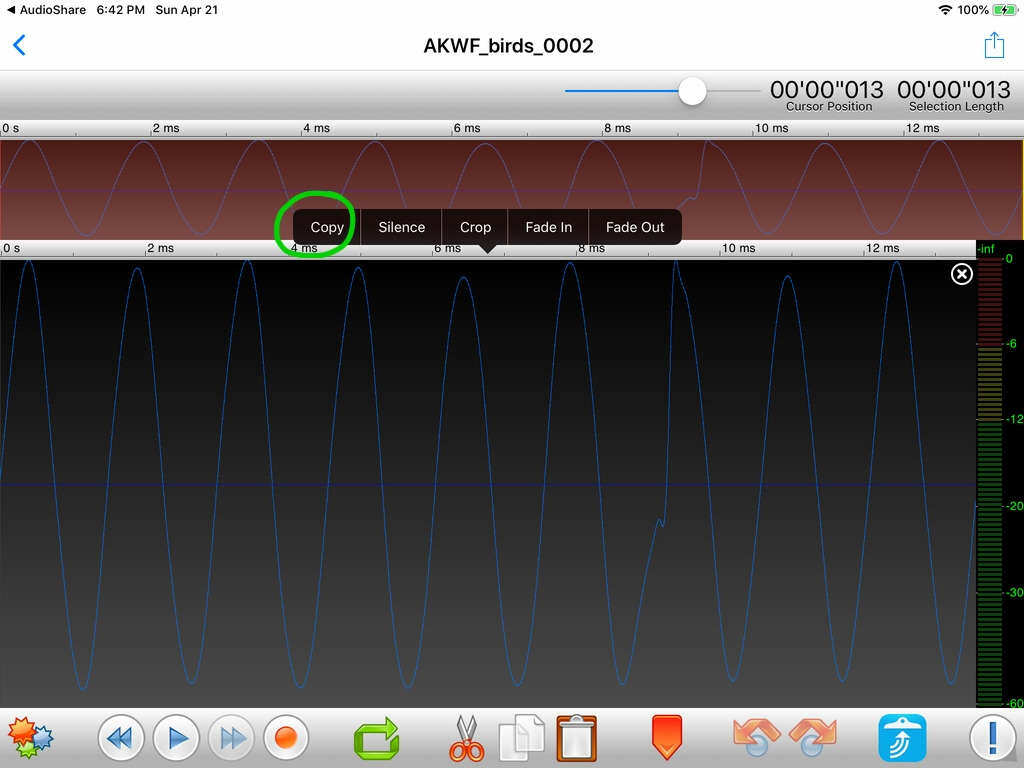
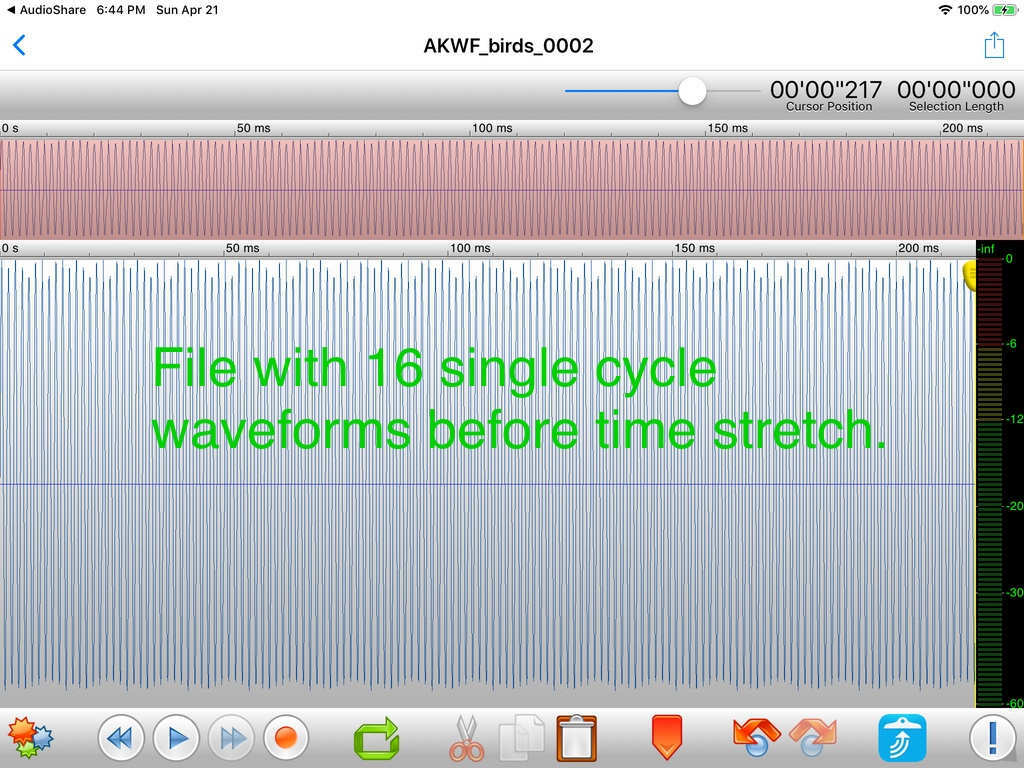


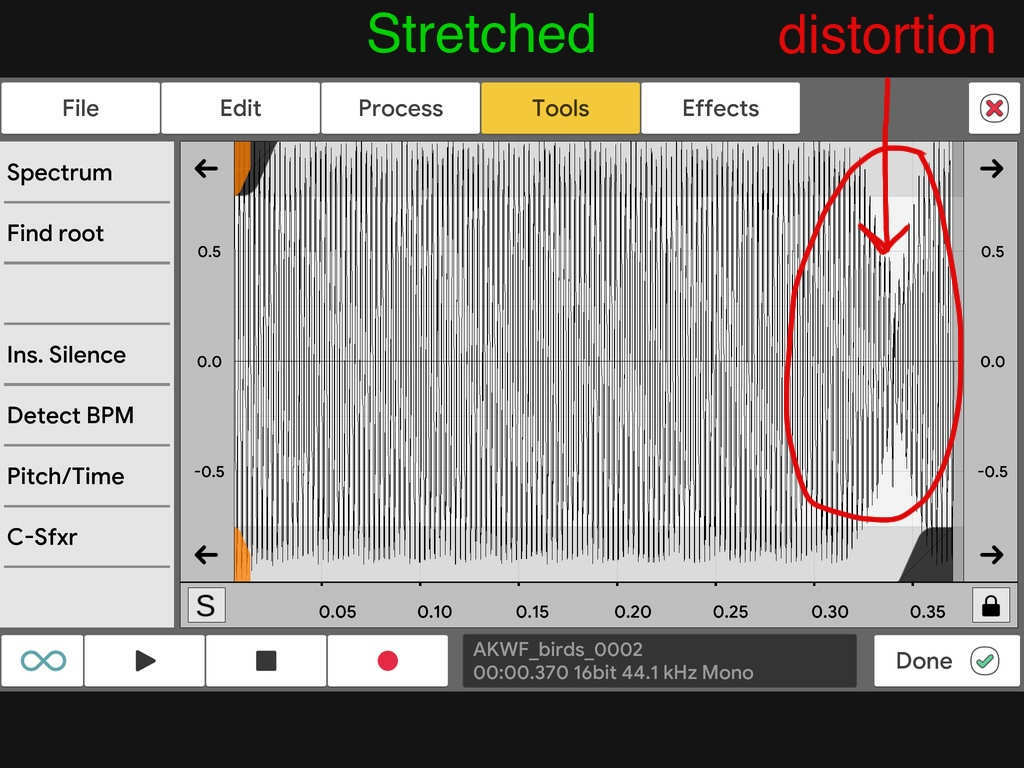

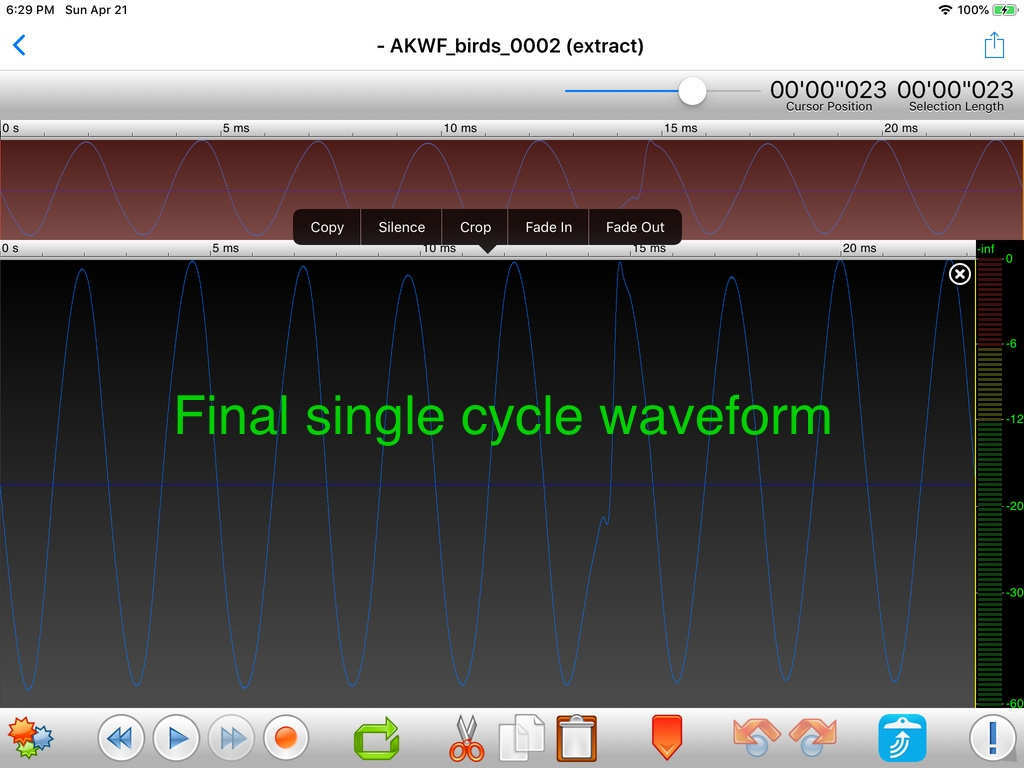

Complex Single Cycle Waveforms composed of multiple single cycle waves.
The AKWF_birds_0002 example above shows there can be significant issues to take into consideration with complex single cycle wave forms with respect to tuning. There are in fact 9 slightly different wave forms in the AKWF_birds_0002 sample as shown in the screen shot.
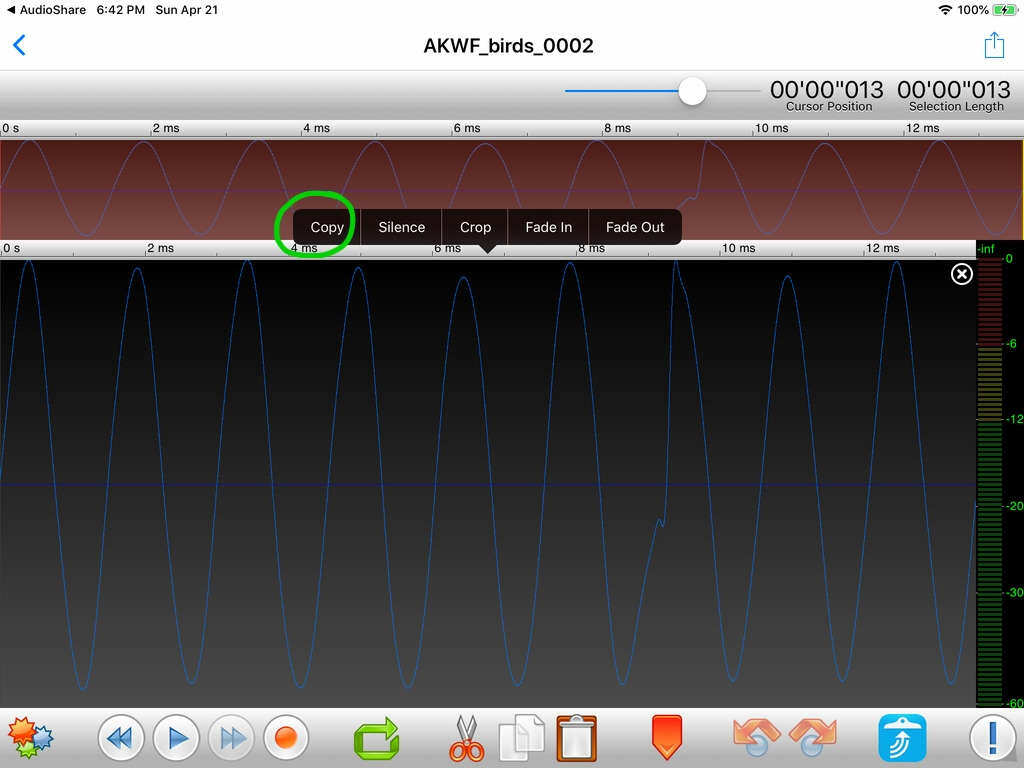
Rather than being a frequency of 1/0.013 Hz = 76.9 Hz, the sample’s true frequency will be 9/0.013 Hz = 692.3 Hz which is the difference between D#2 minus 20 cents versus F5 minus 15 cents. The frequency we want will be 16/0.371 Hz = 2.70 Hz for the Animoog timbre.
The question then becomes how do you fit a single cycle waveform composed of 9 different waves into a 16 single cycle Animoog timbre? Perhaps 18 cycles of the sample into the time 18 Animoog single cycle forms would have fit which would be 1024x18 = 18432 samples or 0.418 seconds versus the normal 1024x16 = 16384 samples or 0.371 seconds?
You could choose to trim your sample down to 8 single cycle waves from the original 9 single cycles so that you can pitch/time stretch to end up with 16 single cycle wave forms for your timbre as shown below.


Perhaps the safest route would be to transpose down the Animoog timbre you’ve created via MIDI to capture the frequency of the original samples?
When creating an Animoog preset composed of 8 timbres and you use timbres with different tunings, you can’t use MIDI note transposition to adjust for those frequency differences.
With more complex waveforms there will be more frequencies at different amplitudes (volumes) which will further complicate determining the dominant or root note of the single cycle waveform.
you can have 8 Voices if you use the iphone and ipad version together on an IPAD
Barely used this since I bought it and finally am digging into it more, do the timbres run up and down or left and right on the XY. I read the manual but I’m still not comprehending it
The x-axis selects which timbre and the y axis which if the timbres waveforms
whoops, wrong thread
Hello Fellow Moogsters, do you know if there is a Keyboard that will let you access how the keys are sensitive to where you push them, in the app? Velocity sensitive or aftertouch sensitive keyboard, do you know if those can do it?
Aftertouch sort of does it, but it's per channel, not per key*. It's also quite hard to finesse the aftertouch, at least on my Studiologic keyboard. Another way to do it is to map a rotary or slider control on a midi device to aftertouch, which gives the same thing but with more control. Not all midi devices can map this (my BCR 2000 can).
(*Actually it looks like there is polyphonic aftertouch but it is evidently quite rare except on expensive keyboards. Aftertouch is generally implemented as channel pressure.)
Hey man. So the variation in where you press the keys on animoog has to be mapped to just one knob or one dedicated key’s aftertouch? I would get a Roli Seabord just for Animoig if it would work. I’ll send a nice mail to Moog and ask what they think about adding this functionality, If I have understood correctly?
Animoog has poly-aftertouch which is per note.
Yes, generally. This is because most keyboards seem to implement aftertouch by sending MIDI Channel Pressure.
Yes, which is why he is asking the question.
I would be more comfortable if I could map the change in sound it to velocity, is that possible? Im sorry my brothers, I didn't get it yet, but I suppose you can get a variation in sound per key on a midikeyboard(with aftertouch but I would like to map it to velocity), as when touching a key at different heights in the app?
Yes, animoog lets you choose velocity as a modulation source.
Hei (:
Is it the same modulation as when i press the animoog keys on the iphone at different heights, just mapped to velocity on a midi keyboard? This is good news in that case. Do you know if I can adjust sensitivity for that velocity in the app, or if i’d have to do it from the controller?
Keep in mind that it is velocity when you first strike the key. Any modulation from you finger afterwards is a different modulator (poly aftertouch, if I remember correctly).
You can adjust a patch's velocity sensitivity, but there is no global velocity remapping in the app. Do that on the keyboard or using a midi processing AU that scales velocity.
Hi. Is there any way to delete a patch you have created in the app?
Switch to the patch. Go to Setup -> Preset -> Delete Preset (above Random Preset).
.
Thanks very much!