Loopy Pro: Create music, your way.
What is Loopy Pro? — Loopy Pro is a powerful, flexible, and intuitive live looper, sampler, clip launcher and DAW for iPhone and iPad. At its core, it allows you to record and layer sounds in real-time to create complex musical arrangements. But it doesn’t stop there—Loopy Pro offers advanced tools to customize your workflow, build dynamic performance setups, and create a seamless connection between instruments, effects, and external gear.
Use it for live looping, sequencing, arranging, mixing, and much more. Whether you're a live performer, a producer, or just experimenting with sound, Loopy Pro helps you take control of your creative process.
Download on the App StoreLoopy Pro is your all-in-one musical toolkit. Try it for free today.
Any way to strip audio from a video you already have?
When I get done painstakingly getting everything at the right levels and export my track so it is not clipping, I will add video to it by using LumaFusion so I can post to Instagram and/or YouTube. The problem is LumaFusion has its own way of dealing with audio and the level is different when I import audio to it. There is no dB meter or any kind of meter for audio except for a line that shows green, yellow, and orange. This is soooo not helpful when dealing with trying to get the correct levels of audio, since when I upload to Instagram, the audio has to be around -3db to avoid clipping, whereas other things can be louder and not clip when uploading to things like YouTube, SoundCloud, Spotify, etc. So what I need to do is import the audio, finish the video, export it, and then check the audio of the video to make sure it’s high enough. Any ideas on how to do this? To have a video and look at the levels of it’s audio?


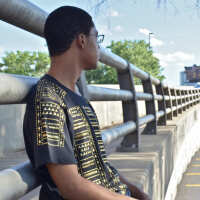
Comments
I think iConv does this (stripping out the audio). It is iPhone only.
It's always possible to open the video file in AudioShare to check the audio... and if needed save it as a *.wav file...
Oh wow, I never realized you could use a video file within AudioShare. Wow I might have had the tool I needed all along, thanks for this!
How do you do this? I can see dropbox, music library, document picker, but none allow me to get to my photo+video library.
I've been using the free 'shortcuts' app from apple that allows simple scripting of things, someone shared a basic workflow to convert the last recorded video to mp3 or wav, really handy.
In LumaFusion you can separate the audio from video tracks and you can render audio out only. You could then import the audio to adjust it to your liking.
In Photos app, open in, choose Files, then Audioshare.
Wow Great tip !
Always used AudioStretch and luma fusion before
Grand finale extracts audio from vid too.
It's not clear what you meant by no dB meter. LumaFusion has a mixer and we can set levels for each track or mute tracks. Tripple-tapping on a video track would yank out its audio into a separate audio track and we can play with that audio track while muting the video track. Also, we can render a project as Audio-only in LF.
Yes we can set the levels in LumaFusion. So how loud is it? Does it clip? And where does it clip? There’s no way to know because it just has a bar with green, yellow, and red. I can’t tell how many decibels are being played at once, the overall volume (in dB) at any given moment. That is what I mean by dB meter. That does not exist in LumaFusion. But if I export as audio only and put the audio in my DAW, then I can see the level of the audio as a whole, how loud it is, places it is clipping, where it is going above unity. I wish I could see if it is clipping while in LumaFusion, but since I can’t, I exported the audio and saw the dB levels in my DAW. Then went though adjusting the volume and automations again and again, exporting to my DAW again and again, until I got it right.
Thanks to all posters for those tips!