Loopy Pro: Create music, your way.
What is Loopy Pro? — Loopy Pro is a powerful, flexible, and intuitive live looper, sampler, clip launcher and DAW for iPhone and iPad. At its core, it allows you to record and layer sounds in real-time to create complex musical arrangements. But it doesn’t stop there—Loopy Pro offers advanced tools to customize your workflow, build dynamic performance setups, and create a seamless connection between instruments, effects, and external gear.
Use it for live looping, sequencing, arranging, mixing, and much more. Whether you're a live performer, a producer, or just experimenting with sound, Loopy Pro helps you take control of your creative process.
Download on the App StoreLoopy Pro is your all-in-one musical toolkit. Try it for free today.


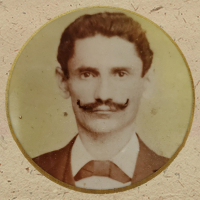
Comments
I’m using a Keith McMillen K Board, very compact, light but robust. Has some great features like toggle, velocity sensitive, pitch bend etc. Does 90% of what the QuNexus does. Downside the keys take a bit of getting use to but ok once you get use to them.
Also a Korg NanoKey Studio, compact, Bluetooth capable. Chord, scale functionality, ARP. Rotors controllers, plus other features X Y pad etc.
Downside takes loopmidi and Bluetooth third party app to connect via Bluetooth to your DAW on a desktop setup on Windows at least.
Nanokey Studio here. For the price, size and features I quite enjoy it
Roland JD-Xi
Qunexus here. It's a unique feel but if you take the time to set up the velocity and pressure sensitivity for your own playing style, I think it's extremely expressive for the price and size.
@MobileMusic LOL
I have a Korg microKEY Air and I'm happy with it.
Me too. Light, tough and goes everywhere.
Sensel Morph mostly these days...Korg NanokeyStudio occasionally.
+1
Same here.
Ditto, though sometimes I have a hankering for a knob or two.
Xkey Air 37 for me. It’s perfect for traveling, though I had a friend make me a custom bag because it doesn’t fit in most backpacks.
I started with Akai mpk mini and lpd 8, then I've gone through novation launchkey, maudio axiom mini and arturia minilab Mk 2. Now still have mpk mini Mk 1 but also got. Qunexus.
For throwing in the bag like you don't care Akai mpk mini Mk 1 is still my favourite. It is cheap, has keys knobs and pads, it is small and light and bus powered. Minilab is heaver and bigger, qunexus gives me finger fatigue when using pressure and tilt.
Found the X Key had dodgy usb connectors can snap off easier male to female ends due to the small size mine only last just over a year.
I got a standard Xkey and it came pre-broken in this way. I returned it and decided I’ll just get the Xkey Air it is built much better. You don’t need the special slim micro-USB cable, a standard micro-USB works on the Xkey Air. The Xkey Air was definitely one of my best iOS choices and I only need the cable for charging as it’s Bluetooth MIDI.
Actually, the QuNexus has a fair amount of additional functionality as compared to the K Board, but then it does cost double the price!
A major difference is additional connectivity. It can, with a somewhat expensive adapter, have 5 pin DIN MIDI connection but it has built-in CV I/O. Even if you don't have CV controlled devices, you can use the CV input, with a couple of adapter cables, to connect sustain and expression pedals.
It can send the pressure and tilt values on a per-key basis, not just a single value for the keyboard; so you can have polyphonic aftertouch, not just channel aftertouch. Combined with built-in channel rotation, it can function as a rudimentary MPE controller. I say rudimentary as most MPE controllers have 5 dimensions of control per note, while the QuNexus has 3 (no release velocity and no side-to-side tracking). Also, as others have mentioned, the tracking in general is a bit weird and hard to get really precise control. Instead of front-to-back positional tracking, it has finger tilt tracking which is difficult to control with accuracy. If MPE is important, I would look elsewhere, but as a "bonus" (since nothing else in the price range does it) it's nice to play around with.
There are 2 user-definable curves for velocity / pressure / tilt response in the QuNexus. This is quite useful, as has been noted, these devices have a different feel to them, so tailoring the response is nice.
Finally, the QuNexus has 4 on-board presets. Useful if you have different setups for different devices or apps.
Both are very compact and very rugged. The don't have any moving parts and can withstand a lot of abuse.
iPad is a controller in itself. ThumbJam or GeoShred is all I need.
2nd iPad especially when there are so many great MIDI apps now like KB1 or Xequence Keys / Pads.
especially when there are so many great MIDI apps now like KB1 or Xequence Keys / Pads.
I use a keylab 61 mkii, a keystep, and a DeepMind12 to control my iPad as well as the rest of my studio. Sometimes I’ll use my cheap Yamaha digital piano to control my iPad, and layer sounds between the two.
The keylab mkii is a beautiful piece of hardware that allows me to send CCs and CVS simultaneously. It’s the centerpiece of my studio.
Mainly Keystep and Nanokontrol2, SL73 for piano
Yeah, 98% of the time it's just the iPad for me too, but there's a flexibility in having another controller and it's not the same experience playing the iPad as playing keys.
For flexibility, you can play one app with the keys with one hand while controlling other parameters on the iPad with another.
For the "experience", you can't rest your fingers on the keys on an iPad and, obviously, you can't feel the note positions or press down into the glass. For me this makes it more of a jerky, stab-the-glass feel as my fingers hover in the air waiting to pounce, rather than a smooth, tickling-the-ivories thing that does, for me, affect the end result.
But most of the time when I'm traveling, it's just the iPad and it's rarely an issue for me.