Loopy Pro: Create music, your way.
What is Loopy Pro? — Loopy Pro is a powerful, flexible, and intuitive live looper, sampler, clip launcher and DAW for iPhone and iPad. At its core, it allows you to record and layer sounds in real-time to create complex musical arrangements. But it doesn’t stop there—Loopy Pro offers advanced tools to customize your workflow, build dynamic performance setups, and create a seamless connection between instruments, effects, and external gear.
Use it for live looping, sequencing, arranging, mixing, and much more. Whether you're a live performer, a producer, or just experimenting with sound, Loopy Pro helps you take control of your creative process.
Download on the App StoreLoopy Pro is your all-in-one musical toolkit. Try it for free today.
Velocity Keyboard by Ngo Minh Ngoc
New Auv3 keyboard



Comments
This looks intriguing.
Thanks for the heads up.
Well...the dev is great and famous. His apps are top notch....but I already have GeoShread...so, what are the advantages of this app?
Velocity sensing (which the guy didn't demonstrate in the video).
I think our just stick with KB-1 doesn't seem to do much more than the other AU midi key apps. Also higher priced than the others.
Like GeoShred, but even uglier. Pass.
Here's the first official video about it: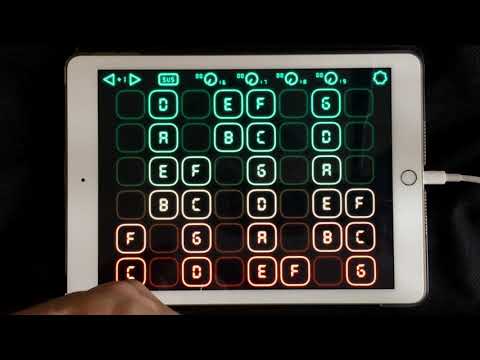
Almost bought purely for the aesthetic! I love it, still a sucker for the 80s. Still, I prefer an external MIDI keyboard
Geoshred is not velocity sensitive,right?
Wow this looks really cool.
Interesting. IFretless series are the only iOS apps which offer proper « true » velocity playing. Should be stable and lightweight as AU.
First vid on this thread shows velocity sensitivity nicely
https://forum.audiob.us/discussion/32758/new-mpe-midi-controller-audio-unit-app-velocity-keyboard#latest
Hmm, looks way prettier (and cleaner) to me than GeoShred.
Great!
Mmmhh....this is a really cool app!
I think people are so used to 'velocity sensitive keyboard' meaning 'velocity is mapped to touch location' that they don't realize what a big deal this app is.
With that said, I am having issues with it in Audio Evolution Mobile, even with VK set to non-MPE polyphonic mode. Perhaps it is sending so much cc that AEM is getting overwhelmed. AEM suddenly reverts to its in-app keyboard and will not bring up VK's AU keyboard again unless I create a new track and instance. Not sure if it's AEM's issue or VK's.
@JonLewis
We got several bug reports yesterday and we have an update currently awaiting review with Apple. I suggest you wait for that update to pass review (hopefully today or tomorrow) and if it doesn’t fix the problem, please contact us on our website to report any details you know about bug:
http://bluemangoo.com/contact_us.php
Great news! Looking forward to it.
What’s the help screen supposed to show BTW? I get a blank white square, although that might be my PiHole intercepting a blacklisted domain.
@JonLewis The update is live on the App Store now. I hope it will resolve the crashing problem. Please let me know if it doesn't.
@pauly the help screen is an HTML file that explains each of the settings in the app. I'm not sure why it isn't loading. I'll check on it. Perhaps we have it set up to fetch updates from our website and it couldn't connect to the internet when you were using it?
Hi @Blue_Mangoo , has anyone reported issues with Velocity Keyboard on the 2019 iPad Pro 11 inch? Specifically, it not working in standalone mode?
I was hoping to follow your video for setting up aftertouch. But...
I opened Zeeon (and it played fine from its own keyboard)
I opened Velocity Keyboard and chose Zeeon as the Destination but can get no sound from Zeeon when playing the Velocity Keyboard.
So, I downloaded Velocity Keyboard on my iPad Air 2, opened Zeeon, opened Velocity Keyboard, set Zeeon as the Destination and voila I got sound.
Both my iPads are on iOS 12.2 and I have downloaded today's (or yesterday's) Velocity Keyboard update.
I also just tried using Model D synth on my iPad Pro instead of Zeeon and same issue in standalone mode - no sound!
I did manage to get some sound from Zeeon using Velocity Keyboard within AUM yesterday but it did keep crashing (which I hope the latest update will have fixed)
Thanks.
@AlterEgo_UK
Zeeon Usually doesn’t make sound with velocity KB in MPE midi mode (because zeeon is not an MPE synth.)
To start out, please check that you have velocity KB set to output Single channel mono or single channel poly MIDI format.
If you are running single channel and still not getting sound then I think you have found a bug.
Thanks for getting back to me @Blue_Mangoo
On my iPad Pro I have
Preset: 1 Channel Poly Keys
Layout: Keyboard
Midi Format: Single channel polyphonic
Destination: Zeeon
Channel: Ch All
On my iPad Air 2 I have identical settings
I don't get any sound on my iPad Pro but do get sound on my Air 2
(even if I change the Midi output on the Air 2 to MPE3 or MPE4, I still get sound on the Air 2!)
But I cannot get any sound on my iPad Pro with any of the Midi Format settings for Zeeon, Model D, iMS-20 or ODYSSEY but I can for Bismark bs16i, Mood Synth and Digital D1.
hmm, did you check the Background Audio option on Midi menu of Zeeon ?
As @hyatha mentioned, the background audio switch is a possible explanation. Also, please try setting the midi output channel to channel 1. The all channel setting is a useful debugging tool but it generally should not be used for playing music.
Thanks @Hyatha ! That did the trick! I haven't used Zeeon much on my iPad Pro and since I could get sound from Zeeon using Velocity KB when using them in AUM I hadn't thought to check that! That also got me sounds from the other previously silent synths too.
With Background audio selected I could get sound with Velocity KB in standalone mode with Channel set to all or channel 1 @Blue_Mangoo
But, that problem is now solved - thanks very much both of you
@Blue_Mangoo congratulations for this great app. I use it more and more and I am very impress with the range of velocity we can play.
There is two things that would make this app even better. First, it would be great to have a mode similar to String but with the ability to play several note simultaneously on the same row. Second, it would be even better if we could hide the notes out of the chosen scale (and have all the note in scale grouped together)! I hope you will be open to such suggestions.
Thanks. We will consider these ideas as we continue developing. We usually take note feature requests over a period of several months and implement them depending on the level of interest among the community.
Have you tried the MPE3 mode? That allows you to play the notes independantly i.e. more than one note at at time on a "string".. is that what you want to do?
MPE4 is only one note per string so it works the same way a real string instrument does and you can play "hammer ons" and "Pull offs"