Loopy Pro: Create music, your way.
What is Loopy Pro? — Loopy Pro is a powerful, flexible, and intuitive live looper, sampler, clip launcher and DAW for iPhone and iPad. At its core, it allows you to record and layer sounds in real-time to create complex musical arrangements. But it doesn’t stop there—Loopy Pro offers advanced tools to customize your workflow, build dynamic performance setups, and create a seamless connection between instruments, effects, and external gear.
Use it for live looping, sequencing, arranging, mixing, and much more. Whether you're a live performer, a producer, or just experimenting with sound, Loopy Pro helps you take control of your creative process.
Download on the App StoreLoopy Pro is your all-in-one musical toolkit. Try it for free today.
iPad Pro- issues with touch screen response
For the past few months, my iPad Pro 12" gen 2 has been experiencing some touch screen problems.
My iPad Pro screen occasionally pauses, lasting several seconds where it and/or the on-screen keyboard becomes unresponsive - it then returns to normal operation.
I’ve tried many methods recommended by others by:
- disconnecting Apple Pencil Bluetooth completely, regardless if it's the battery is flat
- refreshing and/or disabling all the Accessibility
- display Accommodations
- limiting Frame Rate
- reduce Motion
- background App Refresh
- power-off and forced restart.
I'm fully updated to the latest iOS also.
Has anyone else experienced these problems and found ways of eradicating them? Seem like many other users elsewhere have/are experiencing this in the iPad Pro ranges - not just the gen 2.
https://discussions.apple.com/thread/8573951?answerId=34021646022&page=1


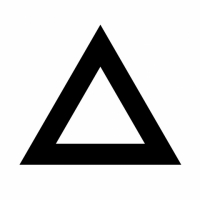

Comments
It took me six taps to open this thread....so yeah, I’m experiencing those issues.
oh really? how long have you been experiencing this too @brice ? I have an appointment at the Apple store Wednesday to chat about it.
It’s been going on now for probably 3 months or so. I’ve tried all the remedies you listed above, also with no success. Please keep me posted on your Apple Store visit. Very interested to hear what they say.
me too on my 2nd gen 12.9" iPad Pro...
Have almost stopped using it because of this behavior...
Bought an 10.5" with same specs (256GB/celluar) for music related apps and just using the 12.9" for graphic applications...
Oh wow - that's no good.
I have seen the 10.5" inch doesn't suffer from the same problems, just the iPad Pro (all 3 gens too by the looks of things)
Have been having issues with my 2017 iPad Pro 10.5
Seems it may have started after using a Logiix brand smart case
I have been meaning to test it for awhile without the case but I’m just lazy
I have the uneven screen lighting issue with my 10.5 pro.
@Thelast27 let me know as well. I have a 2nd gen iPad pro 12.9 and it has had some issues. I thought I just messed it up by carrying it in my backpack. maybe not.
Nope I have same issues. What I have noticed but too lazy to really figure it out is if I lay it flat I don’t seem to have the lag or other issues. I use it most of the time in a case. But some times it’s fine and other times real bad. No consistent pattern for when the issues start.
An ex iPad Pro 10.5 owner here. It's a hardware issue due to poorly designed hardware components.
In most cases, you get the bright spots first and then touch unresponsiveness comes into play.
1)https://forums.macrumors.com/threads/bright-spot-on-ipad-pro-10-5-screen.2115037/
2)https://forums.macrumors.com/threads/bright-spot-issue-air-3-and-pro-10-5-comparison.2176337/
Same issue here with a 2nd gen iPad Pro 12.9”. Apparently this is an issue with all generations of the 12.9” but apparently only happened to certain batches. I tried all the things you tried as well as completely resetting and setting up as a new iPad rather than using my iPhone for the quick set up. I’ve had to manually re-download every app. Since the reset it has been the issue has lessened but there are still time periods where it will freeze 3-4 different times in an hour anywhere from 20-60 seconds, but happens maybe once a week.
I saw on reddit that someone was claiming to have the same issues and that iOS 12.3 beta fixed it for them which got a public release earlier today. I was having the same issues until I went to apple and got my iPad Pro 2018 12.9 replaced. Haven’t had any problems so far. Hopefully this update fixes the issue because it was cool before 12.2
interesting - can you post the link to the reddit thread?
I’m download 12.3 right now. I’ll post if anything changes.
Thread here - https://www.reddit.com/r/iPadPro/comments/bkx0zb/anyone_else_having_screen_issues_with_their_129/?utm_source=share&utm_medium=ios_app
Their comment about the beta fixing it is in this thread - https://www.reddit.com/r/ipad/comments/bo2ay6/ipad_pro_stuttering_issue/enbwf00/?utm_source=share&utm_medium=ios_app
Just got back from the Apple Store and they're happily replacing my iPad Pro 12.9 gen 2 with a brand new unit which should be with me in 7-10 days.
I'd literally gone and explained to them what's happening with hardly any visual/video proof which surprised me.
Well that’s promising. I just updated to 12.3. Too soon to tell if it fixes the issue, but I’m hopeful.
I’ve had a similar problem on a Pro 11“ since 12.2, although far less severe. After updating to 12.3 — and using the iPad for a few hours — it seems the problem is gone.
Turn off Battery Percentage in settings. Thank me later.
I turned off screen time once iOS 12 came out. Heard it hurts battery performance
No, not screen time brother, the battery percentage icon in the top right. It causes this freezing.
I've not heard of that fix before - are there any sources on the web that talk about that causing a problem as i couldn't find anything?
Damned, it’s happening again. Less often as before (so far), but the bug is still here.