Loopy Pro: Create music, your way.
What is Loopy Pro? — Loopy Pro is a powerful, flexible, and intuitive live looper, sampler, clip launcher and DAW for iPhone and iPad. At its core, it allows you to record and layer sounds in real-time to create complex musical arrangements. But it doesn’t stop there—Loopy Pro offers advanced tools to customize your workflow, build dynamic performance setups, and create a seamless connection between instruments, effects, and external gear.
Use it for live looping, sequencing, arranging, mixing, and much more. Whether you're a live performer, a producer, or just experimenting with sound, Loopy Pro helps you take control of your creative process.
Download on the App StoreLoopy Pro is your all-in-one musical toolkit. Try it for free today.
First video try: Ambient Fugue Machine DAWless jam
Hey guys - I've been meaning to crack down and try making some videos for a long time. Finally managed to get one finished.
It's a screen recording of an ambient AUM session, using the following apps:
Fugue Machine, Synthmaster One, Guitar Capo, DRC synth, Blocs Waves, KD7 Tape Delay, Filterstation, Dubstation, & EOS2 Reverb, Bleass Reverb, 4pockets Shimmer, Tardigrain, Kosmonaut Delay & Rozeta Suite. (& FAC Maxima on masterbus)
hope to do some more videos in the future... this one took a little longer than I planned.


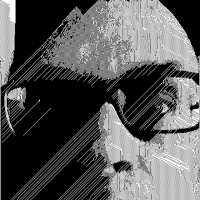

Comments
Wow! Great track and use of the plugins! A enjoyable listening piece! Thanks for sharing!!!
Really nice work love it!
How much processing power does screen recording take? And (how much) does it affect audio stream/app performance?
Awesome! Excellent work, really like the piece.
Post the session! I’d love to tinker with this!
Thanks guys!
Not sure exactly - might add a few more percent - i was around 70-80% I think for most of this setup - and when recording got a few crackles and pops in the screen recording - but I replaced the audio with the AUM channel recording which was clean.
I'll see about posting it maybe tomorrow night...
Good stuff man!