Loopy Pro: Create music, your way.
What is Loopy Pro? — Loopy Pro is a powerful, flexible, and intuitive live looper, sampler, clip launcher and DAW for iPhone and iPad. At its core, it allows you to record and layer sounds in real-time to create complex musical arrangements. But it doesn’t stop there—Loopy Pro offers advanced tools to customize your workflow, build dynamic performance setups, and create a seamless connection between instruments, effects, and external gear.
Use it for live looping, sequencing, arranging, mixing, and much more. Whether you're a live performer, a producer, or just experimenting with sound, Loopy Pro helps you take control of your creative process.
Download on the App StoreLoopy Pro is your all-in-one musical toolkit. Try it for free today.
hypnopad's next wavedrum/impaktor drumscape
Here's the next live electro-ambient drumscape - " spectral anomalies". This time played with hands. Also a little darker.
Live improvised electro-ambient drumscapes. No loops or backing tracks are used.
[email protected]
soundcloud.com/hypnopad
Software used:
macOS:
Ableton Live Suite with Max for Live
Music I/O
plugins:
NI prism fx
NI molekular
Max for Live devices:
step melody/trigger tune (midi round robins)
cc sender 16/midiconverter(midi conversion)
iOS apps:
thumb jam (audio to midi conversion)
impaktor (physical modeling drum synth)
midi designer pro 2 (midi conversion)
music i/o (midi via lightning cable)
Hardware:
Macbook Pro
(3)iPads
(2)Korg Wavedrums
Alternate Mode DrumKat midi controller
expressive e touche' controller
Focusrite Scarlett 6i6 audio/midi interface
Roland drum trigger (triggering impaktor)
irig audio interface
mio midi interface
shark pedal
filmed with an iPhone and edited in iMovie


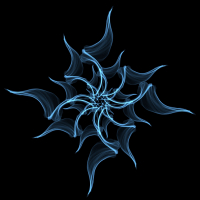

Comments
Excellent!
Thanks!
Hey cool!
Nice creative setup!
Is Thumbjam your central sound and riff engine?
Wow that was supercool, enjoyed the song and the performance
Cool usage of all the drum trigger pads and the ‚Touche‘ controller.
Thanks guys.
I’m using thumbjam just for voice to midi conversion. It works really well. I listed all the apps and their functions in the info below the video.
Fun! It would be great if you could run some captions in the vid saying what you are doing at each moment. Maybe most folks know what you are doing, but I sure don't! And the apps do not list when you post on the forum. Thanks!
That’s a good idea for when I post videos on this forum.I meant the info below the video if you see it on YouTube .
Love this one.
Are you converting the sound from Impaktor to MIDI as well?
No just from the microphone. The impaktor and both wavedrums are sending audio to Ableton live where I am heavily processing them. I will copy my setup notes from the YouTube video to the forum soon. It explains some things.
Great!
Thanks. I'd love to know the pitch/scale settings you're using in impaktor. What you're doing sounds like music while I'm just getting random notes in a scale.
That’s a clever idea. Couldn’t figure out what you were doing with the mic...
I don’t think I’m doing anything special settings wise. Higher pitches from higher velocities. I try to use a lot of dynamics and different material (metal and rubber). Also I only use it for improvised parts and not for parts that need to be repeatable. I also get lucky.😄
Very cool setup!
Can you tell me about the rings you are wearing?
What material are they? Are they used for the wavedrum rim to give more attack?
Metal cut from pipe clamps from Home Depot. In general it’s just another way of getting a brighter timbre into the physical modeling drum synths. They use external audio as a source for their synthesis as opposed to triggering oscillators/samples.
Thai is brilliant. Never thought of that!