Loopy Pro: Create music, your way.
What is Loopy Pro? — Loopy Pro is a powerful, flexible, and intuitive live looper, sampler, clip launcher and DAW for iPhone and iPad. At its core, it allows you to record and layer sounds in real-time to create complex musical arrangements. But it doesn’t stop there—Loopy Pro offers advanced tools to customize your workflow, build dynamic performance setups, and create a seamless connection between instruments, effects, and external gear.
Use it for live looping, sequencing, arranging, mixing, and much more. Whether you're a live performer, a producer, or just experimenting with sound, Loopy Pro helps you take control of your creative process.
Download on the App StoreLoopy Pro is your all-in-one musical toolkit. Try it for free today.
ThumbJam love.
I know I’m a little late to the party but I just want to give ThumbJam some love and recommend it to anyone who hasn’t discovered it. Not only is it a fantastic app by itself and very deep (if you want it to be) but it’s great sounding sampled instruments (of which there are many) can be routed to other apps - for example to Fugue Machine through Aum.
Just sayin’.



Comments
It is great.
I agree totally. An interesting thing about TJ is that even tho it is interapp you can record multiple instances as there are a bunch of different slots that appear in your DAW (how come no one else does that?) my fav sounds are the Shakuhachi, Cello, Viola and Violin, but there are many other good ones. An enormous amount of scales and fun ways of playing (shake, tilt, etc). When I demo iOS to anyone I always show them TJ first and let them play it, They always love it!
And $7, I believe. @Steaders, you did right!
I use it in my live rig to convert my voice into midi. I can then sing my synthesizers in a predetermined scale
@hypnopad, how do you do that, please?
Thanks LinearLineman! 👍🏻 It amazes me how good some of the samples sound for being such small downloads. Sending TJ midi out to Kontakt in my DAW is also super fun and inspiring and really impresses the girls. 😎
Girl impressing plus plus.
Gotta say, that’s pretty funny. 😆
Find the button with a microphone and two notes. This will reveal all the parameters. Plug a microphone into the headphone port. You can now sing into the mic and it plays the sound and scale you have set.If you want to send midi out set it up in the midi settings or hookup a midi interface into the lightning port and send it to your midi destination.
Thanks @hypnopad. What an amazing app.
It’s become one my indispensable apps. Glad I could help.
Took me a while to find this option, highly recommended.
Preferences ->General Options->Background Image->Custom
Nice! Seems like the creator/s of this app really did think of everything.
One thing I just remembered that I wanted to ask. I can’t seem to get sustain lock to work. I double tap the sustain pedal at the top left and it opens two tabs at the bottom. I enable sustain lock but it doesn’t hold the sustain.
Am I missing something or is it a bug?
Wait. I just figured it out. It only sustains locks the notes you’re playing while you press it. When you lift sustain lock it will sustain those notes but not the next ones you play. Ignore me. 🤓
Do you load samples into it?
I don’t think you can but that could be a cool feature. It comes with a ton of great sounding instruments.
Update: my bad. you totally can create your own instruments.
That's cool!!#
ThumbJam is highly awesome, one of my first apps....still one of my faves
Thanks for this little nugget. Playing me some Cello on the back of a cruiser;
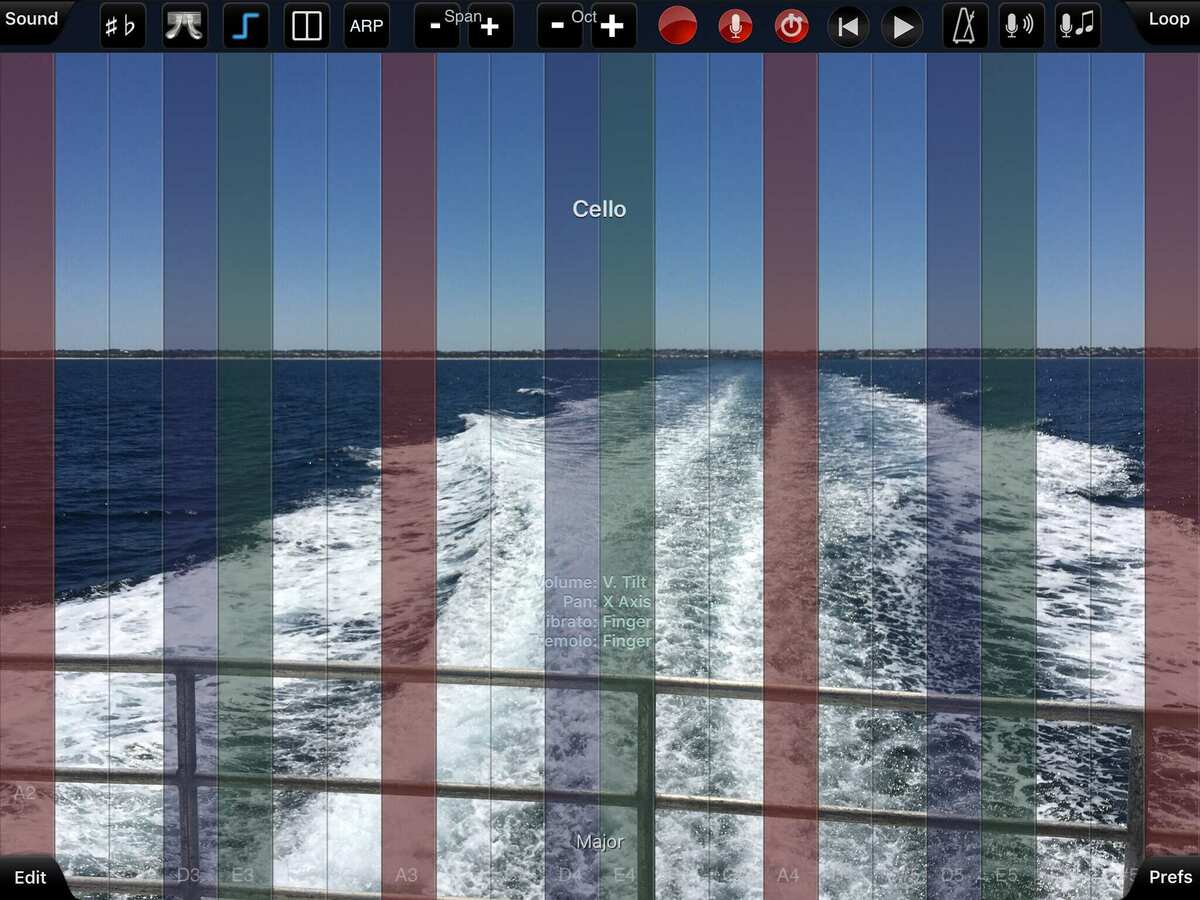
Some others do that. The iPad Synclavier app has many channels of output I think.
you can hear TJ in solos of our *ep:)
3 Electrical Snowghosts
by Makunouchi Bento
(pay what you want, even 0)
https://makunouchibento.bandcamp.com/album/3-electrical-snowghosts
thanks for a fantastic instrument!
( *I used voice2midi in TJ)
Loopy and LayR do this also.
I just got this. Always on my radar, but finally pulled the trigger. This is very cool, but I don’t seem to be able to send the midi out to other apps in AUM. Help please...
Can you show us the midi output prefs that you have selected?
Another TJ gem for those with hardware MIDI keyboards: you can send MIDI into the app and it will convert your white keys into whatever key/scale you have set in TJ. Essentially your white keys mimic TJ's slots/tines 1:1.
I love the ThumbJam ARP especially the quantize only setting. You can get some really musical and complex melodies going just by swishing ur fingers up and down the app. Love itttt!
Thanks for the reply. I should have been more clear. I can get midi out from ThumbJam to an AU instrument when I play the keys (select AUM as output in TJ and AUM as source for the AU), but I cannot get the loop in TJ to send the midi out. I believe that I am missing something very basic.
I think the loops might be saved as audio not midi. It has been a while. So, I could be wrong.
C> @espiegel123 said:
I thought so too, but in preferences there is the option to save midi loops, so I just assumed that it was recording the midi as well.
I stand corrected. I never use the looping feature. So, I am no help on this,I guess.