Loopy Pro: Create music, your way.
What is Loopy Pro? — Loopy Pro is a powerful, flexible, and intuitive live looper, sampler, clip launcher and DAW for iPhone and iPad. At its core, it allows you to record and layer sounds in real-time to create complex musical arrangements. But it doesn’t stop there—Loopy Pro offers advanced tools to customize your workflow, build dynamic performance setups, and create a seamless connection between instruments, effects, and external gear.
Use it for live looping, sequencing, arranging, mixing, and much more. Whether you're a live performer, a producer, or just experimenting with sound, Loopy Pro helps you take control of your creative process.
Download on the App StoreLoopy Pro is your all-in-one musical toolkit. Try it for free today.
OT: What Desktop Web Browser Do you Use? Also do you use a VPN?
Been out the loop for a while on computer stuff
Looking for recommendations for good web browser for Mac computer. Everything is about security online these days. So just wondering what any of you tech guys use. Something light, doesn’t track you etc.
Also I hear a lot about the VirtualPrivateNetwork VPN. Is this something you feel is needed for average browsing these days?
or is it only if you want to “hide” stuff you are doing online?
Thanks


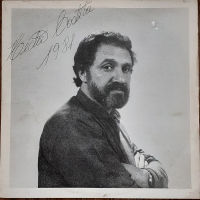
Comments
I use Safari for 90% of browsing on iOS and Mac. I use it with the Ghostery lite plugin on Mac to reduce tracking.
I have VPNunlimited which I use when on public WiFi.
I also use Clickz for sites I need to be logged in to but don’t want to log into them in my primary browser.
I also use DuckDuckGo as my search engine and actually prefer it much of the time. It has a great feature where you can use codes to make DuckDuckGo search other sites. For example !w for Wikipedia and !g to send the search to google.
For the privacy and security minded I'd recommend firefox and these extensions
https everywhere from eff, uses the https protocol if available
https://www.eff.org/https-everywhere
privacy badger from eff again, blocks invisible trackers
https://www.eff.org/privacybadger
noscript, stops scripts running on a web page unless you allow them, will break some functionality on most sites if everything is blocked, is excellent though once you get the hang of it.
https://noscript.net/
flagfox, shows the country of origin for the server you're connecting too, good if your not sure if a site is legit.
https://addons.mozilla.org/en-US/firefox/addon/flagfox/
1password, password manager across multiple devices
https://1password.com/
And finally a very nice little mac app called little snitch, acts as an incoming and out going firewall and traffic monitor, needs training, but once its up to speed, find it indispensable.
https://www.obdev.at/products/littlesnitch/index.html
Btw, I only use vpn if im going abroad or away and relying on public or hotel wifi, used to use it to also get around geo-restrictions for streaming services, nord vpn looks good tho and is usually on sale if you go for multiple yearly plan.
I use > @ruggedsmooth said:
I use Brave as my main browser although I have Safari, Chrome and Firefox for other things. VPN: private internet access. What I like about Brave is how it blocks almost any advertising in most of the web pages
I use Firefox on a Win10 machine, and I don’t use a VPN. TBH, I use the desktop less and less these days. I had both a desktop and laptop running Win10, and I migrated whatever I had to the laptop with a large screen, keyboard and mouse connected. I don’t think I’ve turned the desktop on for more than a month, and I even rarely use the laptop. I’m mostly on my iPad Pro now. I view the expected ios13 release with its improved files support with enthusiasm, because it moves my Pro one step closer to laptop status.
I use a VPN for getting around geo-restrictions and it’s great. I use this one - paid, but it’s never let me down: https://www.privateinternetaccess.com/pages/buy-vpn/?gclid=Cj0KCQjwgezoBRDNARIsAGzEfe6ap5e04mQWz4956QpRmV5Wf3kM157vvcJFLiKH7tyykag7xUmZkvUaAkAVEALw_wcB
You can also use it on all your devices, too- computer, tablet, phone
@Prog1967. Thanks for mentioning Brave. Had never heard of it. Literally 5 minutes to download, install and test. Windows PC version. HUGE difference in scrolling speed in my favorite (but ad-clogged) sites. Exactly what I was looking for. Again, thanks.
After recent weirdness in Firefox, I use Opera on my Win 7 desktop, which has built in free VPN. DuckDuckGo as a search engine, though it’s not as good as Google so have to switch sometimes.
Cliqz on iMac + iOS with Ghostery extension
DuckDuckGo + Google for searching - depends on the results that I need..
No VPN at the moment but have used one in the past (can't remember which one).
Thanks guys, I need to read up on this stuff
Lots of good suggestions
Ditto.
Oh and on iOS I use 1Blocker X with safari to reduce ads and tracking and massively speed up page loading times.
All this and LittleSnitch and Nord VPN with DuckDuckGo in Chrome
StartPage.
No one has mentioned startpage.com as search engine. It’s like google but with the privacy.
Better by ind.ie for desktop and iOS and Wipr for iOS as add blocker. The last one is made by the developer of Samples
Glad that someone could take advantage of my advise. Enjoy
I just use the Documents app browser. It’s all VPN and makes everything a snap to download.
I usually use Safari + Ghostery and Ublock Origin extensions, sometimes Mozilla Firefox with their excellent multi-account containers and a number of other privacy-focused extensions. For searching - DDG or Startpage.
I have my own local OpenVPN server running on a cheap VPS so that my internet provider can't snoop on me and block me from accessing some torrent sites. I also have a free Windscribe VPN account that I use from time to time to get around geo-blocking
I try to stay away from any of Google's products and services as far as possible (except for their search engine sometimes, it's really good)
It's one of my most used applications, I really like it. What I don't like is their new subscription model. I only upgraded to ver. 7 because the browser extension from v6 will soon stop working
Anyway, if anyone is interested in 1 year of their family plan for free, here's the link: https://start.1password.com/sign-up/family?c=CANVA2019&l=en
Need to register a new account
https://blog.paessler.com/how-to-become-anonymous-on-the-internet-1
If you are privacy concerned, there is only one browser to use and that is Firefox with a bunch of addons.
Noscript
uBlock
SkipRedirect
NeatURL
First Party Isolation
Maybe CanvasBlocker or CanvasDefender as well.
You should also disable all unnecessary stuff like Pocket. If you are serious you have to disable a bunch of things in about:config as well.
Definitely do NOT use Cliqz! It may say it prevents some tracking, but in turn it collects data about you which is especially worrisome, because Cliqz is owned by a fairly big media company.
Also, Ghostery is not trustworthy either. It tricks users into giving unnecessary information to them. The combination of uBlock and Noscript is preferable.
If you plan on using a VPN you need a payed one. You pay with your information if you use a free one.
As for search machines, I use DuckDuckGo or Qwant. If you "depend" on the Google Algorith you could use Startpage.