Loopy Pro: Create music, your way.
What is Loopy Pro? — Loopy Pro is a powerful, flexible, and intuitive live looper, sampler, clip launcher and DAW for iPhone and iPad. At its core, it allows you to record and layer sounds in real-time to create complex musical arrangements. But it doesn’t stop there—Loopy Pro offers advanced tools to customize your workflow, build dynamic performance setups, and create a seamless connection between instruments, effects, and external gear.
Use it for live looping, sequencing, arranging, mixing, and much more. Whether you're a live performer, a producer, or just experimenting with sound, Loopy Pro helps you take control of your creative process.
Download on the App StoreLoopy Pro is your all-in-one musical toolkit. Try it for free today.


Comments
Midi Routing should be like this:
Don‘t forget to enable Midi input in Xequence and select „ Xequence Destination“ as input.
After recording Collider‘s performance, disable Collider in AUM and enjoy the playback of the recorded Collider performance.
There are a couple of ways to to this:
Enable MIDI Thru in X2. Set up an instrument with AUM Destination as the output. Point collider to X2 (not to the app). Route X2 to the app. When you play from collider, it should sound in the app, and you should be able to record the midi data in X2. Once recorded, stop collider, or remove its routing to X2.
Parallel route collider to X2 and to the app. Record in X2. Route the X2 instrument to AUM Destination. Stop collider, or remove its routing to the app.
Is this Rozeta Collider you're mentioning, or some other app? If you need further explanation or screenshots, please let me know.
@Ploe @wim you both Rock 😎
yes, it’s rozetta.... love this app
Wim is whatever the opposite of 'midiot' is. Can't think of a catchy name for it. Midigenius doesn't quite have the ring I'm looking for. Any suggestions?
Midiculous!
@SevenSystems haha! Could have an negative meaning too though. It needs to rhyme with a noun, I feel....
@SevenSystems is that a cloud ?
That would be midiculumus 😜
@Gavinski things are changing so fast nowadays ! am losing my latin 🙃
Oh, is that where it all went wrong, when we stopped studying Latin? On second thoughts, that’s what BoJo would say, so...no!😛
May I add my question in this thread?
I am wondering how to send Transport from Xequence 2 + midi clock to AUM.
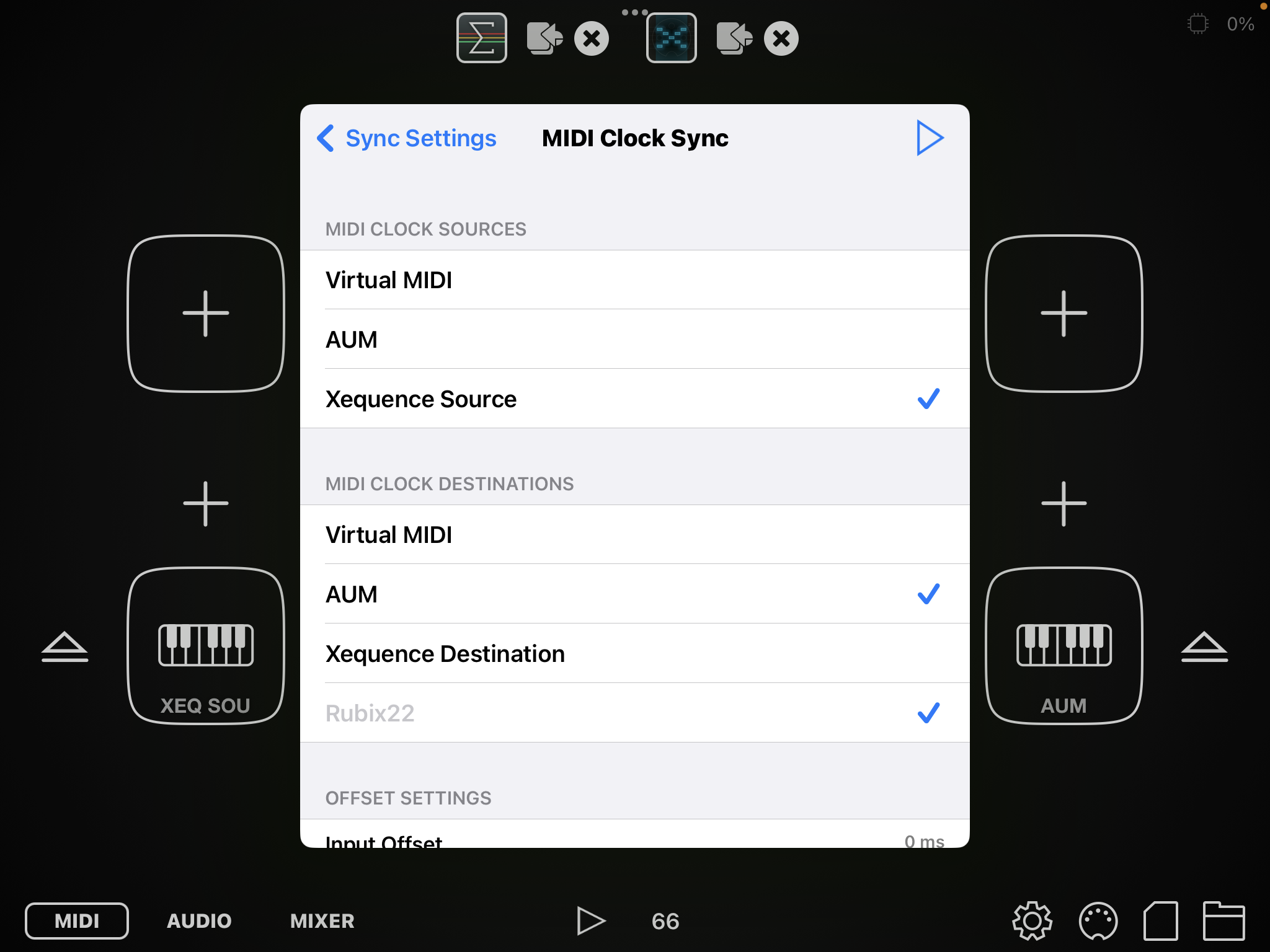
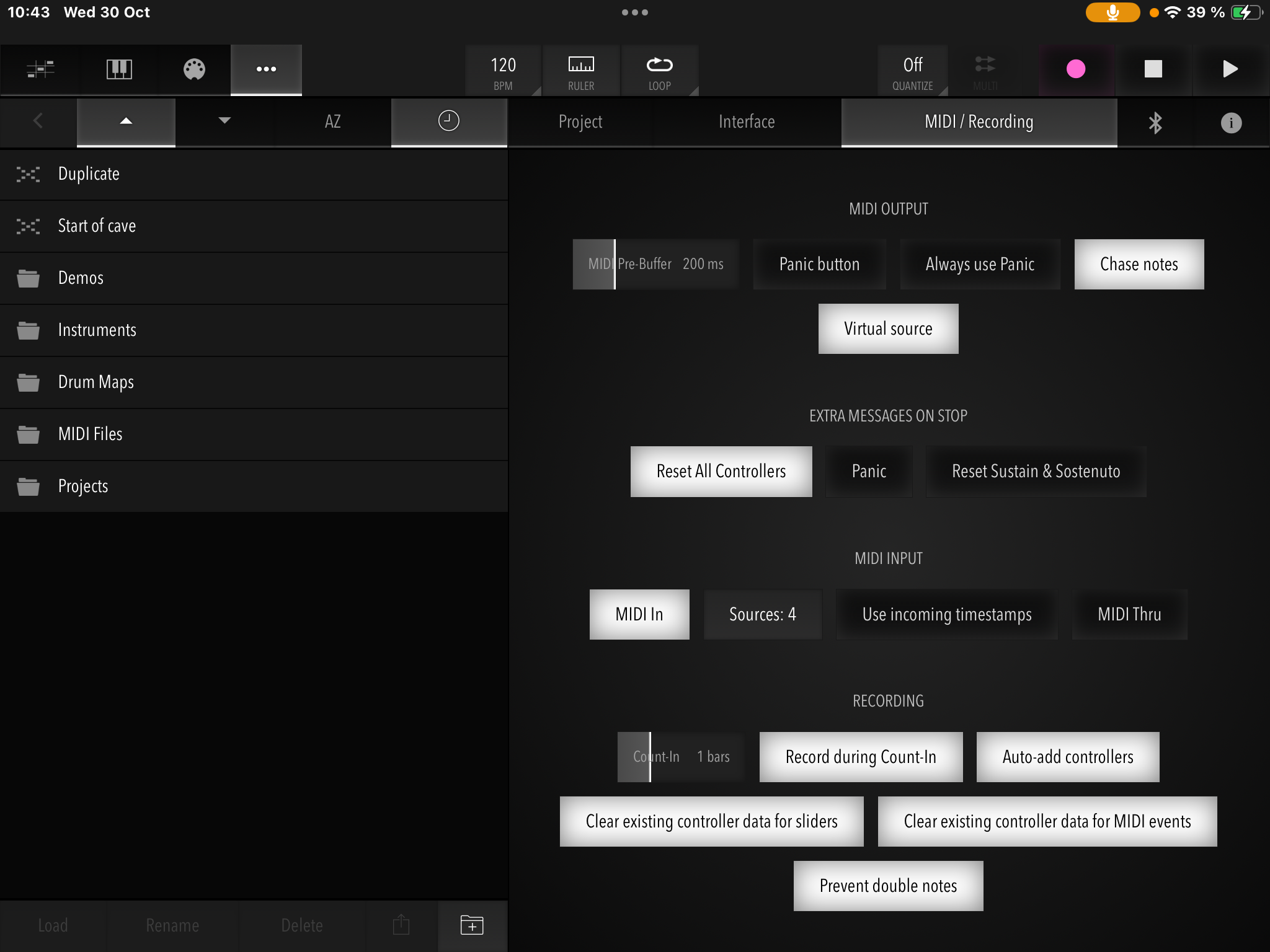
I’m also recording midi data back to Xequence. I tried some google and rudimentary setups but the answer has so far eluded me.
Also do I need to set it up in Audiobus?
Thanx!
(:
Hey,
I don't think AUM can receive MIDI Sync, but Audiobus indeed can. Either can work with Ableton Link, so that would probably be your best option if you don't require absolute song position sync.
Setting up Ableton Link is as easy as enabling it in Xequence and AUM/Audiobus, and also enabling "Sync Start/Stop" in the Ableton Link menu.
If you want to use MIDI Sync for absolute song position, you would have to add a dummy instrument in Xequence, set its destination to "Audiobus 3" and enable "Send Sync", and then enable the "Virtual MIDI" Sync source in Audiobus (NOT "Xequence Source").
Let me know if you have any issues.