Loopy Pro: Create music, your way.
What is Loopy Pro? — Loopy Pro is a powerful, flexible, and intuitive live looper, sampler, clip launcher and DAW for iPhone and iPad. At its core, it allows you to record and layer sounds in real-time to create complex musical arrangements. But it doesn’t stop there—Loopy Pro offers advanced tools to customize your workflow, build dynamic performance setups, and create a seamless connection between instruments, effects, and external gear.
Use it for live looping, sequencing, arranging, mixing, and much more. Whether you're a live performer, a producer, or just experimenting with sound, Loopy Pro helps you take control of your creative process.
Download on the App StoreLoopy Pro is your all-in-one musical toolkit. Try it for free today.
Mozaic Script: Toggle Channels on Bar Divisions (demo video, script and session download)
Live-jam song arrangement script. Pads mute/unmute pattern fed on different midi channels in sync to the hosts bar divisions.
Usage:
You can setup pad labels when the host is stopped using the shift button. When host play is started, the inititally lit channels will be playing. Pressing a pad queues a toggle of that channel to the next bar division currently dialed in with the knob right of the pads. In that way the toggles keep in sync with the generators that are repeating every 1/2/4/8/16 bars.
The current subdivisions are visualized by the stepping of the knobs on the right. In addition you can configure pad-flashing to show the current position in the 16th grid on HELP view.
.
Prerequirements:
* Input midi generators fed to the script need to send on different midi output channels
* Instruments fed by the script need use midi input filters to listen only to a specific channel
* See Midi routing for multi midi input processing plugins on the wiki
.
Mozaic script: https://patchstorage.com/toggle-channels-on-bar-divisions/
AUM session: https://drive.google.com/file/d/1sFMCdE66GU9XL-MONK2SHP67gG5p91kT



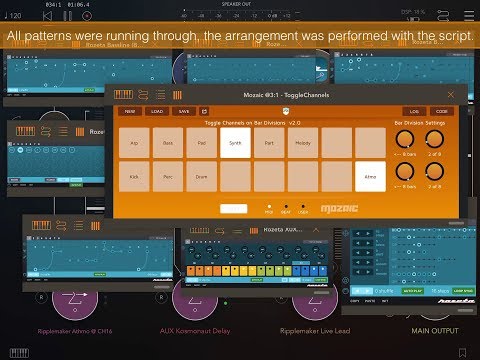
Comments
Oh dear, @_ki
Thank you! This looks amazing. Happy to give it a play, but first i need to write some more lines in my actual Mozaic script ...
Woah. I’m floored. This is such a great idea - one I never would have thought of - and so well executed. I can’t wait to try it out on some of those accumulated jams that I never got around to arranging.
Yes.
@_ki a very cool script and very good instructions plus a video too, thank you very much.
And a preset. Great work!
So, trying to fully understand what's going on here cuz I'm the slow kid 🤣
is this the gist...
This is absolutely brilliant stuff!
Ok.. I guess it’s some sort of Snapshot tingy.. I think..
That did it, can’t hold out anymore from purchasing Mozaic..
Thanks..
Just saying.. it’s madness..
@reasOne The input is not limited to Rozeta - in my demo i only used Bram‘s stuff as a tribute and to keep the list of dependencies small.
The script and concept works with all midi generator sources, not only for AU (see list of AU midi generators on the wiki), but also for external IAAs or DAWs sending to the script.
For session recallability/demo purpose its easier to just use AUs.
@RajahP Yes, you can route the Xequence output to the script running in another host, but i assume that Xequence already has some kind of pattern toggles.
I am hoping IPadOS is going to change a lot of stuff..
Haven’t dug into your great script yet, just bought Mozaic, downloaded your files and thought, what if I can record this ‘live’.. hooked up Xequence to Moziac’s output.. and it worked perfectly..
I think you are on to something huge here.. Thanks for making it..
This is so clever and useful. Thank you, @_ki .
@_ki Dude. Killed it!!! Thanks.
Thanks! another nice update to your arranger script.
Is there a way to sequence this remotely, or is that something which would need to be added to the script?
I'm hoping to be able to take parts in AUM and label them A/B/C/D etc in the script, then have the script auto arrange parts eg ABBACD... etc so it's a kind of song mode, which can be easily changed in variants. Maybe this could be the basis of that, although it's out of my technical scope currently with mozaic.
So just as an idea for a future addition to this script, one could select by highlighted elements and then "store" them in an "A" pad or a "B", "C" pad etc which can then also be arranged in sequence or triggered remotely.
Seems like a lot of work went into programming this stuff.. Reminds me of Max4Live..
I believe compensation is the key to development.. won’t mind spending some ‘lattes’ to make it into AUM’s Lock (Maschine)... or..
Edit.. this was discontinued by Liine..
@Carnbot
The pads can‘t be controlled by AU parameters yet - i hope @brambos will add this. I think that would be the best way to tackle the problem, as it would also allow to map external controllers to the pads via AUMs or AB3s midi mapping features.
Adding special input notes on special channels is also possible, but then these notes on the defined channel would need to be filtered out from the main notes stream into the plugin. I did this in the ‚Midi Matrix Switch‘.
.
About snapshots: Nice idea - i can imagine an extra snapshot view, that toggles between snapshots also on use-defined a bar division. So like starting single channels, one would switch to setup 7 on the next even 16th bar division. But i have no idea how to incorporate this into the current UI flow. Needs time to think about...
BTW: I have another arranger type script nearly ready, but i need about two weeks for its video. And i am also working on two utility scripts for ‚Toggle Channels on Bar Divisions’ hopefully to be published first.
.
Which brings up the idea of doing a companion to TCoBD that does store/manage the snapshots and can be driven by external notes/CCs For this solution, i don‘t even have to fiddle around with the UI flow of TCoBD and you can open both GUIs at the same time.
For this solution, i don‘t even have to fiddle around with the UI flow of TCoBD and you can open both GUIs at the same time.
Great, yeah a companion snapshot script would be a good solution
I hope Bram also adds custom UI eventually because I think it restricts the possibilities currently as these scripts get deeper, custom ui designs would make deeper scripts easier to use.
Bram is an excellent designer. Mozaic is his most brilliant but homeliest offspring.
Hopefully this isnt “midi designer” all over again...
Custom UIs, please.
@brambos Better yet, please make a MIDI layout app and charge us again. :-)
Updated the script to v2.1:
I added hanging notes prevention when toggling off a channel with sustained notes while the host is not playing.
.
And i am definitely going to do a 'TCoBD Snapshot Companion' script - i made a UI mockup and a sucessfull script-to-script plugin communication test
Updated the script to v2.2:
Upon request in another thread i added an instant mode that toggles the channels without queing or waiting for bar divisions. This feature was already supported by the previous version when pressing shift together with a pad.
The new mode is configured in the HELP view - the UI changes from ‚Toggle Channels on Bar Divisions‘ to ‚Toggle Channels‘, removes the bar division knobs and adds an ‚Instant Mode‘ knob title. This should simplify the usage of the script if the toggle-on-bar-divisions feature is not desired.
.
BTW: Could have done a second stripped down ‚Toggle Channels‘ script, but enhancing this script with a new mode was an easy job as everything (except the mode knob) was already implemented.