Loopy Pro: Create music, your way.
What is Loopy Pro? — Loopy Pro is a powerful, flexible, and intuitive live looper, sampler, clip launcher and DAW for iPhone and iPad. At its core, it allows you to record and layer sounds in real-time to create complex musical arrangements. But it doesn’t stop there—Loopy Pro offers advanced tools to customize your workflow, build dynamic performance setups, and create a seamless connection between instruments, effects, and external gear.
Use it for live looping, sequencing, arranging, mixing, and much more. Whether you're a live performer, a producer, or just experimenting with sound, Loopy Pro helps you take control of your creative process.
Download on the App StoreLoopy Pro is your all-in-one musical toolkit. Try it for free today.
How Does iPad Touch Screen work?
Aside from being built upon the fruits of war research, I am totally grateful for the microchip, the internet, GPS and all the tech that goes into making iPads the 21st century’s Mosaic tablets. And like those biblical holograms (the first set, the second was made from the same stuff as your upscale kitchen counter) I have not a clue as to their inner workings.
I bring this up cause my iPad4’s touchscreen is malfunctioning. One horizontal surface along the top no longer functions, so, in order to get Cubasis to work I have to rotate 180 degrees. Leading me to the question.... how does a touch screen work? Yes, we all complain about knob control, etc., but it is truly a marvel. One that we accept without the attending awe those millions of pixel genies might be deserving of.



Comments
ipad is "capacitive" type of touchsreen ...
or this if you want it more detailed
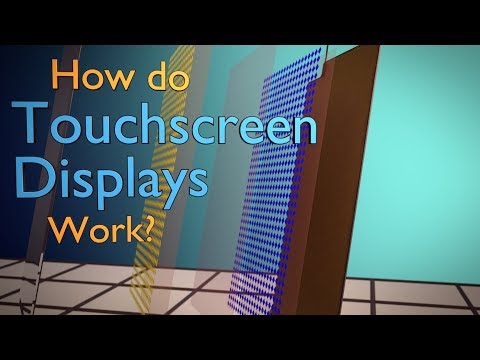
Amazing stuff. Thanks @dendy. I think I prefer the magical approach... but I am from yesteryear. Question... how do the capacitors wear out as they seem to have on a portion of my iPad4 screen?
The only capacitors that wear out ('age') naturally are the high capacity electrolytic types.
(the chemical content of the fluid inside changes and/or they may dry out over years)
The capacitor layers of a touch screen react to the approachment of objects, not to pressure applied, so there's no mechanical wearout.
The error on your display is within the driving circuitry (or the software) that reads out row/column values.
Maybe you remember similiar errors from early digital screens when black lines across the full screensize appeared.
Thanks @Telefunky,this is one of the few places it feels fine to be stupid. Sounds like wear and tear...tho a third party worked on my 4, I believe. Home Button is hit and miss these days.
I would imagine you did a full restart of the iPad. Do you have a screen protector or case that you could remove to see if that affect the screen?
Maybe one of these app could help you diagnose the problem further.
https://mashtips.com/iphone-testing-apps/
Also don’t rule out a software issue as the problem. A full back and full reset is a option.
Also you said a third party worked on your iPad. Do you mean they opened it? If that is the case a connector could have been improperly connected and gotten loose over time.
Magnets
@ecou, full reboot and full reset. @MonkeyDrummer, no magnet problem here, but did experience that with an old cover on my ipad2. I am not complaining about the 4. It cost me $150 a year ago and paved the way to the Pro2. I'm on the 4 now. Still quite usable, though cranky...like me.
Hehe
It is pretty unusual for the touchscreen to go but unless something happened. Has it been dropped or opened?
Is it behaving poorly both when plugged in and when running on battery? I ask because someone I know has an aftermarket charger and when using an iPhone while plugged into it, the touchscreen responds incorrectly. We thought the phone was the problem but it only happens on that phone with that particular charger--and my phone malfunctions with that charger, too.
I love the Radio and GPS - they are free to use.
@espiegel123, no, I use an Apple charger. Someone in Istanbul worked on it before I bought it from our neighborhood computer/junk guy. Typically Byzantine, but, as I said, I have gotten my money's worth from it.
roflcopter