Loopy Pro: Create music, your way.
What is Loopy Pro? — Loopy Pro is a powerful, flexible, and intuitive live looper, sampler, clip launcher and DAW for iPhone and iPad. At its core, it allows you to record and layer sounds in real-time to create complex musical arrangements. But it doesn’t stop there—Loopy Pro offers advanced tools to customize your workflow, build dynamic performance setups, and create a seamless connection between instruments, effects, and external gear.
Use it for live looping, sequencing, arranging, mixing, and much more. Whether you're a live performer, a producer, or just experimenting with sound, Loopy Pro helps you take control of your creative process.
Download on the App StoreLoopy Pro is your all-in-one musical toolkit. Try it for free today.
Cool Trick for reverse engineering Synth patches.
Cool Trick for reverse engineering Synth patches.
When I find a synth patch I like, I try to see how it differs from the synths INIT(ialised) patch. This often involves manually scanning every parameter across the screen, and jotting down the differences you've spotted between the 2 patches. INIT / Target patch.
I had this idea to screenshot both patches, and overlay them in a photo app on different layers, then reduce the opacity of one to see more easily, those parameters that had different values on the patch below. This worked well.
Then I found, the "Difference" blend mode. Which basically does what it suggests and highlights the difference in pixels between the 2 layers. Using this blend mode and reducing Opacity to around 85% shows a significantly clearer way of differentiating the changed parameters between the 2 patches.
This works especially well with one page synths Like Mersenne shown below, iMono/Poly, Laplace, Sunrizer, Zeeon etc...
The photo app I'm using here is Leonardo but similar results can be had in other photo/art apps like Procreate, that have layers, Opacity and Blend controls.
The video below has no sound.
Not sure if anyone else will find this useful but, I do, and figured I'd share it. ![]()


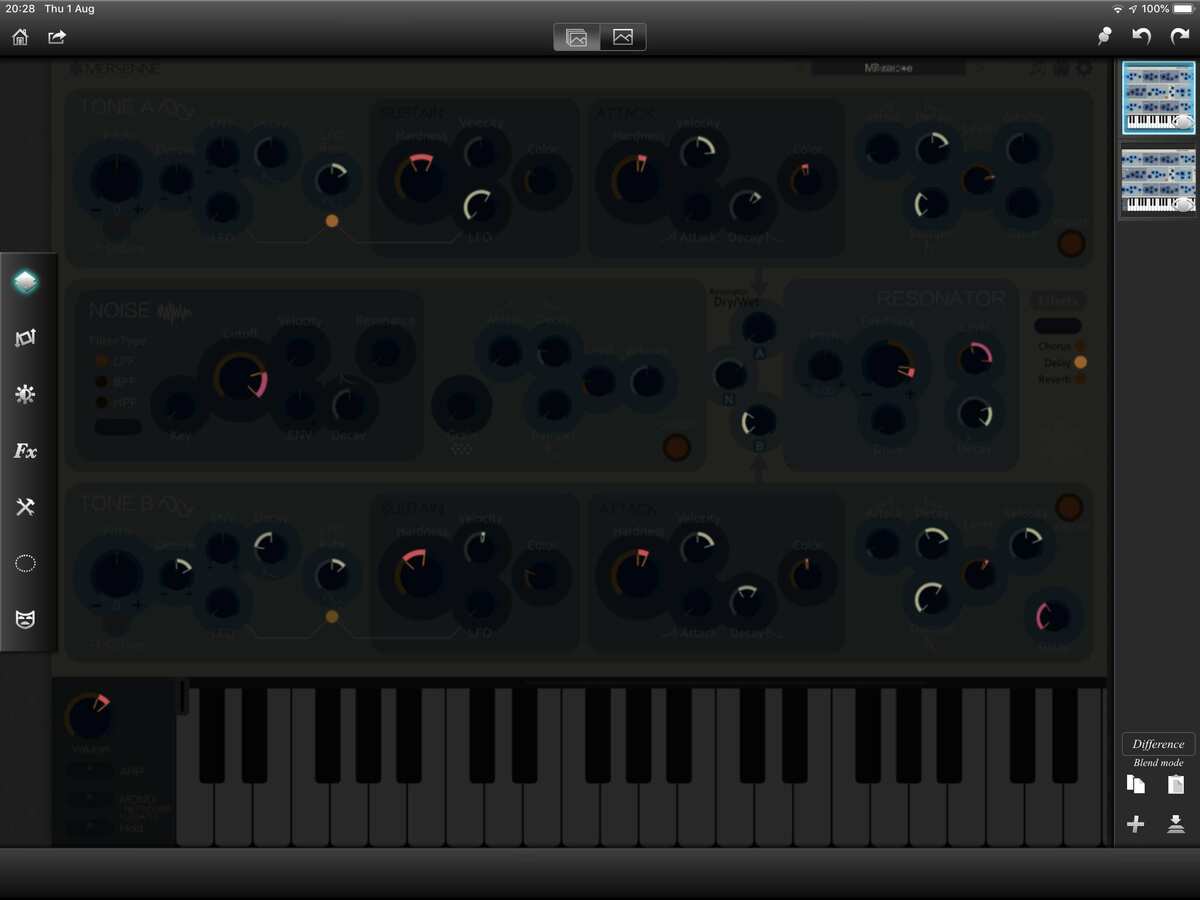




Comments
Have yet to watch the video but what a good idea!
Very clever!
You could make a whole app based on this!
Very cool! Yah synth apps could just have a 'show diff' button on them.
Good idea... I mean if you want to do things the logical way, I suppose. I feel creating synth patches is a dark and mysterious art. First i light a lot of candles. Then i light some, erm... incense. Then I gather all my magical ingredients: piece of fur from a peevish cat, whisker from a chubby groundhog, and most rarely... a photo of an honest politician. Oh yea, then I turn on the synth... 🧙♀️
That would be a killer feature!
That’s all very well for when you’re creating patches. But when you’re working out how an existing patch is made you’d have to do all that in reverse.
Do you know how hard it is to replace whiskers and fur?
Very neat idea
I think this would be a great idea for Audiokit Synth One someday. It fits the audiokit mission of spreading music knowledge and tools, and would lay a template for many others to use.
What a clever and brilliant approach to discover the differences! Kudos!!!
Some synths already have a function to morph between two presets but I like the layer diff a lot!!
If we could develop this further and automate the process (by accessibility MIDI control, for example), we could create a utility that finds similar or identical programs.
A midi sequencer automating the process of preset selection, making a screen shot and controlling an image editor to create the layer diff
Dope!
Great share man!
Any free photo apps that have this feature, I don't have a need for art, pic apps so don't really wanna invest in one when I can use that money for music apps lol
That's a good question.
I just tried a free art app called Medibang (weird name huh!?) and although it's not too intuitive, it worked. I've not used the app before so it took a minute or two to locate layers/ opacity/ blend mode. They're all on the right hand side.
I'll see if I can try a few more free apps over the weekend and post back here.
EDIT: I just tried Sketchbook, but it didn't have the necessary "Difference" blend mode. The dozen or so blend modes it did have just don't show the difference clearly enough.
Medibang:
I suggested a difference/comparative report for SynthMaster One here - it should be a quick-n-dirty report to loop through and compare two chosen presets and display their some 5000+ attributes/values side by side and show differences in a different color with ability to filter and show all attributes, only different attributes, copy, paste, etc. It is simple to implement but very powerful, helpful and useful to users.
https://forum.audiob.us/discussion/26543/synthmaster-one-is-out/p34
@kv331audio_bulent
Awesome @SpookyZoo ! I'll test a few as well
Another free one with an interesting "Exclusion" mode, tried with Zeeon: ibis paint X )
)
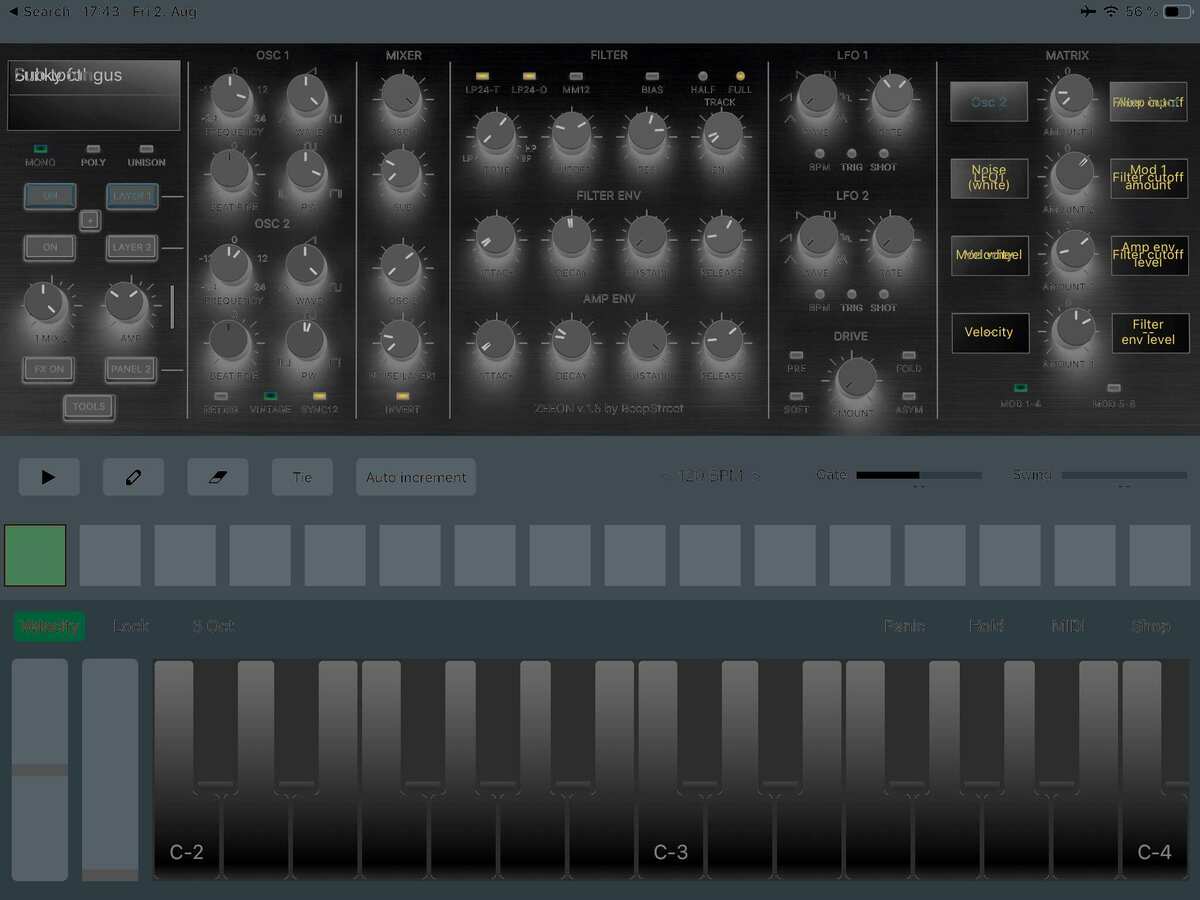
(Comparing modulation routing text won't help much
It's getting better with a different alpha setting:

nice
and looking at the screenshots above, it would also be great if most synths had an automation mode like that where you could set the start end postions on each knob.
Oh man, really useful share, thanks so much!!
I could definitely geek out on something like that!
Happy to see other peeps found this useful.
“incense”
If you don’t wanna use an editor and making alpha/opacity changes, you may open two screenshot images in 2 tabs of the browser and switch between them to see differences