Loopy Pro: Create music, your way.
What is Loopy Pro? — Loopy Pro is a powerful, flexible, and intuitive live looper, sampler, clip launcher and DAW for iPhone and iPad. At its core, it allows you to record and layer sounds in real-time to create complex musical arrangements. But it doesn’t stop there—Loopy Pro offers advanced tools to customize your workflow, build dynamic performance setups, and create a seamless connection between instruments, effects, and external gear.
Use it for live looping, sequencing, arranging, mixing, and much more. Whether you're a live performer, a producer, or just experimenting with sound, Loopy Pro helps you take control of your creative process.
Download on the App StoreLoopy Pro is your all-in-one musical toolkit. Try it for free today.
Getting velocity (variation) from midi generators
I like to compose aleatorically* with random seeds being generated from various and multiple midi plugins. Most of them have no way to self generate velocity so the output tends to be bang, bang, bang with all the notes the same intensity.
I have a work around that doesn't involve drawing the curves in manually after the fact in a midi editor/recorder.
Route thusly:
Midi gen —> to AudioVeek's MidiTool Curve
Curve —> Instrument
In the Instrument's channel (AUM) in the effects slot place Mani Consulting's Velocity Filter
Route Curve —> Velocity Filter (Doug's video here **)
Step ? Profit. Have fun.


Velocity Filter: https://apps.apple.com/us/app/velocity-filter/id1473094671
Midi Tools: https://apps.apple.com/us/app/midi-tools/id1446209019?ls=1
*music (also aleatory music or chance music; from the Latin word alea, meaning "dice") is music in which some element of the composition is left to chance, and/or some primary element of a composed work's realization is left to the determination of its performer(s)


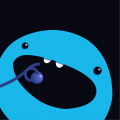

Comments
Did anyone try this?
How were your results?
Needed something like this too. Don’t have the velocity filter thing so the first experiment I tried was sending Rozeta LFO cc values to volume level in AUM. This works but is strictly about volume.
So tonight I tried my hand at knocking up a mozaic script:
https://patchstorage.com/joc-velocity-massage/
This is my first attempt so doubtless there are tons of bugs but it actually works pretty well for what I needed. You can choose between a cycle length of 0 to 7 which will give you 1 to 8 knobs to set that give their value to the velocity of each note passing through this instance of mozaic.
Give it a whirl if you own mozaic. Connect atom with a few notes into this script running into mozaic and start turning the knobs. Much simpler to use than it is to explain.
OK, stop there and send the LFO cc values to Rozeta Scaler, which has a MIDI parameter for “force velocity” or something like that. That would be easier than all the Mozaic business. (By the way, well-done actually getting your hands dirty in Mozaic. Thats more than I can say I have done)
One of the ideas behind Cality was to automate the velocity parameter with an LFO or something random. (Or the accent every ‘n’ notes).
It does do this, so good job on not just having knobs for show. (just poking - I love all your stuff)
@Jocophone nice script! It does exactly what you advertise, and I actually got a nice jam, and some variations out of it just by dialing around. However, the one thing I like about the Velocity Filter is exactly that. It gives an extra dimension to the velocity of the sound by filtering.
A lot of real world instruments change timbre (more or less strength in the overtones) when your bang, blow, bow, or press on them. This attenuates those overtones. It's a nice little addition, and it helps me a lot, for now I don't have to figure out how to engineer doing that on a per patch basis. Its is perfect for every situation? It is remarkably flexible, but no, like all things, it is just a tool not a panacea.
Crap. I swear the last time I tried to animate the velocity in Scaler you couldn't map that parameter.
I'm must be a dumb bunny, but now I have another, other way to do things.
Excellent @Hmtx this method and my script give quite different results so good to have them both. The mozaic script is really basic, load it in and try changing things if you need somewhere to start.
And a fourth option. Love Cality, use it all the time lately so will have a play with this too.
Thanks @audiblevideo ! Surprised myself in how such a basic script could really funk a sequence up. May experiment with adding micro delays as well if I can work out how to use the shift key for dual purpose knobs.
I did see the velocity filter plugin but it triggered an ‘I could do that myself’ response rather than ‘buy it’. I’m sure some of the filter plugins can have bands modulated. But I also like idea of the velocity being able to vary envelope times, LFO speeds, effect parameters as well as timbre which many synths can provide.
But whichever way it’s achieved, your post has generated at least 4 options where I thought we had none yesterday so thanks for bringing it up @audiblevideo
Good to start my first Mozaic with a bug. Stoopidly forgot to send note off messages. Fixed in 0.2 version on patchstorage