Loopy Pro: Create music, your way.
What is Loopy Pro? — Loopy Pro is a powerful, flexible, and intuitive live looper, sampler, clip launcher and DAW for iPhone and iPad. At its core, it allows you to record and layer sounds in real-time to create complex musical arrangements. But it doesn’t stop there—Loopy Pro offers advanced tools to customize your workflow, build dynamic performance setups, and create a seamless connection between instruments, effects, and external gear.
Use it for live looping, sequencing, arranging, mixing, and much more. Whether you're a live performer, a producer, or just experimenting with sound, Loopy Pro helps you take control of your creative process.
Download on the App StoreLoopy Pro is your all-in-one musical toolkit. Try it for free today.
iPhone audio recording app that allows top mic only as input
I know I’ve seen at least one recording app that allows the user to choose either the top or bottom mics as inputs. Not getting anywhere trying to google this, so I’m hoping a member knows.
I want to use the top mic only to record ambient sounds as I want to fashion a DIY deadcat for the top of my iPhone 8 Plus. Anyone know an app that will work for this application?


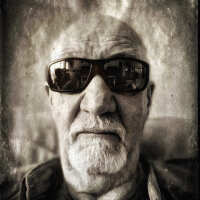
Comments
Twisted Wave allows this (with credit to @Samu for pointing it out long ago).
I thought it might (as I already have it) but I see no settings for it in the app!
After you create a new project, long tap on the red record button to get the menu where you can choose the microphone.
I switch the mic depending on use case...
And I do wish this setting was present in every single app that uses built-in Microphones, I've mentioned this to Michael (AB) and Jonathan (AUM & AudioShare) but so far it's radio silence regarding Mic selection, beats me why as it is a feature supported by iOS!
https://developer.apple.com/library/archive/qa/qa1799/_index.html
Thanks so much, Samu! Cheers, mate! 🙏
Would def love to see this in AudioShare.
Also some of the newer phones allow for recording in stereo - but I don't know of any app that lets you choose this option, not even TwistedWave AFAIK.
You're welcome, for highest possible quality also make sure to disable iOS processing (the app even recommends it as it also disables 'auto gain'). 32-bit files as can be handy especially handy if the recording level is not super hot...
I'm pretty happy with the quality I get from my iPhone 8 and it really does make a difference to choose one of the 3 mics instead of a '3 mic merged / averaged recording'.
In direct comparison the iPad Air 2 is a lot 'noisier' when compared to my iPhone 8.
The difference between my previous iPhone 5 and the iPhone 8 is like 'night and day'...
Haven’t tried TwistedWave but I have Voice Record Pro and it also lets you choose the mic input (Bottom/Front/Back or external usb mic) on the record screen.. plus it has a user configurable silence detection threshold and it’s Universal.
I don't have Voice Record Pro, but when using external USB devices does it also allow selection of which of the channels to use if a multi-channel device is connected?
TwistedWave only allows one to select the USB-Device but not which channel to use. I've notified Twisted dev about this and He's looking into it...
Can’t confirm that as I don’t have a multi-channel device (just a cheap USB mic). But it’s a pretty robust app so it wouldn’t surprise me if it did, maybe contact the dev?
@Samu I just plugged in my mic and went to the screen to see my input options. Looks like multi-channel selection is there, but it’s grayed out on mine. Not saying 100% that it will work the way you want it to but it looks promising. Here’s a screenshot.

Thanks!
I think I'll stick with TwistedWave for now as I really like it's editing capabilities and other features it offers.
Sure it's not 'perfect' but very close which just a few minor geeky things missing
I've been using my iPhone XR as a field recorder for the last few weeks. It's good for stuff like birds with lots of high-frequency content, and using TwistedWave with the rear mic the noise is acceptable (pretty noisy still, even with measurement mode, but it's usable).
However for anything that needs low frequencies, like waves on the shoreline for example, it's pretty terrible. I'm considering getting a real field recorder instead, but the main thing holding me back is that it's really difficult to record anything without planes, boats, cars or other machinery ruining the recording anyway.... So the thought of investing real money into something I might hardly ever be able to use isn't so appealing.
If anyone's curious as to the quality of field recordings on the iPhone (XR in this case), here's a couple of samples:
Birdsong in the park Originally recorded at 32bit in TW with the rear mic. There's the inevitable noise pollution (aircraft and dogs barking etc) but the recording quality is reasonable.
Waves on the beach this one really suffers from the lack of low-end on the iPhone mic. Also the lack of stereo is a shame.
Have a look at Stereo Microphone. It lets you choose which mic(s) you’re using and has loads of recording options.
https://apps.apple.com/gb/app/stereo-microphone/id6449208745
Ancient thread bumped by spam, it seems. Flagged.