Loopy Pro: Create music, your way.
What is Loopy Pro? — Loopy Pro is a powerful, flexible, and intuitive live looper, sampler, clip launcher and DAW for iPhone and iPad. At its core, it allows you to record and layer sounds in real-time to create complex musical arrangements. But it doesn’t stop there—Loopy Pro offers advanced tools to customize your workflow, build dynamic performance setups, and create a seamless connection between instruments, effects, and external gear.
Use it for live looping, sequencing, arranging, mixing, and much more. Whether you're a live performer, a producer, or just experimenting with sound, Loopy Pro helps you take control of your creative process.
Download on the App StoreLoopy Pro is your all-in-one musical toolkit. Try it for free today.
Patterning 2 Quick Tip
Route midi into Patterning from Rozetta (or other drum apps or midi) and record it into Patterning.
Then route midi out of Patterning (or keep it inside with its great kits) and ratchet, auto-rotate, control velocity and probability and otherwise mod away.


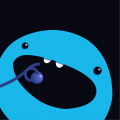
Comments
LIKE!
Wanna try this edit:
And then use rozetta (or similar) to change Patterning patterns.
How does that work?
I get you can record several Rozetta patterns into Patterning across several Patterning patterns ( 🤪)
How or why would you use Rozetta to change Patterning's patterns when you can chain them in Patterning?
I feel like I'm missing something you're trying to tell me.
Is this tip for Patterning 2?
I can’t see how to record Midi in Patterning, just finding Midi learn and Midi Out.
I checked. Yes just Patterning 2. I changed the post title. Sorry @CracklePot
No worries.

Great tip, also.
this sounds like a delicious receipe
any chance of an AUM map for this monkey pawed midiot ?
Hmm, can't seem to get any midi notes routed into and recorded by patterning 2. Not sure where I'm going wrong. Tried 3 apps and various routings...
Patterning 2:
Go to MIDI on the pattern page. Make sure the MIDI channels channel 10 - default for most drums
For Rozeta:
Make sure the channel is set to 10
In AUM:
In the reverse S icon (top right) route the generator to Patterning 2
Switch to Patterning after pressing play
Got to the Record page or the Pattern page in Patterning
Press record.
sadly no success - i have been unable to get any midi into patterning?
the rozeta rhythm happily plays the ruismaker
any ideas where i am going wrong?
i'm new to patterning2, so forgive me if this was obvious ...
i needed to also set this ....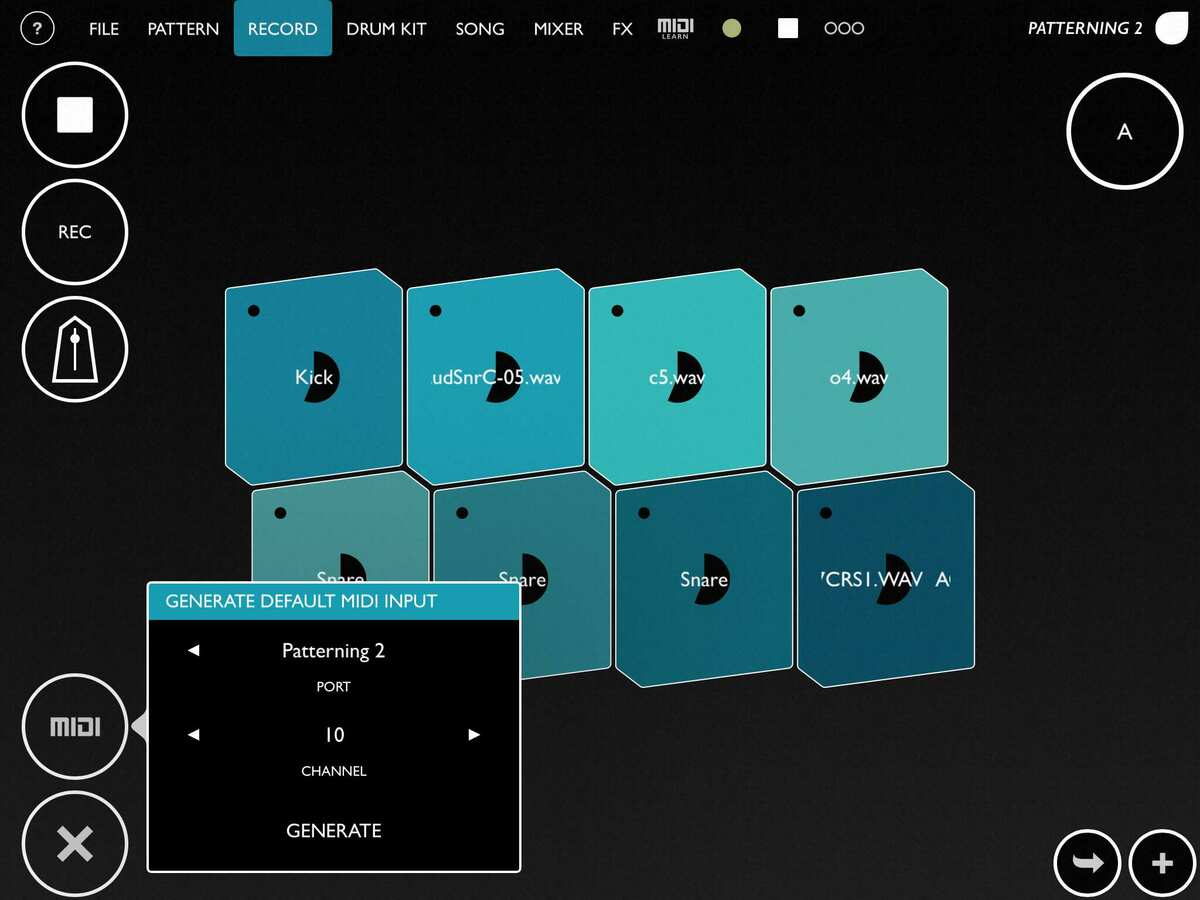
things are moving now, time to play ) thanks again
) thanks again
Oh, was just thinking/dreaming aloud. The idea: you can assign midi notes or CCs to patterns. If you're looking to arrange a song intentionally, P2s chain mode is plenty. If you wanted to get some Sector/Glitch Breaks style beat madness going, you could point something like rozeta collider at P2 to change patterns semi-randomly.
I'm not sure if p2 will change patterns immediately or wait until the next downbeat. If the latter, this wouldn't really work.