Loopy Pro: Create music, your way.
What is Loopy Pro? — Loopy Pro is a powerful, flexible, and intuitive live looper, sampler, clip launcher and DAW for iPhone and iPad. At its core, it allows you to record and layer sounds in real-time to create complex musical arrangements. But it doesn’t stop there—Loopy Pro offers advanced tools to customize your workflow, build dynamic performance setups, and create a seamless connection between instruments, effects, and external gear.
Use it for live looping, sequencing, arranging, mixing, and much more. Whether you're a live performer, a producer, or just experimenting with sound, Loopy Pro helps you take control of your creative process.
Download on the App StoreLoopy Pro is your all-in-one musical toolkit. Try it for free today.


Comments
Midi out would be cool. Then it’s also 2 different sequencers. Especially the bass sequencer.
Midi out is available on the inter-app audio version so you can have that along with Pure Acid audio units running alongside.
Not sure, if it's mentioned, but sample import would be a lot of fun.
Mentioned in November
Would be great fun to add some custom drums (or Acieeed screams )
)
Here it is with some CR-78 for instance:
hot jam right there ^^^
I have been thinking about trying to put into words how much I like this app - but I can’t - my head starts feeling numb after several minutes of trying.
Thank you Jim Audio - you are a genius.
+1
+♾
Masterpiece
First, I love Pure Acid! New favorite!
Now here is something that riddles me. I wanted to sequence the drums with Octachron. The drum kick sound from input from Octachron is distorted in PA multiout. Why?
I route Octachron to PA, choose chan10, choose GM template. Add steps to bd channel in Octachron. PA sound comes out fine, but it’s still on master out. In PA I change the output channel of the bd to channel 2 and the sound becomes distorted, like cpu overload. But nothing else is running, and I did a fresh hard reset. Can reproduce every time. Changed Octachron to Rozeta Rhythm and it also comes out distorted.
Any clues what I can do about it?
I have a video, hope it works.
https://www.dropbox.com/l/scl/AACIYp5CEXSAFmGufzoLPcpGkow9GoZCELs
Have you tried lowering the Kick volume in Pure Acid?
@jolico it is only distorted for the steps coming from Octachron. I send 2 steps from Octachron and 2 from PA Sequencer in the same bar, PA steps sound good, steps from Octachron distorted, so I think the volume can’t be the issue? Also, it only happens when I choose to select the bd track to send to output bus 2, it plays fine when PA receives steps when the master out (default) is selected.
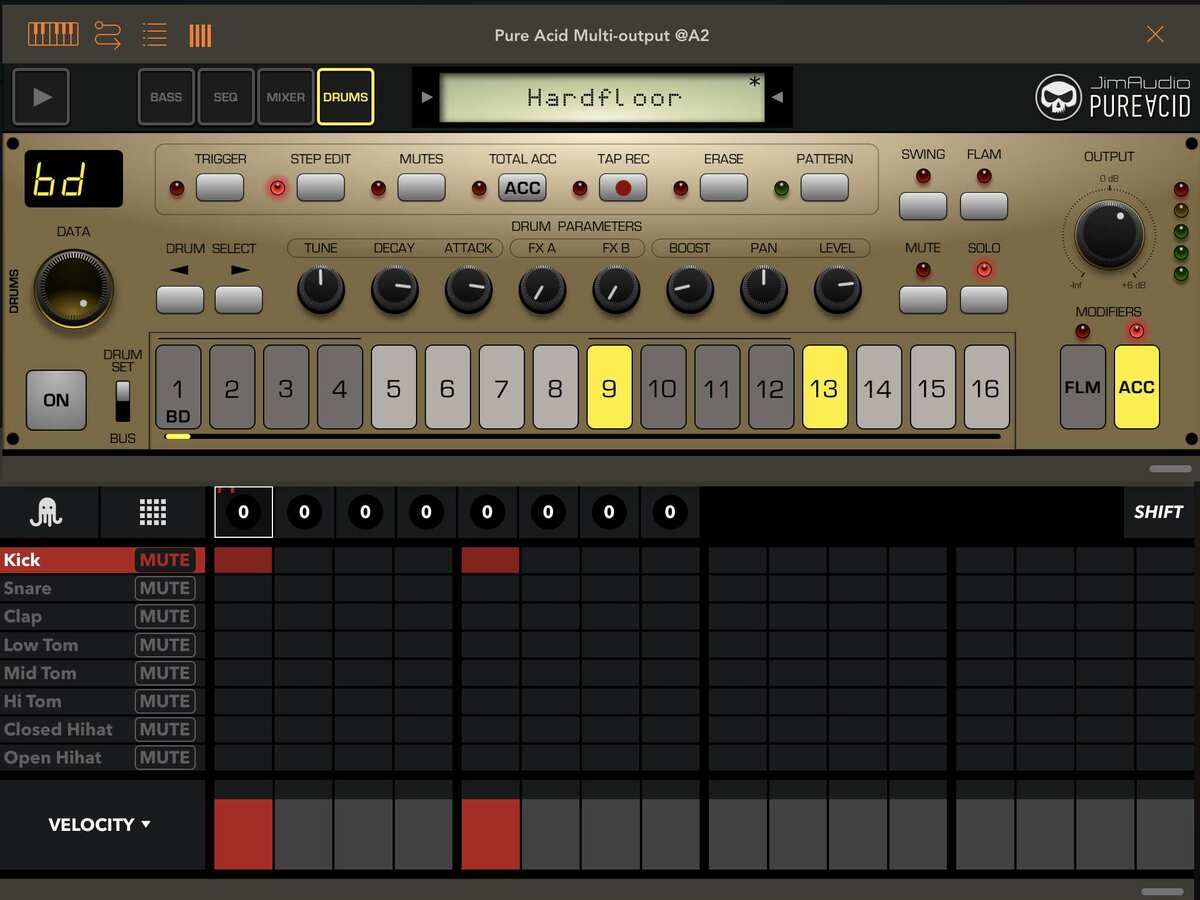
Maybe a bug?
If that’s the case, only @jimpavloff can help.
Have you tried changing buffer size in the AUM settings?
Sometimes even lower buffer sizes solve problems in AUM.
@jolico yeah tried changing buffer sizes. Thanks for thinking along!
Guess I’ll send a message to the dev.
@Frank303 have you tried lowering the velocity on Octachron?
Or could any other parameter been passing through? Like boost or some fx?
@senhorlampada yep. Higher, lower, it’s the same. But only when I send the audio to a bus. The audio when send form Octachron sounds fine when it come through the master bus. (PA in multi out, next to the drum steps the switch that lets you select drum set and bus)
This happened to me once, but from PA’s internal sequencer.
The kick was clean from the master out, but serious digital clipping from the multi-outs.
Lowering the kick volume solved the problem for me, but it never happened again.
Tried to reproduce it, but the kick stays clean on all outputs now.
iPhone 6s
iOS 14.0.1
Got a reply from @jimpavloff (super fast!), will update.
Awesome videos @jolico
Was laughing at the guys sharing some vodka while improvising banging tracks
When loaded as an AUv3, has anyone found a way to trigger the drum sounds via an external sequencer (such as Atom?)
at the moment all incoming midi notes are sent straight to the bass module, and I can’t find any way to switch this over to the drum module.
If I recall correctly drums respond on Midi Channel 10.
Confirmed! thanks Samu.
Weirdly the drums don’t seem to be mapped in chromatic sequence. but with a little patience I can probably figure them all out.
The mapping should be like this
B1 BD1
C2 BD2
D2 SD1
E2 SD2
F2 LT
G2 HT
A2 LC
B2 HC
C3 empty
C#2 RIM
D#2 CLP
F#2 HH
G#2 MA
A#2 OH
C#3 CR
D#3 RD
G#3 cowbell
Standard GM mapping
Thanks @Lorichs and @Samu
Had no idea he was using GM mapping. Feel like an idiot now.
You can set which channel the drums response to in the standalone’s MIDI setup. I think the AUv3 uses the same setup. As Samu pointed out, the default is channel 10 for the drummers—which is the traditional MIDI channel from drum machines/sounds.
Thanks everyone.
One last question: how might I trigger accented notes over midi for the bass and drum modules? do you simply send notes with Velocity 127, or is there a separate note/channel to receive accents on?
I’m working on a new Pure Acid setup in AUM that I’d like to share with the community in due course.
Answering my own question...
As far as I can tell, full velocity midi notes are used to trigger accented bass and drum notes. No additional midi signals required.