Loopy Pro: Create music, your way.
What is Loopy Pro? — Loopy Pro is a powerful, flexible, and intuitive live looper, sampler, clip launcher and DAW for iPhone and iPad. At its core, it allows you to record and layer sounds in real-time to create complex musical arrangements. But it doesn’t stop there—Loopy Pro offers advanced tools to customize your workflow, build dynamic performance setups, and create a seamless connection between instruments, effects, and external gear.
Use it for live looping, sequencing, arranging, mixing, and much more. Whether you're a live performer, a producer, or just experimenting with sound, Loopy Pro helps you take control of your creative process.
Download on the App StoreLoopy Pro is your all-in-one musical toolkit. Try it for free today.
DX7 realtime touch controls
DX7 Prototype Setup
The brain of the interactive controller is currently a laptop computer. The laptop is running a simple program that lets you load and save presets, as well as assign controls to particular parameters. Not much computation goes on, and the code base only takes a few kilobytes of code. It’s set to let you pull up groups of settings in pages, as the controller only has 32 sensors to cover well over 100 parameters.
If this controller is to become a consumer device, potentially all the patch computation and communication could be run by a small Raspberry PI unit.
Share these videos far and wide – it would be great if Yamaha synth designers could see this innovative approach to sound design with the DX7 and reach out to George. I could see a device like this selling well – especially if designed to control multiple synth engines and devices.
https://www.youtube.com/channel/UCLo-bOGvRNdTxQU_hWNtmMw
https://spectralplex.com/incredible-real-time-touch-controller-for-the-yamaha-dx7-synthesizer/


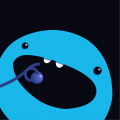

Comments
That's a perfect application for Lemur + iPad btw.
Or Midi Designer.
Cool project though.
There is a complete Midi Designer DX7 editing template...and you can use it with KQ Dixie in real-time for fun mayhem.
They have the same midi spec? Ha. Good info, ta.
KQ pretty much emulates every aspect of the DX7 including midi implementation and sysex handling.
Yup, it's why it's my favorite synth.
DX-7 bank and patch loading via sysex is a rather straight affair.
But realtime tweaking of individual parameters is a very different story.
The synth wasn't designed for this mode of operation, so it needs retrigger by keyboard or the patch editor sends a fake event to make the change audible.
(a part of this seems due to the synth architecture, as it's the same with TF-7)
@auxmux does KQ Dixie control an external DX live with it's screen dials and faders ?
Imho the DX-7 is not a very good example to introduce this controller.
Without some visual representation of the patch design you're fairly lost - unless you're a true wizz having those design details in mind.
I'd choose Coffeeshopped's Patch Base over this any time.
Patch Base is a sysex bank manager and live editor for various classic hardware synths.
It doesn't look fancy, but is highly efficient in screen estate with well scaled parameter touch handling and an absolutely reliable response/midi communication.
(fits the 120 parameters of my Casio CZ1000 on a single page, including 6 graphs)
While this new controller gives nice feedback during tweaking, the physical demand on shoulder muscles is heavy.
On a tablet you'll have it all within the reach of your palm
@Telefunky pretty sure both KQ Dixie and Dexed can control DX variants in standalone, but it's been a while I used KQ to do this.
I have used Patch Base to send patches to KQ Dixie though from second device over Bluetooth midi. In terms of editors of hardware, I prefer Patch Base, but I'm mostly manipulating patches on iPad with KQ these days. My TX802 is very sad.
thanks, just tried to figure it out from the store description and comments.

Imho it can transfer a patch to external hardware, but not control individual parameters of an external DX in realtime.
Tbh the latter would be too good to be true for such a bargain, so no complaints
ps: I'd probably kept my TX802 if Patch Base had existed at the time I sold it