Loopy Pro: Create music, your way.
What is Loopy Pro? — Loopy Pro is a powerful, flexible, and intuitive live looper, sampler, clip launcher and DAW for iPhone and iPad. At its core, it allows you to record and layer sounds in real-time to create complex musical arrangements. But it doesn’t stop there—Loopy Pro offers advanced tools to customize your workflow, build dynamic performance setups, and create a seamless connection between instruments, effects, and external gear.
Use it for live looping, sequencing, arranging, mixing, and much more. Whether you're a live performer, a producer, or just experimenting with sound, Loopy Pro helps you take control of your creative process.
Download on the App StoreLoopy Pro is your all-in-one musical toolkit. Try it for free today.
Old Faithful, ThumbJam, Updated!
One of my 1st loves on iOS



Comments
“Import from Files app”.
This could be helpful for easily creating user instruments. I will be investigating
Thumbjam and developer Jesse = LEGEND!
Awesome! Love this awesome app! Thanks!
I wish there was a iso standard or something for colour coded keyboards
I like the ROLI version better where the notes follow the rainbow
Who on earth though of this sequence
Still a classic!!
Must be close to the 10 year anniversary of this one?
Still getting updates, think Thumbjam deserves a place in the Guinness book of records
I keep meaning to look into making my own instruments @Hmtx
Any tutorials out there showing this process?
Psyched, but I have a problem. On my phone — not on the ipad — I can't select ANY of my loopsets. Anyone else seeing this? I'd hate to lose these.
FIXED:
Not sure if this was a bug, but for some reason you can't load in another loopset if there isn't a loop already on the screen. So I created a new loop, then the other loopsets were available.
True words
Sounds like bug, I'll check it out.... thanks!
@sonosaurus thanks for keeping one of my fav apps of all time alive and relevant!
HEAR HEAR!
Yes, it will be 10 years old in December! Crazy.
As for tutorials, I turned up this old thread: https://forum.audiob.us/discussion/7772/tutorial-video-create-your-own-thumbjam-instruments-from-wav-samples . Sorry there is nothing official, and sorry the process is still so clunky!
Anyone that appreciates great sounding IOS apps (and is willing to forgive the AUv3 issue).
There's no one app available that can do or sounds as good as "DrumJam" for creating "World Music"
percussion tracks. It's $8 with 10 $1 IAPS.
It features the musical mind and concepts of Percussionist Pete Lockett:
Yeah, yet another great app from @sonosaurus - have all the IAP though, but, maybe some new fresh one in the future?
If only the @sonosaurus creative team picked up the chalice for musically creative apps. They created
some amazing products that were ahead of their time. I'm just glad they still work and have to remind myself to consider them in my AUM projects by searching the IAA list of options. For DrumJam I have to
find a way to record the results. Any advice appreciated on the best way to funnel DrumJam into an AUv3
based DAW.
ThumbJam is still the Daddy of all apps! Has never left my front page since it came out.
Thank you for adding AL start stop 👍
I absolutely love using ThumbJam on my 6s+ connected via Bluetooth to my iPad Pro! I can walk around the room playing killer scales, chords and arps, while capturing it all in Cubasis! It truly makes the iPhone a great wireless midi controller!
Exactly what do those "patch cables" look like, sir!?
1.



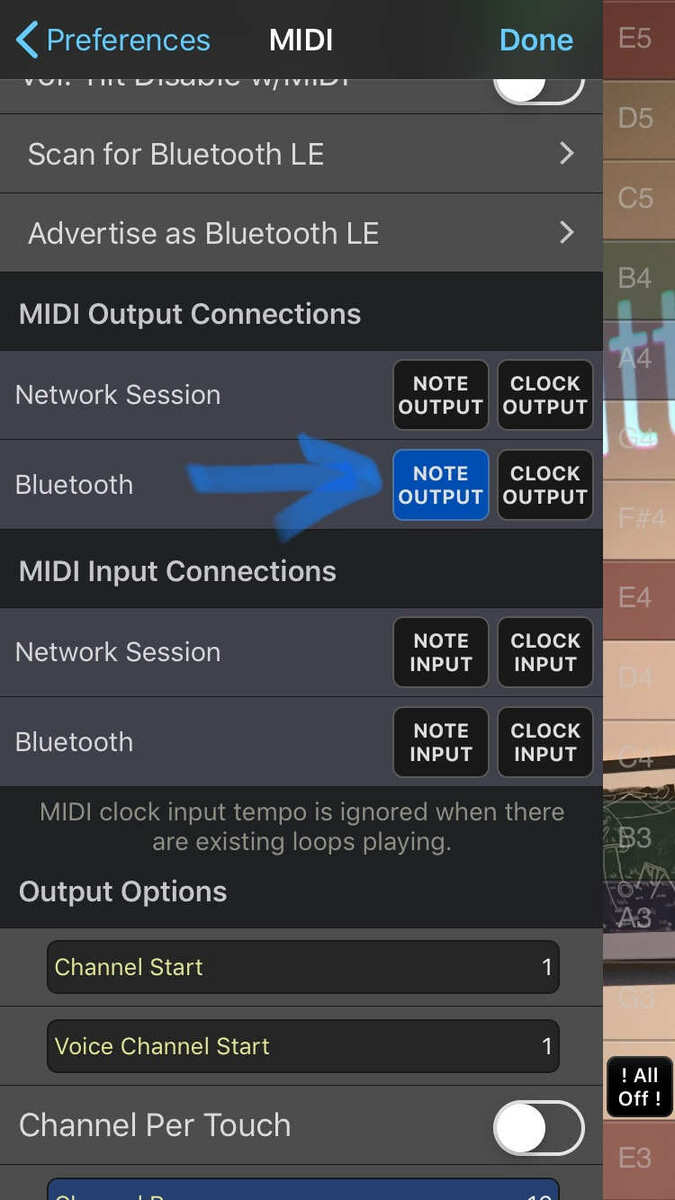



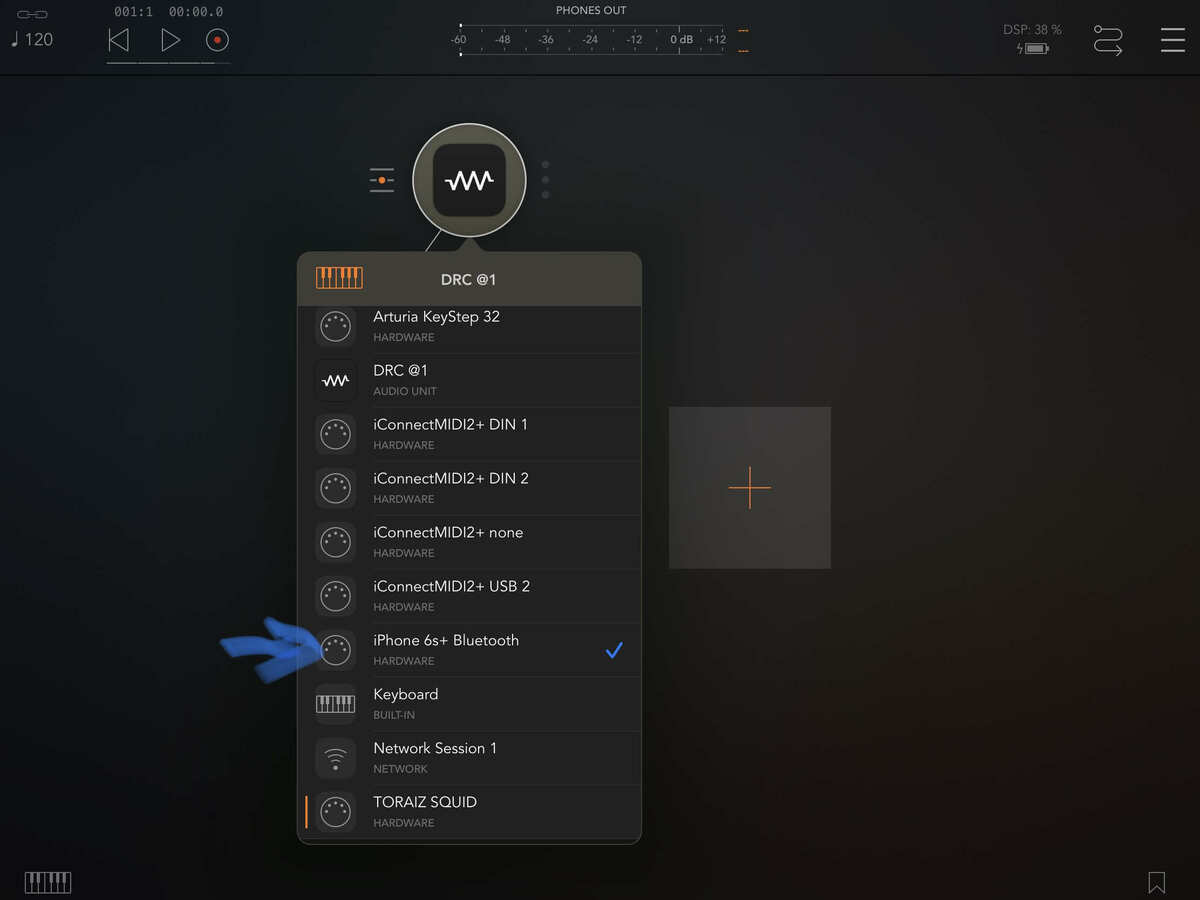
2.
3.
4.
5.
6.
7.
8.
*be sure to uncheck and then recheck “Note Output” in the Bluetooth area of thumbjam’s midi prefs after you advertise it (step 4). For some reason it’s the only way it connects.
Also, I just noticed that all of his is impossible wi the newest update on my iPhone 6s+. As soon as I hit the “prefs” tab it totally disappears from the screen. Must be a bug @sonosaurus
Luckily I hadn’t updated it on my regular 6s...so, I was able to take these screenshots.
Edit Deleted and reinstalled...it works perfect now!!!
Thank you!
Another cool thing is that once connected...you can route the midi from other apps to your iPad wirelessly also. I can open Xequence on my phone or my 9.7 iPad Pro and sequence stuff in AUM or Gadget without the hassle of going back & forth between screens like when they’re on the same iPad! It’s a really sweet way of working! Game changer if you will.
*Edit...to be clear, Xequence 2 already advertises itself as a Bluetooth device.
@thatguysmitty Hmm, are you saying that the app is crashing for you the moment you press the Prefs button? I haven’t seen that happen here, is anyone else seeing that?
Yup...the whole app doesn’t shut down. The “prefs” tab just disappears and those settings can’t be reached.
@sonosaurus I deleted and reinstalled it. It works perfectly now. Thanks for addressing it. No more worries here!
whoa, what is that instrument he plays at 2:35 ?
It looks like a mic'ed Latin Percussion (LP) Tamborine with a calf skin head that's thin at he top for
a nice treble (snare) tone and very thick on the bottom 50% for a deep bass tone. I looked for the extra
product and didn't locate it. Sounds like a small portable Cajon with a snare, right? He's got trunks of great sounding world drums and can make them all sound good. Those sounds are the loops and samples in the DrumJam app. Definitely a cool app to have and some loops to study for world music
purposes.
I think you were asking about the electronic one he is playing at 2:40? That is the ATV aFrame: http://www.aframe.jp/
Nice... I was too literal in the timing and missed this. Here's Pete explaining how it works:
My favorite app updated, great morning !
First music app I bought and the first to be installed on a new device.