Loopy Pro: Create music, your way.
What is Loopy Pro? — Loopy Pro is a powerful, flexible, and intuitive live looper, sampler, clip launcher and DAW for iPhone and iPad. At its core, it allows you to record and layer sounds in real-time to create complex musical arrangements. But it doesn’t stop there—Loopy Pro offers advanced tools to customize your workflow, build dynamic performance setups, and create a seamless connection between instruments, effects, and external gear.
Use it for live looping, sequencing, arranging, mixing, and much more. Whether you're a live performer, a producer, or just experimenting with sound, Loopy Pro helps you take control of your creative process.
Download on the App StoreLoopy Pro is your all-in-one musical toolkit. Try it for free today.


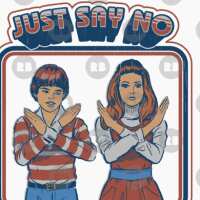

Comments
I wonder what the point it, now that we can plug any SSD into the iPad directly?
For the price, I could just upgrade to an iPad with more storage.
Might be a useful box when one doesn't own a computer with iTunes, although it can't be a replacement (all apps without Files.app support are out of the game).
WiFi SD card readers are lighter, smaller and much cheaper.
And SD card prices have dropped to almost nothing so it wouldn't even hurt to back up to two different cards "to be safe"
Exactly. I think proprietary Wi-Fi drives got sherlocked by iOS 13.
Beware of storage media built from recycled cellphone RAM chips (the device isn't marked as such, though, but a price too good to be true might be an indicator).
Manufacturing tolerances are much higher for mobile storage media than for SSDs.
For safety purpose stick with a quality brand
SD cards aren’t the best for backup purposes. They aren’t designed to keep the same data for long periods time, they basically leech bits. Not what you want for backups. Fine for use in your camera as the bits are constantly being re-written.
Two cards are as unsafe as each other unless you regularly re-write the data.
Look up ‘bit rot’ for more info :-)
I liked a few of Henny’s first videos, especially when he got what sounded like very personal... but now it seems he’s basically just a full-on pitch man now? Maybe that’s what’s he’s always really been and the couple of personal ones were just rarities.
Nothing wrong with being a pitch man for products, but I tend to favor the more basic user demos a bit more. The users who have to actually buy the gear or apps themselves instead of getting free stuff and getting paid to pitch.
Is he actually still producing anymore?
Interesting, I've looked it up and hard drives seem to be a lot more prone to bit rot than quality flash media.
Indeed, I never had an SD card fail (except one vintage Nokia MMC) while hard drives usually have their limited lifetime. And that's with about the same number of SD cards as hard drives I've used. The most critical factor always seemed to me to avoid too frequent write operations on flash media. Hard drives can handle that much better.
So I don't agree that regular re-writes on flash media will make the stored date more safe.
When an SD card from a camera is full, I back it up to magnetic media, keep it as-is and insert a new one into the cam. Some SD cards are 15 years old, I can still read them without errors.
But yes, refreshing back-ups is important and with a growing photo library, that requires a considerable amount of time.
I didn't hear anything about him giving up producing but who knows, what I like about him is that he only share's what he uses himself and what works for him, he's this journey and viewers are just along for the ride so he's not really coming at it from an 'expert' point of view as much as a this is what's working for me right now point of view,
so are there any good options for back ups if you want to just back it up and forget about it, or no matter what refresh refresh refresh?
The trouble with digital archiving is that just a few errors can make the whole thing unreadable. Unlike a box of photos, where if a mouse gnaws a few corners, it’s no big deal.
Also, make sure your storage media, and the storage format, is still usable. Roxio Toast backups spread across multiple Zip drives is not an archival backup!
There's a solution to this:
Multi-part rar archives for example. You can freely decide how much redundancy you want to add to the file, and the more you add, the more bit errors can be corrected afterwards.
The difference from simple checksums is that rar redundancy can be used to repair a broken archive as long as it's only a few bits that are broken.
On hard drives, bad sectors are more common than toggled bits though, therefore splitting into enough smaller files and storing on more than one medium is key.
Well, he’s a good communicator I’ll give him that.
Regarding this product he’s pitching... I think the biggest advantage is that when using the Gnarbox you can select in/out points of a video clip and Lumafusion will import ONLY that data instead of the whole clip. And you can begin your edit even before the data has transferred. As of now, this is the ONLY external drive that can do that due to some onboard tech, etc.
Personally, I’m looking into the SanDisk Extreme Pro Portable SSD. They claim Up to 1050MB/s. They have a 2TB version but the 500GB version sells for about $113
that is a cool feature skip, not enough for me to cough up that amount right now, but maybe down the road.