Loopy Pro: Create music, your way.
What is Loopy Pro? — Loopy Pro is a powerful, flexible, and intuitive live looper, sampler, clip launcher and DAW for iPhone and iPad. At its core, it allows you to record and layer sounds in real-time to create complex musical arrangements. But it doesn’t stop there—Loopy Pro offers advanced tools to customize your workflow, build dynamic performance setups, and create a seamless connection between instruments, effects, and external gear.
Use it for live looping, sequencing, arranging, mixing, and much more. Whether you're a live performer, a producer, or just experimenting with sound, Loopy Pro helps you take control of your creative process.
Download on the App StoreLoopy Pro is your all-in-one musical toolkit. Try it for free today.
AUM sending bad MIDI clock?
Now that I've finally purchased AUM and done my first steps, I've synced it to various apps, believing that as long as I work at 44100Hz sampling rate like I've read in a few posts, things would be fine.
But they aren't.
No matter what sync slave I'm connecting, the slave will drift apart to about one sixteenth note after about 3 minutes.
As if AUM used different time bases for internal use and for sending MIDI clock.
The last time I've seen this behavior was in BeatMaker 2 and with the old KORG WIST, both adjusting bpm at the start and then running in "free-wheel" mode.
This cannot be corrected using latency offset adjustment because AUM apparently sends MIDI clock pulses at the wrong rate.
I wonder if there's a hidden AUM setting to fix this, so if anybody can help, you're very welcome ![]()



Comments
What hardware are you using? Or what apps?
I've tried with Groove Rider and Nord Beat 3, both rock solid MIDI clock sync slaves.
Try hosting GR directly in AUM, and in GR turn off Midi Sync and Link, but allow IAA sync.
It keeps sync for me this way.
Don’t know about Nord Beat, but I would imagine the same would apply if it can use IAA sync.
IAA sync is supposed to be tighter than Midi Sync or Link.
Ah, i dont have either of those.
Good idea, at least that's possible with GR.
And yes, when hosted in AUM, sync with GR doesn't drift anymore.
Thanks!
I'll see how it talks to hardware...
OK, moving forward to integrating hardware with iOS apps.
Sorry to say that but I've encountered yet another issue I could use some friendly help on...
I've attached a Digitakt via CCK3 USB MIDI. This has proven to be a good way to connect it because the latency is negligible.
AUM has only one synth loaded (The Viking) and is set to send MIDI clock to the Digitakt.
AUM Mpmetronome is enabled to hear any latency issues.
I'm using the Digitakt to sequence the Viking so MIDI notes flow back from DT into AUM: The Viking channel strip is set to receive from the Digitakt MIDI port.
Digitakt is set to receive external clock and status.
Now when I hit Play in AUM, the Digitakt should always follow the AUM transport.
But I run into these problems:
I have tried the same setup with Beatmaker 3 (same hardware config, same clock configuration, same Viking and metronome comparison) and it works flawlessly, much shorter delays which are constant and no dropped clock pulses.
I've started, paused and reset the AUM transport to zero repeatedly to demonstrate the issue.
Here's a short video recorded at low bpm so it's easier to follow:
Does this comment in another thread by @j_liljedahl help at all?
https://forum.audiob.us/discussion/comment/704808/#Comment_704808
Thanks but the comment is about LINK, not MIDI clock.
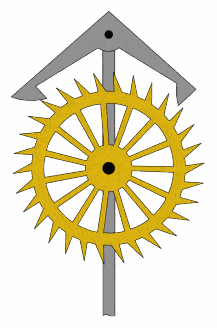
With MIDI clock, the receiver advances by a fixed step with every received clock pulse, there is no handshake necessary like with LINK, which is more like a time code controlling the position inside a beat grid that has to be re-adjusted due to possible bpm variations and potential network delays.
MIDI clock works like the escape wheel of an old-school spring driven or pendulum clock that is advanced in equal steps using the swinging pallet. Each clock pulse is one pallet swing, so to say.
@rs2000 I don't have a Digitakt, but OT. The OT sequencer does not like being slaved, so the issue maybe with the DT. For this reason, when I track individual tracks from the OT into Cubase (desktop), I slave only the transport, not clock on the OT and set the same BPM in Cubase.
I use the OT to clock AUM via AB. All the apps in my current AUM project keep in sync: Factory Sequencer, Apparillo lfos; Spectrum and Modal lfos Effectrix, ID7 and Dedalus delays. I've tested some Rozetta sequencers in this project and they also slaved fine. Program Changes of presets stored in AUM3 are instant. I've spent hours working with this project and the only crash I've had was when changing a parameter in Spectrum which was being modulated by an OT lfo. It cut off the audio and I had to reboot the iC4. And that's it! I'm very happy with this setup.
iC4audio +, 5th gen iPad, iOS 12.3
Ah right. I didn’t personally interpret it like that, especially not the link Jonatan provides regarding sync, but perhaps you are right and I don’t see it. His comment says “especially for Link” but I didn’t take that as “exclusively for Link”?
Something very strange going on in this video, regardless of the midi set up, AUM transport looks not to be running right in this the video.
I've started and stopped+zeroed the transport repeatedly because AUM behaves differently each time.
The Digitakt itself follows clock quite well, like said, the same routing set-up works great in BM3.
You know, I didn't want to add yet another app in-between but rather use what AUM supports natively. But I will give this a go.
So what you did is basically use AUM as a MIDI clock to IAA sync converter "silently running in the background" while you do everything else in AUM?
@rs2000 did you notice that AUM does NOT save the connection to the midi external clock device ? It remembers that the clock is used but not on what device it's connected.
So each time you load an AUM preset, you need to make sure the clock is associated to your external device...
To have a good stable connection with the clock, I'm using Xequence 2.
Problem is that X2 does not like changing tempo in real time...
Also, are you absolutely sure you don't have other clock running between devices ? )
) )
)
In old ages, double clock would result with double tempo, or half tempo, now (I don't know why) it's more subtle as the clock is sending multiple tempo variations...(I have seen this again yesterday night
You may notice these variations on your synth if it has the BPM shown.
I could check that with my Arturia Drum Brute Impact.
My issue was (I think but not 100% sure...) that it was because my clock was send on "Relative" insead of "Absolute" (or the other way
To make sure it's the case, I'm using StreamByter, and kill clock with this code:
F8-C = XX + B
@rs2000
I tried with midi clock via usb to microfreak, its pretty tight.
https://www.dropbox.com/s/395v656rxh5xroi/Mf.MP4?dl=0
I tried with my modular via midi cable, it seems average (normal jitter which is expected using midi clock)
https://www.dropbox.com/s/0s26v8ual3tprul/Mod.MP4?dl=0
Maybe it can be improved which would be awesome but it seems functional to me.
@crony Yes, I'm sure I have neither duplicate clock nor other clock sources.
@[Deleted User] Hey this is very interesting, but what MIDI did you route to Viking?
The audio seems to be coming from your iConnectAudio4, not from Viking?
@rs2000 : what iPad and OS?
Do you have these AUM midi clock issues if you just try to send Clock from AUM to an app on the iPad that can slave to Clock?
For most people AUM's midi clock seems solid but there are some people that experience strange things. I don't know if anyone has figured out what the relevant factors are.
Ah, so the microfreak was sending back midi to viking, the modular sent back audio indeed.
Here is midi back from modular sequencing midi to viking, Never done that before. Im not using a ideal set up and the return data is using 4 meter midi cables using a different midi hub than the received input, still its a similar result.
https://www.dropbox.com/s/x0fgc6w7iov31je/Midi from intel.mov?dl=0
iPad 6, iOS 12.3.1
Yes, tried with Groove Rider, didn't work well but when I loaded it as an IAA in AUM like suggested by @CracklePot, it worked much better. Still trying to find a stable solution with external hardware though.
I fear that sooner or later, I'll have to diagnose what AUM sends over the MIDI port.
Hosting GR as an IAA works well enough but with hardware, I have yet to find a way.
What worries me is that the exact same configuration works well with BM3, therefore I guess it must be something with AUM.
Yes! You want to use those fancy hardware sequencers too, don't you?
From my experience, 4m MIDI cables are usually not a problem at all.
😆 good point.
@rs2000: try sending the AUM clock to Audiobus 3 and see if having AB3 sending clock to your outboard gear works better.
That might provide some useful data, but seems counterintuitive to me. If the problem is AUM’s clock, it should make no improvement, or even make it a bit worse. This would determine if there’s some difference in AUM’s timing to software vs. hardware, which is interesting and possible, but seems very unlikely to me.
My suggestion would be to try AudioBus as the clock source for the DT, with AUM loaded into Audiobus and Audiobus handling the sync to AUM with Link. IMO this should be stable, and has the added advantage of latency adjustment.
My guess at what is happening here is AUM struggling to keep up with the midi load. I discovered when I was testing Mozaic scripts that AUM tends to drop midi messages when too many come in too fast. I could repeat this 100% of the time, while the same tests succeeded in other hosts.
Did you let @j_liljedahl know your findings?
I don’t recall. Possibly not since when I’m coding I’m insanely focused and even forget to eat half the time. You’re right, I should do that.
No. As @[Deleted User] recommends above: OT master clock to Audiobus. Audiobus link to AUM3. AUM follows OT tempo and transport controls. I was also sceptical but it works fine! Load AB before AUM.
👍
Ah, I wrote nonsense. I meant to write Audiobus but shortened it to "AUM".
And now you top it by writing AUM3 ... guess we're getting old. Ouch
I'll try your suggestion. DT as the clock master sounds much more fun anyway.
Hardware transport buttons. Yep
I must be old too, i don’t remember saying any of that 😂
I'm no spring chicken!
Since getting AUM transport and clock to slave to the OT, my iPad went from being a playground for sound design, making and exporting stems, to a central part of my live setup. With the OT's eight midi tracks each with 3lfo's, midi arp per track, 10 assignable ccs with value per step, time divide etc. I don't feel the need for an iOS sequencer.
AUM3's a thing of beauty! I don't know about the DT's program change commands, but with parts on the OT, one AUM project can serve a complete preset manager for multiple tracks (whole set) with seemless program changes (obviously no project change / reconfiguring of AU's in AUM and outputs without interruption).
Absolutely, that's the whole point of me never getting tired to emphasize the charm of MIDI clock slave support on iOS!
By now, it's been mainly Groove Rider (already a fantastic elektron companion!), Gadget and now also Beatmaker 3, so if I can make AUM play the good guy that's certainly going to be a great playground for my sound experiments with total recall included.
And yes, the Digitakt has 8 MIDI tracks with all the control you want, including PC and bank select, sending CC#, parameter locks on MIDI CC etc., a great spontaneous sequencer for 8 or more AUM channels.
I've so far resisted getting any of the iOS beatboxes you mentioned. Stop tempting me!