Loopy Pro: Create music, your way.
What is Loopy Pro? — Loopy Pro is a powerful, flexible, and intuitive live looper, sampler, clip launcher and DAW for iPhone and iPad. At its core, it allows you to record and layer sounds in real-time to create complex musical arrangements. But it doesn’t stop there—Loopy Pro offers advanced tools to customize your workflow, build dynamic performance setups, and create a seamless connection between instruments, effects, and external gear.
Use it for live looping, sequencing, arranging, mixing, and much more. Whether you're a live performer, a producer, or just experimenting with sound, Loopy Pro helps you take control of your creative process.
Download on the App StoreLoopy Pro is your all-in-one musical toolkit. Try it for free today.
iElectribe start/stop clock not working ?
Hello,
Using iElectribe hosted by AUM, Link activated, I can't make iElectribe having start/stop working.
I'm using X2 to send the clock to it directly.
I know that the default channel for iElectribe is 10 (not relevant for the clock, but as a reminder...I have set this channel also into X2, in case...)
I have to manually start/stop into iElectribe, and it's working perfectly in sync but...
Is it because of Link ? Or it's not working anymore ?
The documentation seems clear:
http://www.korguser.net/ielectribe/en/midi.html
Thanks for your feedback ![]()


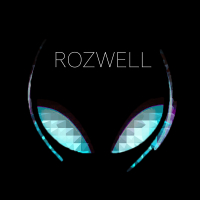
Comments
Are you sure you want to mix LINK with MIDI sync?
They're mutually exclusive. You either use one or the other.
@rs2000 I know, but I can't set/unset Link on iElectribe (anymore ???) the icon Link is not doing anything, and I can't recall if I ever changed that (but I guess so...)
@rs2000 OKAY got it ! I had to touch the éscrew" on the left, that opens the accessible Link bar.
Push settings (and open the settings bar with Link) does not allow to press it...So stupid...
Indeed, that's a weird hideout for a menu
I just loaded iElectribe in AUM, enabled "Send MIDI clock" to iElectribe and both start and stop simultaneously. I think LINK has to be disabled in iElectribe.
Grr...getting double clock no persistent start/stop...oh my...
Well, ok it starts/stop, but the clock is absolutely ugly !!! Much more stable with Link, but no start/stop...hmm...Weird that this clock seems so erratic in iElectribe...
@rs2000 thanks I don't know if you have the same results, but the clock is useless here...But yeah, Link works perfectly...
I don't know if you have the same results, but the clock is useless here...But yeah, Link works perfectly...
Wait, have you loaded iElectribe as an Inter-App Audio input in AUM?

Works well here with MIDI clock (except for the missing latency correction in AUM of course)
Had AUM running with metronome for 4 minutes and iElectribe followed constantly, even when changing tempo wildly in AUM.
Here's my setup. LINK is off in iElectribe.
@crony Maybe you have set a high audio buffer in AUM and what you hear is the delay caused by it?
It looks like AUM does not support flexible handling of sync clients (latency correction for plugins that support MIDI timestamps and others that don't, all in the same AUM session.)
That's really weird...On 2 ipads pro 1st gen, 12", running at 48kHz, latency 128, 24 bits (float) no issue.
With my 2 iPads pro 11", same settings, it takes some double clock (ok I might have something wrong here...but it's weird cos it seems he's catching some clock that I'm sending to other ports ...) but even going on a very simple setup, I still have issues with a tempo doing whatever he wants...
Grr...Anyway...
I've simply started an AUM session from scratch, added iElectribe and changed the settings like in the screenshot. Nothing else.
No fancy MIDI routing, maybe start from scratch to make sure the gremlins are gone?