Loopy Pro: Create music, your way.
What is Loopy Pro? — Loopy Pro is a powerful, flexible, and intuitive live looper, sampler, clip launcher and DAW for iPhone and iPad. At its core, it allows you to record and layer sounds in real-time to create complex musical arrangements. But it doesn’t stop there—Loopy Pro offers advanced tools to customize your workflow, build dynamic performance setups, and create a seamless connection between instruments, effects, and external gear.
Use it for live looping, sequencing, arranging, mixing, and much more. Whether you're a live performer, a producer, or just experimenting with sound, Loopy Pro helps you take control of your creative process.
Download on the App StoreLoopy Pro is your all-in-one musical toolkit. Try it for free today.


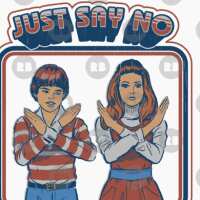
Comments
Reaper.
Hands down.
Logic became bloat ware after
Apple acquired it from Emagic.
Reaper is a very small tightly coded program so everything else is dedicated to audio.
Logic has inbuilt loops and effects
which are top notch but the way we interact with it slows down creativity.
The inbuilt loops sound generic
and once again can stifle creativity.
Reaper’s disadvantage if you see it as such is that it doesn’t come with loops and the gui for their effects
are bland to say the least though
that may have changed with the most recent update.
Amongst Reaper’s advantages
is that the channels can be either
midi or audio.
The routing is super dooper flexible,
the gui has 100’s of themes
though the ,’White Tie’, theme is the best, the sound is on par with
all pro DAW’s and is super stable
once setup correctly and has
regular updates, as in every few months at the very least.
The forum is also a great resource.
It is cross platform, can be installed onto a USB key with your precise setup and if all else fails
you can download on set (if you do on location recording) and setup
exactly when you need it.
It also is compatible all the way back to XP and Snow Leopard.
Background info.
I worked professionally with
Cubase, Logic and Pro-tools
for over twenty years.
These days I use either Reaper personally or Pro-Tools professionally.
I would only use Cubase and Logic
if the studio I am in requires it.
That was very thorough, but being a user of both I’ll add that in love reaper because it is so efficient, however right now I’m using logic because there are so many good tools for creation and production. I was mixing in Harrison mixbus but after some recent issues with it not liking my uad plugins and some other oddities, I am mixing my current project in logic. It’s been a learning curve but it’s ok
I still love reaper and use it for some things, I’ve been using it since before version 1.
I haven't used the new version of Reaper yet - but I'd be curious to hear comments on whether the UX and MIDI has improved significantly.
I won't comment on the content or workflow difference between the apps, but my experience is different in that I find Logic to be by far the most resource efficient of all DAWs. It's made by Apple and only runs on Apple hardware, they really done a lot to eek out every advantage they can of that combination.
I'm not sure I'd agree with that. I've used Reaper on ludicrously underpowered machines with absolutely no issues.
The built in effects are also pretty resource friendly (and good).
For everybody on Windows, there's no alternative to Reaper anyway.
I appreciate Reaper for its efficiency, flexibility and JS engine that you can script your own plugins (!) but from my own tests I doubt that it's more efficient than Ableton Live - more efficient than Logic maybe but then you'd have to run a Logic version appropriate for the hardware it's running on.
When I had resource issues (cpu and memory), it was always caused by the plugins themselves and changing the DAW didn't make much of a difference, given you've used the same buffer settings and the same plugins.
I have ableton, reaper and bitwig. reaper has most efficient CPU without adding the third party plug ins as far as i can tell.
But like other mention once you start adding samplers and reverb etc the cpu starts to load.
What i found is the actual GUI has a big effect on CPU Usage, just minimize the window on any of the DAW’s and you can run at much lower buffer sizes, i find this very frustrating.
Daw’s should incorporate low resolution and minimal GUI options. Graphics seem to be the elite and audio the working class in the computer world.
Reaper is the most efficient on Windows by a mile, however it does not have parity on Mac, that includes efficiency and feature set, simple things like multiple columns in the browser are impossible on Mac in Reaper, there are many inconsistent little areas/issues like that, older Macs ALWAYS compare badly to older PCs in any DAW and while that is still the case with Reaper, it is still the only DAW that has a huge range of backwards hardware/OS support.
So to recap...
Windows = Reaper hands down.
Apple = Logic can compare but not on older hardware.
I'm sure Reaper is amazing, but Logic's so efficient I already stopped worrying about CPU. The demo track, for instance, has 126 tracks, 9 reverb sends, tons of other insert fx (in-house, obviously - more reverbs!) and it peaks at around 12-13% (on a 2018 i7 MPB with 16gb RAM). It leaves a fair bit of wiggle room for third-party stuff.
Plus Reason's an AU now. It's a killer combo
A nice touch with a recent update is that plug-ins only start using CPU if they're actively being used, so you can have up to 1000 tracks stacked full of dormant plugins that aren't eating up any resources, which are all set up and ready to go at the drop of a hat. One template to rule them all.
I didn't like Logic for a long time. Still have no interest in bundled loops and other bloat and the drum machine designer's a half-baked mess, Ultrabeat's frightening to look at and even EXS24 could do with a bit of TLC, but I have come around to the environment.

I can't stand using Reaper, but I can't argue that it isn't efficient and powerful.
Unless your livelihood depends on max tracks, don't use a DAW just for that reason - use whichever one helps you be your most creative AND productive.
+1
As long as it's good music.
It doesn't matter anymore in regards to
the power of the machines otherwise
some of us wouldn't be here on iOS.
The priority is enjoy making music.
Agreed, I am very happy reaper exists and it is very cool but i prefer ableton and bitwig to make music.
thanks for the sentiments guys but this is purely for technical reasons.> @rs2000 said:
very surprised to hear that reaper isn't as efficient as ableton for you as ableton is def not one of the most efficient ..
Logic runs without any glitches on my 2012 iMac. I added an SSD, and I barely use midi instruments, but it runs just fine.
I haven't said that, I've only said that I doubt that it's more efficient. )
)
The way I like to do such comparisons is to use a somewhat dated machine with older CPU power, set the audio buffer equally in both, have the same MIDI clip playing (or audio track in case of effect plugins) and load multiple instances of the same plugin until crackling starts to appear.
So the result of this test is basically the number of plugins that can be run at a certain audio buffer size.
I have done this a while ago born out of one of the many "DAW wars" in another forum ("no, you're wrong, mine is the best"
I consider this the best way to measure real-world CPU efficiency because comparing the CPU load of different DAWs with the same set of plugins while playing says almost nothing.
Edit: You're welcome to show me which plugins Ableton Live runs less efficiently (including the versions you've used please), I always like to learn from others' experiences!
ahh I see, my mistake, not a DAW war thread here, this one's just for observation
One thing I like about Logic is it has midi FX built in on the channel strip so no need to route between 2 channels with midi FX apps.