Loopy Pro: Create music, your way.
What is Loopy Pro? — Loopy Pro is a powerful, flexible, and intuitive live looper, sampler, clip launcher and DAW for iPhone and iPad. At its core, it allows you to record and layer sounds in real-time to create complex musical arrangements. But it doesn’t stop there—Loopy Pro offers advanced tools to customize your workflow, build dynamic performance setups, and create a seamless connection between instruments, effects, and external gear.
Use it for live looping, sequencing, arranging, mixing, and much more. Whether you're a live performer, a producer, or just experimenting with sound, Loopy Pro helps you take control of your creative process.
Download on the App StoreLoopy Pro is your all-in-one musical toolkit. Try it for free today.



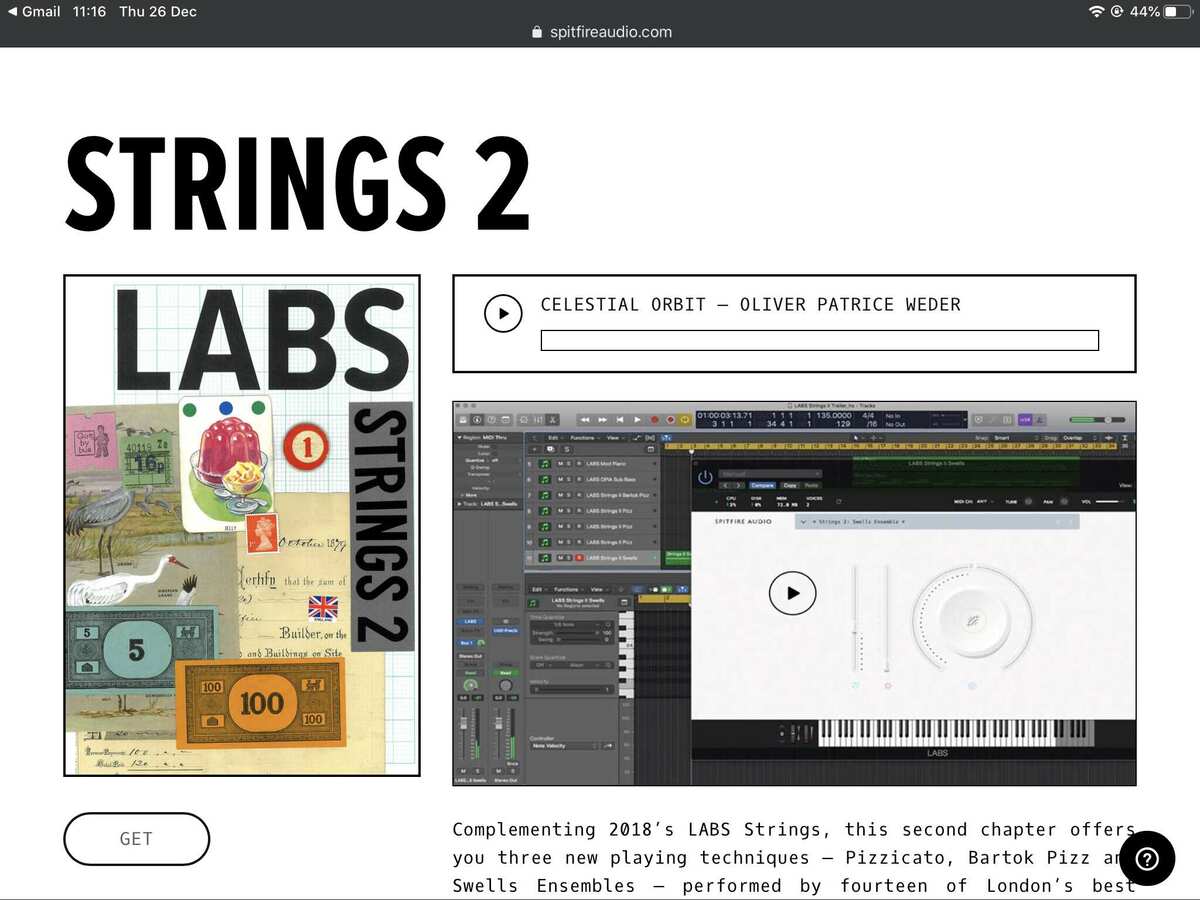

Comments
Have you managed to successfully download this onto iOS?
Here's the link:
https://www.spitfireaudio.com/labs
Yep, I signed up but they use a proprietary plugin.
The downloads go straight to their app it seems.
Yes, they've apparently switched to custom plugins, no chance to use them anywhere else than a Win or Mac DAW (except sampling them ... no thanks)
@rs2000
In agreement there.
It's a pity though.
I've heard good things about Spitfire Audio.
I’d love to see Spitfire on iPad! As they venture into free/low budget sample instruments it would make a lot of sense to get them out on the iPad. Spitfire Audio if you’re reading this: There is a community of mobile musicians waiting for you
They have a few very good libraries indeed, but today there are good alternatives.
Lots of info and comparisons on the web.
Most serious libs are for NI Kontakt though, and they're usually large enough that it might be a better idea to run them on a desktop machine and e.g. only sequenced by iPad apps.
Once again I agree.
I've put much thought into the orchestral sounds on iOS.
I already have really good orchestral sounds on my desktop
(which stands disused at the moment) and as I have already
downloaded and organised the VSCO sample library for Auria Pro,
which is useable enough though it does have some caveats
I think I'll use that in combination with iSymphonic
to sketch out string sections and fire up the desktop
for the more authentic sounds when needed.
Love the Labs, some stunning instruments and plenty of variety all for free.
Compared to many other desktop libraries they don't use very much storage.
Could never afford the paid Spitfire stuff, get very happy whenever I see one of these appearing!
@Gravitas I rarely do orchestral sounds but I've actually got quite nice sounds when mixing multiple patches from Gadget's Marseille and iWavestation which I didn't expect at all.
Good tip.
I've got Marseille, thanks for the reminder.
I'll try them together with the other sounds
I've got and see what the results are like.
Fyi, here's the list of sounds I've used.
Marseille 1: 023-Strings Ensemble
Marseille 2: 025-Strings Quartet
Marseille 3: 024-Slow Strings
Milpitas 1: RAM1-17-Bowed Strings
Milpitas 2: RAM1-27-Artificial Strg
Milpitas 3: ROM4-17-Cello Ensemble
The sounds from Milpitas (= iWavestation) are better than the ones from Marseille but they work together nicely.
I don't have iWavestation obviously.
I had a browse earlier through the Marseille strings.
They're good for thickening up basic string sounds
but the VSCO sample library is way better sounding
if you have the time to organise them properly and
as they are sfz they can also be used with bis-16i.