Loopy Pro: Create music, your way.
What is Loopy Pro? — Loopy Pro is a powerful, flexible, and intuitive live looper, sampler, clip launcher and DAW for iPhone and iPad. At its core, it allows you to record and layer sounds in real-time to create complex musical arrangements. But it doesn’t stop there—Loopy Pro offers advanced tools to customize your workflow, build dynamic performance setups, and create a seamless connection between instruments, effects, and external gear.
Use it for live looping, sequencing, arranging, mixing, and much more. Whether you're a live performer, a producer, or just experimenting with sound, Loopy Pro helps you take control of your creative process.
Download on the App StoreLoopy Pro is your all-in-one musical toolkit. Try it for free today.


Comments
Just downloaded it. Took a second for 1+ gb. Will explore this night.
Can't wait to hear what you think and see where it takes you!
This is an outstanding idea. Ten people commit to buy IK's B-3 at $5 each. Put me down for 2.
@LinearLineman
Curious what your impressions are...
@daveypoo, so I tried it out just now and had some problems with it.
Playing two hands on one manual I find the left hand drowns out the right. Of course I am playing with my hands a couple of octaves apart. It seems this would work better with two manuals (keyboards) so the volumes could be adjusted.
The percussion needs to be retriggered or the effect disappears. I forget if this was the case on my B3... it was 50 yrs ago!
I’m getting a lot of distortion, and it isn’t Cubasis3 clipping.
You cannot split the keyboard using MidiTools keyboard split. Sound disappears. I was hoping to load two instances of B3x to simulate two manuals and address the volume issue as well as layer the sounds. No go.
The sound seems very authentic. Maybe it’s that I am not an organ player. At this point I will refund. I think it requires two manuals as in your video. Any suggestions?
@AlmostAnonymous, there you go. But I suspect the problem is not in the drawbars, but in myself.
@McD, what do you think?
1) When playing Hammond, you have to voice the organ for the tune using the drawbars, chorus, etc. And yeah, it's not similar to playing piano AT ALL, which is why I can fake my way through an organ part all day but put a piano in front of me and I instantly balk. If your left hand is feeling more present than the right, maybe taking away a few of the bottom drawbars will help the higher notes read better. That, or move away from octaves in the left hand to single notes - remember, Jimmy's Smith & McGriff, Brother Jack, Dr. Lonnie - all those dudes did walking lines with their left hand, so think single note basslines.
There's a world of exploration to be had just in Drawbar settings. A lot of players have been known to be very secretive about their personal favorite drawbar settings as it's the secret to their 'tone'.
2) Yes - percussion is only triggered with the first note played. This is standard on every Hammond organ.
3) To take the edge off the gain, go to the MIXER section and adjust the volumes down. I also find that I have to lower the volume of the Leslie itself on the main Organ page and that helps clean things up. Lastly - double check that the Guitar amps aren't on, and that there aren't any effects engaged on the Effects page
4) I cannot speak to the split.
Hopefully these tips help. Hammond is a unique beast, so it requires a unique approach and I've found that a lot of piano technique DOES NOT directly translate to the organ despite the keyboard being the common interface. Sorry to hear you're not getting on with it!
Any thoughts on Julien Faure's "HaNon B70 ToneWheel Organ"?
Could this be an enjoyable entry into the world of the Hammond Organ (this became an AUv3 late last year)?
This app is from the same developer as the free "Tone Deluxe" guitar amp.
Honestly I've not tried any of Julien Faure's apps, so I have no opinion at the moment.
@Daveypoo, thanx for the tips. I realized too many notes in the left is a no no. Will check out your other suggestions. Obviously, two manuals are in order for this to really work. It would be great if @ikmultimedia would sell an inapp like on Module where the keyboard could be split and different settings applied to each. Also, how do you turn the Leslie off completely?
If they’ll do iOS version, it could be simplified like their Fender Rhodes. But, anyway, can be great.
Greetings
I think, this is AU, if I’m correct? Then U can split it in the host app like Keystage 2.0
Greetings
Thanks @VoytecG. Could not find Keystage 2.0 in the App Store. As I said, this will not work with keyboard splitter in BlueVeek’s MidiTools. So I wonder if the app does not allow such stuff. Keyboard splitter did not work with SWAM either.
It's called KeyStage. I mentioned version 2. It's absolutely user friendly — you can load the KeyStage Lite, and you can learn it and check how it works!
Here's tutorial:
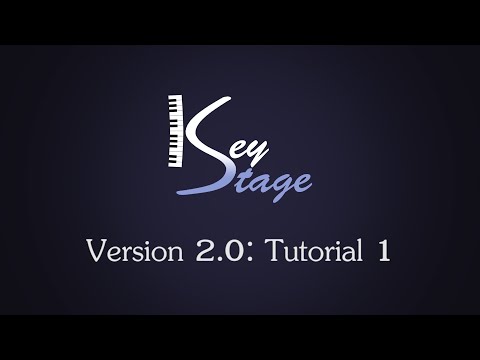
A very sad answer. S...
Greetings, anyway.
@LinearLineman There may also be some MIDI tool-type apps that can do a keyboard split. This isn't a functionality that I typically use, so I'm not sure the easiest way to accomplish this. Keystage may very well be the thing....
@McD You're usually the expert on these sorts of things. What MIDI app (aside from Mozaic) can do a simple keyboard split?
@Daveypoo, as I mentioned, MidiTools Keyzone splitter, but doesn’t work with this or SWAM.
Do you still have them on separate midi channels? If so, adjust the velocity of the left hand manual?
Also what controller are you using? Can you do keyzones on the controller itself?
@LinearLineman, I’ll second @VoytecG’s recommendation of KeyStage. I use it to split the keyboard with Galileo 2 to enable me to play both manuals and pedals. I assume you could same with B-3X, although I don’t have that (yet). It’s very easy to setup and route different regions of the keyboard onto different midi channels.
@AlmostAnonymous, I use. Kawai ES8, it is not a midi controller. Thanks.
@timbo, do you get that function with Keystage Lite?
As far I know Lite version has no save function. But it's free. And check video.
I'm looking at the SETTINGS (exposed by the "cog wheel") in B-3X and the upper "manual" (keyboard) is MIDI channel 1 and the lower is MIDI channel 2 by default. But they can be set to any MIDI channels.
Both "manuals" (keyboards) play notes from C2 to C7 (6 octaves) so a split on a single controller would have to re-assign midi channels accordingly or double every note on both manuals.
2 MIDI controllers is ideal and Bass Pedals also get their own channel but could be mapped to a keyboard controller as well in in lieu of the lower manual.
That device in split mode will transmit on 2 different channels, one channel for the lower section (whatever you set midi channel to). And one for the upper section (midi channel setting +1)
You can also set volume on a per key basis with the es8, but I do not know if that affect midi velocity/volume as well.
@Daveypoo, pray where is the mixer section?
Under the "CABS" tab at the top left, I believe.
I believe that is true, it’s just a trial version to see if you want to stump up the cash. But I can’t remember as I upgraded a long time ago.
Picking up from McD's post, by default, upper manual is MIDI channel 1, lower manual is MIDI channel 2, so anything zoning controller or app that lets you split your keyboard to play channel 1 above a certain note and channel 2 below will give you that split; or transmit on channel 1+2 over all the keys to layer. That said...
... you still won't get separate volume controls for the two manuals, because real tonewheel organs don't have them, and neither does the B3X emulation (off-hand I'm not sure any emulation does otherwise).
... in many cases, the combined sound you'd get by layering two manuals--that is, two drawbar registrations--can be duplicated with a single drawbar registration.
Remember that a real dual-manual tonewheel organ may have two sets of keys, but still only has one tone generator (one set of tonewheels). The two manuals are two "entry points" to triggering the same fundamental sounds, in different combinations.
As for loading two instances, I think that should work (assigning them to different channels) to give you separate volume control by having them respond to different controllers, but there could still be issues to deal with, like making sure you have common control when you want it and not when you don't, and the Leslie effect being in sync.,
Organ sounds don't respond to velocity.