Loopy Pro: Create music, your way.
What is Loopy Pro? — Loopy Pro is a powerful, flexible, and intuitive live looper, sampler, clip launcher and DAW for iPhone and iPad. At its core, it allows you to record and layer sounds in real-time to create complex musical arrangements. But it doesn’t stop there—Loopy Pro offers advanced tools to customize your workflow, build dynamic performance setups, and create a seamless connection between instruments, effects, and external gear.
Use it for live looping, sequencing, arranging, mixing, and much more. Whether you're a live performer, a producer, or just experimenting with sound, Loopy Pro helps you take control of your creative process.
Download on the App StoreLoopy Pro is your all-in-one musical toolkit. Try it for free today.
Mac AU vs iOS AU
Forgive my ignorance as my only real Apple knowledge is the iPad, but what is the difference between Mac AU and iOS AU? In my short search, it seems that they should be compatible with each other which would imply that they could run across systems. That then makes me wonder why there aren't more AUs on iOS from the Mac versions?


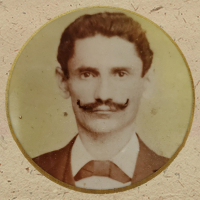
Comments
Parts of the code might be/are compatible but:
File handling is different
Click/Touch is different
Structures and Hosts are different.
...
So Code-Parts can be exchanged but wrapping them together is different.
AUv3 is newer and different. I think FAC makes some of the iOS ones for OSX, but not many hosts support AUv3 on Mac. Probably only Logic?
Makes sense!
Just to reinforce one thing. The processors on Mac and iOS devices are different (Intel vs ARM). And the Apple system software is different, though related. So, at minimum, the dev would have to recompile the code to port from one system to the other. Then, as already mentioned, user interface and file access code would probably need to be adapted. So an AU cannot run "across systems" without some effort from the dev. Apple has made porting as easy as possible, but it's still not trivial.
Check this out , it’s a long way off but the ball is rolling by all accounts
https://9to5mac.com/guides/project-catalyst/
He does.
So does Klevgrand I have them.
As a hardware nerd I'll take a shot at this...
TL,DR:
IOS uses ARM processors and Mac's use Intel Processors.
AUv3 -> ARM Plug-ins
AU's -> Intel Plug-ins
TOO LONG DETAILS FOR THE CURIOUS:
Smart programmers can write for both markets of users.
HAREWARE CONCERNS:
CODING SYSTEMS:
Let's just continue with Plug-in details.
AU PLUG-INS:
AUv3 PLUGIN's:
PLUG-IN CROSS PLATFROM PORTABILITY:
If you spot errors or misleading info I'd appreciate the option to re-edit before this is frozen in the Forum.
Anyone wanting to see in this the Wiki... go for it. Cut and Paste. Who reads it anyway? ABF is enough of a time sink.
TL,DR:
IOS uses ARM processors and Mac's use Intel Processors.
AUv3 -> ARM Plug-ins
AU's -> Intel Plug-ins
Smart programmers can write for both markets of users.
@McD AUv3 is the current specification for all Audio Units, regardless of platform. It was introduced in 2015 (v2 was 2002; v1 2001). The underlying audio code should be, essentially, the same.
So why are there fewer Mac to iOS ports?
I would guess economics and the hassle of refactoring UIs to work on touchscreens (and because of economics the dubious ability to recoup costs) as a bigger factor than HW differences.
Again if there's a developer that can provide useful input I welcome their time to educate users more about these issues.
I think it could be misleading to minimize the effort needed. AUv3 is also a description with documentation of an API (Application Programmers Interface).
Do you think the 340MB limit is NOT a huge distinction on IOS vs OS X? The developer has to insure their product doesn't break this rule to actually stay active. That's probably not a concern on OS X.
The devil as always with these things lies in the details and the implementation of an API by a company like Apple is typically a black box system that developers must "work around" to make something work.
Remember when FabFilter included side-chaining in the Pro-C tool and no DAW's on IOS worked with it? The GUI looked like it should work but the DAW didn't get updated with any changes. AUM as usual beat the others to market. A smart solo developer will typically out perform a big development shop just based on having fewer meetings and concalls.
Did you see the Developer comments on how they had to use trial and error to figure out MIDI FX interfaces and behavior.
Common API docs are just an example of Apple trying to minimize developer frustration when aiming to support both platforms.
Our IOS AUv3's almost always get implemented with an IOS capable GUI that needs some attention on OS X. I've heard the Audio Damage guy explain that he created some private code his his GUI's so that he could ship AU and AUv3 products easily. Then he has the on going headache of reacting to GUI changes that Apple requires. People tend to complain about the Audio Damage GUI's in general and point to other apps that have better UI's.
This particular programmer admits he's not a bleeding edge UI designer but this was a business decision. If anyone cares I can locate the Interview on the "IOS Music Producers" podcast.
There are massive differences between IOS and OS X regarding multi-threading, memory management and on and on... So, don't trivialize the effort to support both from the same app.
In generally FX'es that feature DSP audio processing see to be pretty portable. Complex GUI's probably not as trivial.
I'm begging @Brambos to make an OS X Mozaic product but I'm sure he knows if that would be trivial or not worth the effort. Making Mozaic massively profitable in his portfolio will help me so I tend to work on getting people to buy it.
For $8 you can download 127 MIDI FX for free in one zip file. No Programming required.
127 MIDI FX Presets. The download an import process is so easy too... $8. Cheap at 4 times the cost.
Now we need a bunch of Mozaic Script demos so you know why you'd want them for free.
That's a call for the Video Tutors to get engaged... @Daveypoo, @TheAudioDabbler and Prof "Cool Beans". Help move some Mozaic out of the iTunes Warehouse to get me an OS X port. The SpaceCraft guy did it with a plug-in and the Audeonics did it with an OS 10 Standalone of "MIDIFire" which is also an amazing MIDI tool which most ignore. Lot's of script available to solve a lot of MIDI problems and make create tools.
@McD I actually don't have Mozaic It looks cool but just have not gotten around to buying it.
Maybe I will soon
I'll help you get it if you promise to make videos demo'ing the Top 10 Scripts. PM me an email address. It's a really amazing tool. Just start with the Top Downloaded or the most "Liked Apps". @rs2000 made a zip file of ALL 127 currently uploaded scripts on PatchStorage. You'll get lost hooking up interesting MIDI FX solutions. It can do almost everything any MIDI FX App we ever payed for.