Loopy Pro: Create music, your way.
What is Loopy Pro? — Loopy Pro is a powerful, flexible, and intuitive live looper, sampler, clip launcher and DAW for iPhone and iPad. At its core, it allows you to record and layer sounds in real-time to create complex musical arrangements. But it doesn’t stop there—Loopy Pro offers advanced tools to customize your workflow, build dynamic performance setups, and create a seamless connection between instruments, effects, and external gear.
Use it for live looping, sequencing, arranging, mixing, and much more. Whether you're a live performer, a producer, or just experimenting with sound, Loopy Pro helps you take control of your creative process.
Download on the App StoreLoopy Pro is your all-in-one musical toolkit. Try it for free today.
IPadOS 13.4 trackpad and mouse support
Anyone try the beta?
It changes the cursor to being more adaptive, turns to a text cursor on text boxes. The settings are in the main settings, not in Accessibility anymore. I tested it with a Logitech K400, but I do have a Magic Mouse 1 that I can try.
I think with the proper work environment, this could make it easier to do some touch-fatigue-inducing workflows.


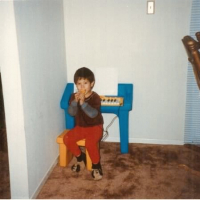
Comments
I have a Magic Mouse 2. Works flawlessly. I can’t figure out how to go to home using the MM.
Apparently from the trackpad you can do a swipe gesture.
Anyways... it’s really useful. I used to write on my iPad a big document in Pages and it was a chore to move my hand from the keyboard and hold it up in the air to select stuff.
I’ve tested with Beatmaker 3. It’s really awesome
This is great news, bigger news than the new 2020 iPad Pro. I’m really glad to see this is no longer an “accessibility” feature but now part of the standard iPadOS system.
I cant remember how I did it, because I’ve had it on for so long now, but I have an onscreen button that I used to use instead of the home button. A side effect of this is the left mouse click brings up the box this short cut button resides in and a home button, or I can just double click on the button itself. Sure there is some videos online of how to set this up.
So next time they sell an iPad keyboard with force touch trackpad and touch bar, remove the touch screen and iOS and so they sold you a macbook
Help me please to understand, because Ive must missed something: I love the iPad for the touchscreen. I use it instead of my MacBook because of it.
Always hated the trackpad.
Now Apple give us a keyboard, a magic one obviously, with a trackpad for iPad, a wonderful, awesome, incredible OLD trackpad, as it was the most greatest innovation ever. 🤔
We can even move the cursor over the screen, and, really incredible, use the dock with it!
I’m speechless...
The all new Apple surface pro
I dream an iPadsurface and a surfacePad.
My fingers are not so precise. Some things get tedious and prone to mistake when working with a touchscreen, such as mapping wav files to keys, or editing and adding automation points.
I love the touchscreen and will use it for the majority of the time, but I think it's nice to have for the previously mentioned reasons as well as working in Files.
Meanwhile, Apple seems to be trying to live up to its iPad as a laptop killer claims. Still not there.