Loopy Pro: Create music, your way.
What is Loopy Pro? — Loopy Pro is a powerful, flexible, and intuitive live looper, sampler, clip launcher and DAW for iPhone and iPad. At its core, it allows you to record and layer sounds in real-time to create complex musical arrangements. But it doesn’t stop there—Loopy Pro offers advanced tools to customize your workflow, build dynamic performance setups, and create a seamless connection between instruments, effects, and external gear.
Use it for live looping, sequencing, arranging, mixing, and much more. Whether you're a live performer, a producer, or just experimenting with sound, Loopy Pro helps you take control of your creative process.
Download on the App StoreLoopy Pro is your all-in-one musical toolkit. Try it for free today.


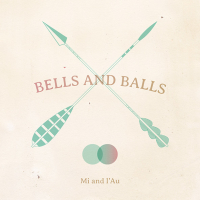
Comments
Hi. Could you clarify a bit more what you mean by "connect"? Do you want to share files, use iPad as a second screen, use iPad as a MIDI keyboard, what exactly?
I would like to send my files from my ipad to my computer. @uncledave ....
OK. You should be able to do that using the iTunes program on the computer. Start it up, then connect the iPad using the Lightning/USB cable. You'll need to "allow" the connection when asked. Then, open the iPad icon and scroll down to Apps. You'll be able to see the files the apps have stored. If the files you want aren't visible, you might have to use the iPad app that owns them to "share" them to some other app that will just store them.
Alternatives: The GoodReader app manages a directory tree of its own. You can copy/share any kind of file to it. Then, it creates an http interface (WiFi icon in its menu). You can open this on the computer and directly drag/drop files.
The FileExplorer Pro app has similar storage functionality, and offers an ftp interface that you can use in a similar fashion.
@uncledave thanks a lot !!!
@mlau @uncledave You won't be able to use iTunes on 10.6.8 for this...it's not compatible with the later iOS on the iPad Pro. You could use some sort of network file transfer or a USB SSD drive to transfer files...The Documents app does something similar to the FileExplorer Pro app.
@arktek Ok ! Thanks for the info, i was trying the itunes since this morning without success...
@arktek any advice on which usb ssd drive ?
Or connect to the Mac from the iPad’s Files app using SMB. Works really well. You can mount Mac drives on your iPad.
@mlau I use a Samsung T5, because it has both usb-a and usb-c connector cables. Shouldn't really matter too much as long as you have both types of USB connectors included with the drive. This is the only issue that I know of straight up. Now, one thing to keep in mind is that I have an iPad Pro 9.7 and I need to use a CCK 3 connector because a) I need the USB connection and b) I need to have the iPad plugged into power when I'm using the drive. If you have a powered USB Hub then you won't need the CCK connector.
This is a link to a pretty good explanation of what you might need from the Apple end.
https://appletoolbox.com/external-hard-drive-not-working-with-ipad-or-iphone-using-ipados-or-ios-13/
@arktek 👍