Loopy Pro: Create music, your way.
What is Loopy Pro? — Loopy Pro is a powerful, flexible, and intuitive live looper, sampler, clip launcher and DAW for iPhone and iPad. At its core, it allows you to record and layer sounds in real-time to create complex musical arrangements. But it doesn’t stop there—Loopy Pro offers advanced tools to customize your workflow, build dynamic performance setups, and create a seamless connection between instruments, effects, and external gear.
Use it for live looping, sequencing, arranging, mixing, and much more. Whether you're a live performer, a producer, or just experimenting with sound, Loopy Pro helps you take control of your creative process.
Download on the App StoreLoopy Pro is your all-in-one musical toolkit. Try it for free today.
Anyone using Caustic 3
I've been using Caustic 3 on my Android phone for years but have recently installed it on my Ipad pro. I think it's a fabulous app that has inspired me to write a lot of tunes over the years and so to my questions;
Is anyone using it on IOS 13/ Ipad OS as an IAA unit in AUM? I'm still on 12.4 and concerned about updating to the latest O.S.
I have purchased loads of extra sound packs which I would like to transfer over from my Samsung Galaxy S7 edge to my Ipad Pro, is this possible?
Has anyone transferred their songs/patterns over from an Android phone to their Ipad?
I did email the Dev a couple of times but never got an answer so I would really appreciate any help with this.
Thanks.


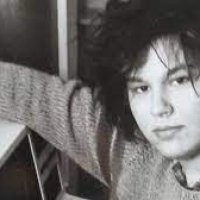
Comments
Yes I am but not so much since I 'went iOS' and started using Cubasis and loads of other stuff
1. No haven't tried this yet. I'll see if I get a chance tomorrow
2. Yep I've got loads of soundpacks I bought on Android over the years. Getting them over to the iPad was pretty painful - I used a combination of swearing a lot and AudioShare. At the time I was completely new to iOS so sorry I just can't remember exactly how I did it.
3. Yes. I think I just used the built in FTP server under the tool tab on Caustic.
Sorry if I'm not much help... I did this around a year ago and haven't used Caustic much since.
I know that @anickt is a big Caustic fan and is active here and on the Single Cell forum. Maybe he or she can be of more use 😄
@Sandstorm The dev is currently on a hiatus.
Yes I use Caustic on iOS 13. Do not own AUM but I do own audiobus. I have never tried using them together. I don’t know how.
Transferring packs from my android phone was very easy.
1-Make sure the android and iOS device are on the same wifi.
2-Start the FTP inside Caustic of the android device. Take note of the ip adress, username and password.
3-On the iPad open Documents (free version will do)
4-in Documents click ‘Add connection’
5-Select FTP server and enter the info previously saved from the android device
6-Select file to transfer.
It’s working fine for me in AUM on an iPhone 11 with iOS 13 but future OS updates could change that. I doubt packs would transfer but I honestly couldn’t say for sure. Projects should transfer, they always worked fine from the desktop version to the iPhone for me. I don’t see the app ever being updated again though although as of now, it’s still very functional
This ^ plus it’s Documents by Readdle and it’s free. I’ve seen other apps named Documents. Use the FTP server in Caustic and you will be able to access all Caustic folders. You’ll be able to transfer anything in and out of Caustic.
Hey thanks for your insight. I also have audio share so may try this method if nothing else comes up.
Thank you, this is great news. I really appreciate the time you have taken to help me.
Thanks for the reply. Maybe I should bit the bullet and update now?
Cheers everyone for your help.
Thanks for the heads up.
Make sure Background Audio is enabled in Advanced Settings. I have found if it’s not FTP won’t work.
Thanks. Looking forward to working on my songs on the ipad.
@ecou @anickt
Thanks to you both I had no idea I could move the stuff over...!
Can you tell me how to find advanced settings please?
I keep getting cannot connect to server error messages.
Is advanced setting found within documents or in the settings menu in IOS?
Thanks
@sandstorm Setting in Caustic: “hamburger” > options > advanced (lower left hand corner) > bottom tick box.
I’ve used Caustic in AB3 so I could use my BT headphones.
In Caustic Advanced settings under Options
Thanks. I tried that but unfortunately I don't have that feature in my advanced settings on caustic 3 on my phone all I have is;
And I have the latest o.s I believe?
Thanks again for every ones help.
Background audio setting is only in the iOS version, not on android.
Also, that immersive screen mode setting is only on Android and not on iOS.
See @ecou instructions above. I have no experience with Android.
Thanks for the info. I may have to look at other ways of getting my songs/packs etc into my IOS caustic.
Thanks for all your help.
Can you access your songs/presets on Android and copy them to some form of cloud storage or to a computer? If so you should be able to get them into Documents on your iPad and then into Caustic.
Yeap I have just moved the caustic folder on my galaxy s7 to my laptop. I did notice there is another option on readdle documents to get a code that you use on the ipad and pc which then syncs both so I could potentially move folders/files over. Will give it a go and see how I get on .will update later.
Thanks again for helping me.
Maybe from a pc FTP client would be easier as a intermediary transfer between android and iOS.
To transfer file inside my iPad I use the caustic because the folder structure of caustic is not available to the file system.
Sort of good news. I finally got to transfer over my files from my android phone to my laptop.
I started my ipad and opened documents, but clicked on computer instead of add connection
I got a 4 digit code and a request to open docstransfer.com
on my laptop I open docstransfer.com and enter 4 digit code
I then get a message to click on my IP address, which I do
my ipad comes up and I now create new folder.
I drag my caustic folder across to the new folder and data gets transferred
when finished I upload to my ipad
All good and seems to have worked ok BUT;
I open caustic on my ipad and cannot fathom how to get my transferred songs etc into a folder caustic recognizes. There is no way to search on caustic so am I missing something?
Thanks as always for any input.
Are you using Documents by Readdle? It doesn't sound like it.
This is on iOS 13. The app is iFiles which is similar to Documents but it’s paid. I got it for functions not related to Caustic which Documents doesn’t have. As you can see, all Caustic folders are available.
I just downloaded Documents to see if anything is different. All is as expected. The password is the one that Caustic provides: connect
Yes I am definitely using documents by Readdle. Maybe the issue, trying it the original way you explained it, was not having back ground audio on my android version and getting the connection error meassage. Like I say the files are there in documents on my ipad after doing it the other way but when I open caustic I cannot see anyway of importing them into it.
Look at my screenshots. Turn on FTP Server in Caustic. Set up Documents as in my screenshots. You do all the file transfers within Documents. Then just open them in Caustic.
In other words, transfer the Caustic files you have in Documents into the appropriate Caustic folders (the ones that show up in Documents) and then they will be available from within Caustic.
Ok will try this, thanks for all your help it is greatly appreciated. One thing I have managed to do is get some of my songs onto caustic 3 on my ipad albeit one at a time but very pleased I have something.
Thank you all for being so helpful. I finally got all my songs onto my Ipad so I'm very chuffed.
For the life of me I couldn't get it to work @anickt even though your walk through was clear. In the end I;
Glad to hear you’ve had some success.
Hey guys
Just noticed that this pack from EIP Studios Ohio is free on play store:
https://play.google.com/store/apps/details?id=com.eipstudiosohio.dnd
If you don't have android, not sure how to get it
The dude that made these did awesome work on caustic
But it seems his site is offline (which contained the packs ready for iOS and PC)
I have several of his packs on my Dropbox. He did some excellent work. Not sure if he’s still active. I’m pretty much all Zenbeats these days.