Loopy Pro: Create music, your way.
What is Loopy Pro? — Loopy Pro is a powerful, flexible, and intuitive live looper, sampler, clip launcher and DAW for iPhone and iPad. At its core, it allows you to record and layer sounds in real-time to create complex musical arrangements. But it doesn’t stop there—Loopy Pro offers advanced tools to customize your workflow, build dynamic performance setups, and create a seamless connection between instruments, effects, and external gear.
Use it for live looping, sequencing, arranging, mixing, and much more. Whether you're a live performer, a producer, or just experimenting with sound, Loopy Pro helps you take control of your creative process.
Download on the App StoreLoopy Pro is your all-in-one musical toolkit. Try it for free today.
Some desktop advice if you please
I've been a Reason user since V2, and am currently up to date with the latest, and recently when my older iMac bit the dust, I took advantage of getting Logic Pro X when I replaced it. So now I have the luxury of being able to use LPX along with Reason. So, I'm starting to teach myself Logic, and also started to accrue some new plug-ins.
I just got Serum through Splice.com's rent-to-own program, and pretty much immediately also picked up Steve Duda's Cthulu as well. So along with The Legend and the desktop version of Synthmaster One, (as well as all the instruments within LPX and Reason Rack), I figure I'm pretty well set for sound sources.
What I'd like some feedback on is a good EQ plug-in that is affordable yet comprehensive. Ideally, I'd use FabFilter Q3 (I have all the FF plug-ins within Auria Pro, and recently bought the AUV3 bundle when it was on sale). Problem is that the desktop version is US$199 just for Q3, so that is simply out of the question.
I'm wondering if any of you have experience with the ToneBoosters EQ VST/AU which is a much more affordable €40? It looks to have similar capabilities such as spectrum display, multi-point/bands etc. Are there any other affordable EQs you can recommend I look at?
In fact, are there any other plug-ins in general that you consider to be must-haves?
Thanks in advance for your feedback! Cheers,
Simon


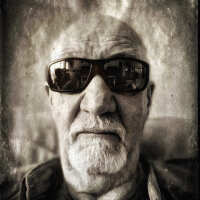
Comments
I would use Logic Pro’s plug-ins extensively until I found them wanting.
In fact that’s exactly what I do.
Logic’s EQ and Compressors are pretty decent.
Until you master and use them to their limits you probably won’t notice much benefit from upgrading. The EQs you mention are undoubtedly fantastic but in my humble opinion you don’t need them until you need them.
If you feel you don’t like the sound of the stock plugins that’s a different issue, but they are more than good enough for most uses. They are for me at least.
You can try the demos of FF and TB to see if you can notice enough of a difference to make the cost worthwhile.
You could then Save your cash for things you really need. Maybe upgrade your headphones or save for a high quality audio interface. That would probably make a bigger difference in sound quality.
:-)
I think with LPX and reason as a rack plugin within logic you have more than enough tools to keep you going for a long time.
Yeah, I'm trying valiantly to learn LPX as fast as I can. Had quite a protracted bout of depression, which thank god is finally lifting, but I'm 71 now and it's getting harder and harder to keep the learning happening as fast as I'd like.
Actually, I just did upgrade my audio interface as I got tired of waiting to see if Roland was going to come out with a Catalina driver for my Duo-Capture EX (to no avail, they finally announced). I picked up an M-Audio Air 192/4, so I'm up and running once again! I'm cool on the headphone front, which, because of being in 613 Sq Ft, is the mandatory monitoring method (according to my long-suffering spouse).
I'm certainly going to try the stock plugins, but damn, I really miss the FF Q3.
LPX eq is my go to most used eq, and I own fabfilter pro q and izotope neutron...
There is no problem at all with logics great eq.
Just alchemy alone with its thousands of sounds is worth the price of Logic Pro.
Don’t forget, Apple doesn’t give you all the alchemy sounds with Logic Pro upon initial install... you will have to go into the menu up top and download the added content, and be ready to wait ...IT IS A BIG download.
I found the Logic Pro X video manual was useful for quicker learning, as well as the alchemy video manual. I believe the vids came from macprovideo.com
Just been checking out the LPX EQ, and yeah, it will most definitely do.
DL-ing all the extra stuff was the first step after the initial install for me. I have an almost new 500mGB SSD from my old iMac that I harvested from it before it went on the scrap heap. I use it for all the LPX and Reason sounds/loops/samples/MIDI data.
Been checking out a lot of Youtube resources for LPX, and I especially like MusicTechHelpGuy who has a very comprehensive series. Now I have to work on getting the old muscle-memory in sync so I can get some editing speed up.
One ‘power user’-ish tip for Logic Pro is to go through the key settings preferences every now and then as you learn the app and assign key commands to otherwise hidden features as well as finding key shortcuts for useful commands that will speed up your editing.
Command such as pop up tool menu, fast forward and rewind by one bar and play from selection, turn on cycle, mute selected object etc. are Indispensabile to a fast workflow.
Once you know a few key commands you’ll find you can fly along much faster in logic.
I still look through the list and find commands k never knew existed and I’ve been a Logic user since version 1.
One example. It’s very useful to be able to move objects with a key press. Either by quantise step value, whole bars, etc. To find commands related to moving things, type move into the key commands window’s search bar and it will find just commands with move in the title. There are a lot! It will make it easier to learn the most important key shortcuts by looking at the commands that already have shortcuts assigned.
It’s amazing how many commands are available on logic that aren’t assigned a menu item or key shortcut. They can be used unless you find and assign them.
For sure learning the key commands is a priority! I'd like to be able to edit with keyboard as much as poss. I've got a key command overlay for my small Apple keyboard (I use the bigger one normally), but there seems to be SO many damn commands per key, I'm still trying to come to grips with what modifier key does what etc.
On the other hand, I was really pleased to find that the transport controls on my M-Audio Axiom Air 61 keyboard instantly work with LPK (whereas it was a struggle for Reason).
Are you using the Logic Remote app on the iPad at all? I was thinking that it might offer some quick access to often used functions. I also need to do some research on how to best set up screensets to take advantage of dual monitors.
Thanks guys, I really appreciate the feedback!
using the Logic Pro remote free iPad app...ohhhh yea...this one helps a lot!
Anyone run across a decent template for LPX to use as a start point for beginning new projects?
Depends on the kind of project. I have one set up with a few audio tracks ready to record a guitar. I find I like a few basic home-made custom templates that I can modify after opening.
If I have too many templates, it’s often as quick to set up from scratch as to find which template I need!
I think there are too many variables. It doesn’t take long to make your own really.
For “in the box” sessions I prefer to start from a blank project.
I would use a simple template if I was recording multiple audio instruments or for something like orchestral scoring. But I don’t do those things so it’s easier to make a song as I go only adding tracks when I need them.
As for screensets I tend to have a couple of arrange windows (one zoomed out to see the whole arrangement with all the palettes info windows etc closed, the other zoomed in to see detail), one piano roll taking up the full screen and one mixer window taking up the full screen with floating transport.
So when I want to edit in a piano roll I usually prefer to select the region in the arrange window then hit, say, 6 and boom...: full screen piano roll.
For mixing I hit 3 and see a full screen mixer with transport.
The main single window isn’t as good at linking as the old arrange window though. Linking often doesn’t work which is a shame.
I think Apple think the “single window” main view negates the need for screensets. I wouldn’t be surprised if they don’t survive the next update.
I’m kind of expecting the next update Of Logic. to basically kill off Logic as we know it and reimagine it in a way the grumpy old men like me can moan about incessantly for years to come
So far I'm just starting with a 4-on-the-floor kick and a bass synth and then building from there. I've been watching Armin van Buuren's Masterclass and he has some interesting tips on bussing (which I always do anyway), so I'll gradually figure out a standard workflow.
I've got a 27" 5K iMac and a 23" 1920x2000 Sony monitor and I prefer to have the main window on the Mac and my mixer and piano roll on the Sony which, because of the lower resolution, allows me to see the editing bigger (helps for old eyes). I'll often edit plug-ins/instruments there also to see them at a bigger scale. The 5K display is spectacular, but man, it makes a lot of LPX really frickin' small! (Not to mention Reason, with it's ancient GUI... it's like looking at Lego! I really hope they finally, at long last update to a reasonable resolution.)
The only thing I've seen about upcoming LPX is that it looks as if Garageband's Live Loops will be folded in. I rarely, if ever, use loops, so that really has no appeal to me, but I guess it's to appease the Ableton Live crowd.
At some point, I want to have a go at connecting my iPad Pro via IDAM and see if it is possible too use some of the amazing effects apps, like Blackhole et al, within LPX. I'm guessing that latency might be an issue, but damn, I've got so many great effects apps on iOS. Is this something you guys have tried?
Long live Grumpy Old Men!
Between Komplete 12, Omnisphere 2 and Fabfilter suite, Serum and a few niche effects plugins, I feel like I’ve got all my bases covered. One thing I’ve found added the most value recently to my Ableton setup, is upgrading Reason so I could use Rack VST. Didn’t like Reason as a DAW, but absolutely love it as a modular toolkit, expecially with addons like Kr0n CV toolbox.
Does IDAM even work for bi-directional audio? I’ve only gotten it to work outputting iPad audio into my desktop DAW, so I can use iOS instruments. it’d be a whole new ballgame for me if I could send desktop audio into iPad effects and back out to desktop round trip.
Sounds like a great collection of (virtual) gear! I've drooled over Omnisphere, Komplete and FF, but my budget simply won't cooperate with my appetite!
Reason always really appealed to me as my background (before I had to get a "real job") was live sound mixing and small studio design/construction/engineering. So the whole paradigm of the equipment rack and patch cables etc was so familiar. When they introduced Record and integrated the SSL mixer emulation, I was in heaven! I still much prefer the Reason mixer to LPX, but again, that's because it is so familiar to me as a physical device.
One of the reasons I recently bought LPX was the fact that I could still use the Reason rack within it. That, plus finally getting Alchemy back after it's demise on iOS.
Although I've got a shitload of music apps, including all the major DAWs, I'm finding that I am much more productive working on desktop.
Anybody who says they aren't either has a very specific mobile only workflow or they are talking nonsense, desktop is faster to use, more efficient, has more features leading to faster workflow and shortcutting, portable music making is what it is, portable, that in and of itself is a strong enough selling point, but it is a long way from competing with anything on the desktop when it comes to bread and butter like arranging or mixing an entire song.
Agreed, although I can certainly see the appeal for simply sketching out ideas on an iPad. It's a tool that certainly has a place in the creative workflow.
No, just audio from an iOS device to the Mac. Midi can go both ways.
https://developer.apple.com/documentation/audiotoolbox/enabling_usb_audio_and_midi_for_ios
I use an old iPhone as an external fx unit sometimes though, I just use an audio interface and audio cables. And the smallest buffer size possible. Works fine.
Thanks for clarification, that’s what I figured; I bought an IC Midi4++ a while back for this purpose, but it’s a pain to configure. Still need to dedicate the time to figure it out.
I might just end up going your route and use SPDIF between a couple interfaces to keep the audio clean.
I use the iPad to manufacture stems
I then feed these stems to my hardware
Manufacture more stems
Feed those to Reason and Logic pro