Loopy Pro: Create music, your way.
What is Loopy Pro? — Loopy Pro is a powerful, flexible, and intuitive live looper, sampler, clip launcher and DAW for iPhone and iPad. At its core, it allows you to record and layer sounds in real-time to create complex musical arrangements. But it doesn’t stop there—Loopy Pro offers advanced tools to customize your workflow, build dynamic performance setups, and create a seamless connection between instruments, effects, and external gear.
Use it for live looping, sequencing, arranging, mixing, and much more. Whether you're a live performer, a producer, or just experimenting with sound, Loopy Pro helps you take control of your creative process.
Download on the App StoreLoopy Pro is your all-in-one musical toolkit. Try it for free today.
iOS Cubasis2 is creating way too many backups Can I stop this in settings?
@Lars I end up with over 100 backups in Cubasis Projects back up folders in approx 30mins of working in a session. Anyone else with this issue. The files sizes are small but takes longer to delete this mess in the dreaded files app which sort of deletes things when it feels to.


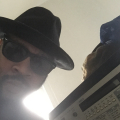
Comments
nope. its messy, but (when)the app crashes you will be glad it made backups.. im looking at you Cubasis3
@noob Thats crazy toooo many backups. I wonder if Cubasis3 is less messy I know theres bugs here and there but will invest if its not this same backup mess. @lars
@stormbeats you can export as zip inside cubase3 after session.and del the backups. but agree I want autosave OFF/ON option
For me, backing up is like doing the washing up. You can leave it but it will get messy very quickly if you don't put things in the cupboard.
Cubasis needs something like this from Logic Pro X.

Once you tap ok the project is scanned for un-used files and you can choose to delete them or keep those you select.
In the case of Cubasis this could be like keeping some of the original audio recordings before they were edited.
Still missing an option in the Cubasis media bay to easily access audio audio files in a project for re-usability and easier drag'n'drop when the project time-line gets longer.
Needless to stay I've been spending way more time with Logic on my Mac rather than getting annoyed by missing features in most iOS/iPadOS DAWs. Still the iPad is an awesome sound-module
Hi @stormbeats, Hi all,
This is intended, and likely not to be changed for Cubasis 2.
Please take care, deleting the files will have an affect on the available UNDO options!
Best,
Lars
So is Cubasis 3 less messy with delete options like Logic, or was there no upgrade of this "feature" in 3???
From what I've seen so far it's the same 'undo mess' in Cubasis 3 as well and no easy way to delete unused files, meaning if I do edits to longer audio files they get duplicated and there is no way to delete them since they are no longer visually accessible from the arranger...
So please @LFS make sure to add a request for project house-keeping features to Cubasis 3 asap.
(Ie. at least an option to delete/clear the undo cached files as well as all audio files that are no longer referenced from the time line view but still reside in the project folder and need to be deleted using the Files.app since the Media Bay doesn't even allow access to files stored inside Cubasis project folders).
If it's difficult to add a clean-up function to a 'live' project, at least allow project cleanup in the Media Bay (ie. select a project and then 'clean up').
Thanks @Samu!
Definitely +1.
In the meantime, does anyone have an effective workflow to police this multitude of often unwanted files???
I've only got 128k on my pad, and don't was to fill it up with un-needed backups...
@Samu i agree with all the above. Its madness. I checked the backs sometimes 2 within 1 minute. Crazeee. And like you said Files.app is crap at deleting things. I was going to get Cubasis3 but no way not with this backup overkill
@LFS also when I shared a project to Audioshare from Cubasis2 today & unzipped the Audio & Project was present but the Audio Folder & Back up folder were not. I tried to open directly tapping on the project icon but all that loaded was the track names. Need to fix this Steinberg.
@LFS relying on Files.app to delete unwanted dreaded back up files is a nightmare. As @samu said add a cleanup in the media bay if possible.
This hasn‘t been adressed in the most recent updates by any chance?
The 'cleanup' is a lot better starting with 3.4...
...especially after clearing undo history first and restarting the app (it does the cleanup on app start).
There can still be some files left behind but it's not nearly as bad as it used to be...
...these are mostly undo-flies tied to the audio editor.
So even after clearing the undo history some audio file-edits can still be un-done as long as the files are present..
...it could be that the files are there because iOS/iPadOS sometimes takes it's time to update the file-system!!!
(Ie. Cubasis has altered iOS that files need to be removed and I don't know how high system priority these action have).
But as said, it's not nearly as bad as it used to be so I consider this issue 'solved'.
Cheers!
After using the camera option to copy the project in Cubasis 2, the (1) etc. project file has no backups. A work-around.
There aren't going to be any further "feature" updates to Cubasis 2, only bug fixes. Unfortunately, I think that behavior is "by design" rather than a bug. That's a good workaround in the post above though. 👍🏼
Thanks for the feedback everybody - I'm on Cubasis 3, so I'm a bit calmed now. Also, I came up with the work-around
Would be ideal having the option to turn backup off, the camera option work-around is good to know! Cheers! Yes great feedback and same thing here, I use Cubasis 2 and want to clear space.
Plus my cubasis has other probs with each project folder requiring a duplicate audio file.
When I check the iOS system settings storage page clicking Cubasis freezes the page. I usually manage backups manually and rarely need an automatic backup, unless of course it crashes but I usually would revert back to my save as I was unaware of automatic backup, unless it reloads a backup automatically? Thanks.