Loopy Pro: Create music, your way.
What is Loopy Pro? — Loopy Pro is a powerful, flexible, and intuitive live looper, sampler, clip launcher and DAW for iPhone and iPad. At its core, it allows you to record and layer sounds in real-time to create complex musical arrangements. But it doesn’t stop there—Loopy Pro offers advanced tools to customize your workflow, build dynamic performance setups, and create a seamless connection between instruments, effects, and external gear.
Use it for live looping, sequencing, arranging, mixing, and much more. Whether you're a live performer, a producer, or just experimenting with sound, Loopy Pro helps you take control of your creative process.
Download on the App StoreLoopy Pro is your all-in-one musical toolkit. Try it for free today.
Automation: Use Perforator for MM-1 like behavior
Create interesting rhythms and call and response phrasing.
Using Perforator to Bypass (mute) audio units. Works with midi and audio.
- Put Perforator in a dummy channel in AUM
- Load up AU sequencer(s) (Autony works well)
- Route the sequencers to synths etc
- Go to AUM midi control. Choose midi source. Choose Perforator.
- Select the channel name and in the pop up tap on midi control icon on the top left
- Select in midi sources Sequencer —> Parameters —> Bypass
- CC1 Channel 1 is a good default (which is the TOP row in Perforator. The second row is CC2)
- The Perforator gate now acts to bypass the midi/audio output
Be careful trying to access the AU even when the playhead isn't engaged as the units will be moving back and forth in accordance to Perforator. To fix this swipe left to 'bypass' Perforator.


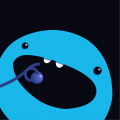
Comments
Electronisounds original video for inspiration.
I did not know that Perforator sent out cc's.
Also I've now since discovered that we can change the default cc numbers as well.
thnx for this find. sooold
Any other good tools/workflows for parameter lock-like behavior in AUM? I found a somewhat more recent thread discussing this same question, but they still didn't have a solid solution. I think Perforator might be my best bet?
Sure. Drambo. Its sequencer runs in sync with AUM and you can p-lock any parameter on any step.