Loopy Pro: Create music, your way.
What is Loopy Pro? — Loopy Pro is a powerful, flexible, and intuitive live looper, sampler, clip launcher and DAW for iPhone and iPad. At its core, it allows you to record and layer sounds in real-time to create complex musical arrangements. But it doesn’t stop there—Loopy Pro offers advanced tools to customize your workflow, build dynamic performance setups, and create a seamless connection between instruments, effects, and external gear.
Use it for live looping, sequencing, arranging, mixing, and much more. Whether you're a live performer, a producer, or just experimenting with sound, Loopy Pro helps you take control of your creative process.
Download on the App StoreLoopy Pro is your all-in-one musical toolkit. Try it for free today.
miRack + EvolverFx (Mastering tricks)
I have tried the following fx chain on the master :
- ddmf MDE Stereo
- Pro-MB
- ReelBus
- Stereo Width
- Pro-Q3
- Pro-L
What do you think ?


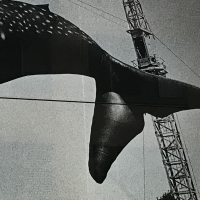
Comments
Not a lot of answers so far...my, bad. I should have given so more information about what I have done and why I think it is a good practice when mastering a song. Here we go...
1) ddmf MDE Stereo
I have noticed that my song had very quiet part and others very loud. I wanted to have more homogeneity without loosing the transients. I used then a compressor and set a slow attack. MDE is really good on the master...
2) Pro-MB
I had more local issues where high frequencies where not very audible, even after initial compression. I also wanted to "colorise" the track in a more targeted way. I did very minor ajustements with Pro-MB as it can drastically change your track if you don't use it carefully. To be noted that this app can be replaced by a OTT if ever it will be available one day - just kidding, Brambos is about to release one
3) ReelBus
I wanted to add some distortion to have a lesser clean track...with more personality. I think ReelBus did a good job here
4) Stereo Width
I wanted to suppress the stereo on the lower frequencies (below 120hz). And increase the stereo on the high frequencies. Stereo Width is perfect for this
5) Pro-Q3
I had some unwanted frequencies that I have surgically reduced using the great Fabfilter Pro-Q3. Best of the class app (in my opinion)
6) Pro-L
I have then increased the overall volume and, again IMHO, FF Pro-L is unbeatable.
So, if you have the time to have a listen to my track and send me any comment about what is good or not, I would really appreciate!
Nice, and dancey. What do you think each one of those did for you in the mix/mastering? I'm not too clear since I use just a basic limiter/compressor.
I'll weigh in on what I think these extra FX'es are doing (but I'm really just repeating what the OP said):
This app emulates a great Studio Mixing Compressor... designed by a mixing engineer at Capital Records in LA. It provides "glue" to the mix but for me that means it adds extra colors to the spectrum in the form of 2nd order harmonics. This is what a tube does to music. It adds extra harmonics that are non-dissonant... multiples of packages and 5ths.
It sweetens any track but is great on the final mix in the first slot.
This app lets you pick a narrow range of spectrum and dial it up or down. Extra highs?
More Bass? This is the one.
Tape had another form of distortion that like tubes adds warmth and for me drops jangly high frequencies in the process. So, more coloring of the mix to improve it's listenability for some sonic tastes. Some would die to protect that high frequency edge. Not me.
A wider stereo image can improve a mix. This one lets you widen with respect to spectrum.
Final touch ups on frequency prominence in the mix. Seasoned to taste of the mixer. No rules... just a musical ear.
The essential historical artifact of the "Mixing Engineer"... insure nothing is so loud that the final product is a distorted "copy". In other words, stay within the volume maximums of the vinyl master cutting machine or the whole batch pressing will be garbage.
Now the big deal about limiting is to hit the volume targets of the streaming services so they don't do their own re-compression of your mix and make it lack luster.
For personal use anything that doesn't clip is probably OK... Limiting insures nothing can clip since it applies volume controls to prevent it.
I will get to it. It's quiet time for a bit more here in the dungeon.
Thank you @cuscolima and @McD both for your explanations. Very instructive.
You might have noticed that he left out the essential BarkFilter... never too late however.
Barkfilter can be used anywhere at anytime like salt. It's good for you and helps avoid
heat stroke while laboring over a hot laptop or a hot lap with no-top.
BarkFilter... you won't believe your ears... ever again. When it goes on sale... stock up.
BarkFilter: a filter that barks and doesn't bite (with a built-in limiter).
Great mix for my tastes... I didn't even miss the BarkFilter.
I'd love to hear it on a massive club sound system.
The laughing girl needs to be quantized, IMHO. Is there an app for that... micro time shifting transients to align with the BPM of a DAW? Probably cheaper just to re-record the girl.
@audiblevideo thanks for listening
@McD great comments and very clear explanations. For the laughing girl thing, I can maybe use Auria to align the transients as it is very usable to do that. I think it will be harder to make a girl laughing “on the beat” (I already have trouble making a girl simply laugh)
Here is an interesting video that helps me a lot understanding all these tricks