Loopy Pro: Create music, your way.
What is Loopy Pro? — Loopy Pro is a powerful, flexible, and intuitive live looper, sampler, clip launcher and DAW for iPhone and iPad. At its core, it allows you to record and layer sounds in real-time to create complex musical arrangements. But it doesn’t stop there—Loopy Pro offers advanced tools to customize your workflow, build dynamic performance setups, and create a seamless connection between instruments, effects, and external gear.
Use it for live looping, sequencing, arranging, mixing, and much more. Whether you're a live performer, a producer, or just experimenting with sound, Loopy Pro helps you take control of your creative process.
Download on the App StoreLoopy Pro is your all-in-one musical toolkit. Try it for free today.
This ZENBEATS TUTORIAL will take your breath away! Yes, it’s Audio Tracks!
In this video we'll go over recording from an external input, importing audio clips, how Zenbeats detects BPM and time stretches imported clips to fit a project, and some ways of modifying and editing audio clips. Zenbeats also detects pitch and performs "mild" pitch correction when recording or importing clips into the SampleVerse sampler, but we'll save that for another time.



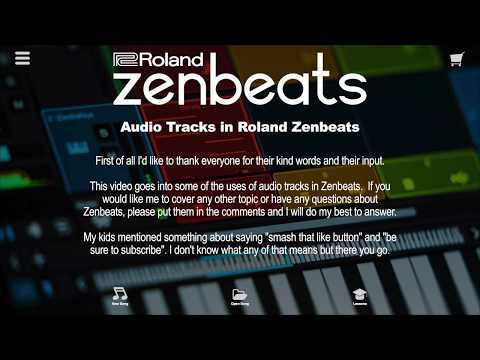
Comments
Another great Job!!!!!
Wow this is awesome!
Amazing
+1
Related question: does ZB have multi-out support?
I wish time stretching would work with custom audio clips or clips recorded inside the app.
Close to applying deep sketches into the line of time / beats of zen becomes the foreground / when eyes shift from audio until matter / this is how untimely allows precision
Do you mean support for multi output AU plugins? Or multi-out from the app itself?
Yes if the former.
Great job!
The drum loop I used in the video is just a standard wav file.
Thanks! 🙏
If the latter it depends on your interface.
✌🏼
@onerez @Tones4Christ @Sergiu @JohnnyGoodyear
🙏✌🏼
haven’t watched this one yet but i’ve seen your others... question, can you record audio from an audio unit synth into an audio channel... or is the only option to freeze the midi track
Good point. Recording midi a bonus.
What's the secret to make it follow bpm changes like shown in your video?
It’s helpful to have a clean loop. The drum loop I used was a simple 4 measure wav file created at 90 BPM. You could create and export a loop from any drum machine as a wav file and drop it on a ZB audio track and ZB will conform it to the project BPM while maintaining pitch. Watch the video. I go through all of that.
Something's wrong here.
I'm setting the project tempo, record an audio clip, enable looped playback but when changing project tempo, the clip couldn't care less. Neither the project settings nor the clip menu show anything related to keep its timing in sync.
When you record audio Stretch is not enabled. Make sure the project tempo is set to what it was when you recorded, go into the audio editor, open the side bar and turn on Stretch. When you import audio (as I did in my video) Stretch is enabled automatically.
Oh my. Missed that little detail.
Thanks a lot!!
finally saw the video, was working 😎 great stuff! still curious if the above is possible i haven’t been able to finger it out hehe
I think I explained this in the YouTube comments but I’ve been trying to answer so many questions in so many places I’m lost! 🤪 is this it?
Yes, that must be it! Sorry I rarely read YT comments and since I was too stupid to find the manual, I dived in and after trying out "every" menu, I wondered what I must have missed.
Thank you very much for doing these videos, I just have a hard time searching them for the word "stretch" 😅
If I remember correctly, there was a way with Stagelight to freeze a track, then find the wav file through the files app and import it to an audio channel.
Maybe so but this way you can just go right to ZB’s browser and double tap on the export and it opens on an audio track in the current project. No muss, no fuss!
OK, to save anyone else wondering some time:

Here's where you set a loop's original bpm and stretch mode:
@anickt Double-tap on export? Cool tip!
@MatthewAtZenbeats This app needs a searchable manual inside. Really.
There are side bars for every section of Zenbeats. That’s where to go for parameters and navigation.