Loopy Pro: Create music, your way.
What is Loopy Pro? — Loopy Pro is a powerful, flexible, and intuitive live looper, sampler, clip launcher and DAW for iPhone and iPad. At its core, it allows you to record and layer sounds in real-time to create complex musical arrangements. But it doesn’t stop there—Loopy Pro offers advanced tools to customize your workflow, build dynamic performance setups, and create a seamless connection between instruments, effects, and external gear.
Use it for live looping, sequencing, arranging, mixing, and much more. Whether you're a live performer, a producer, or just experimenting with sound, Loopy Pro helps you take control of your creative process.
Download on the App StoreLoopy Pro is your all-in-one musical toolkit. Try it for free today.
Midi Keyboard for iPad Pro (USB-C)
Hi there,
Wondering if you more experienced folks could help me. I’m fairly new to music production and I’m currently using my iPad exclusively. Finding a midi keyboard setup that works properly has been quite the adventure!
I think I’m on USB Hub/Dongle (whatever) #3 or #4. I ended up purchasing the M-Audio Keystation Mini 32 MK3. I purchased this specifically because I read how seamless it connects to everything but specifically the iPad (and it was well reviewed in general + it was cheap!)
Well, that hasn’t exactly worked out. It works some of the time with the official Apple Camera Adapter. The one that goes from USB-C to Regular old USB. I’m using the apple brand. I’m also using it with power going into that same adapter (USB-C charger plugged into the Apple Brand Camera Kit Dongle thing, along with the keyboard, then plugging the whole thing into my iPad via USB-C). Sorry if I’m over-clarifying here but I’ve read up on this quite a bit already and I know the answers I’ll get will be “use the official apple camera kit” or “not sure it has enough power from the iPad”, so just wanted to knock those out right away.
So most of the time when I plug this in, I get a blue icon in the top right of the iPad right near the WiFi icon. This sometimes blinks for 20 secs or so. Sometimes not. Sometimes it doesn’t show up at all. It’s very finicky. I’ve tried clicking it the icon. It seems like it wants to do something when you touch it but it never does. The keyboard always lights up - it always gets power in other words.
If I have a music app open (a synth or a Daw or whatever - something that has an on screen keyboard), if I plug this thing in 20 or 30 times while continualy pressing keys on the physical keyboard, while also pressing keys on the on-screen keyboard, along with the blue icon in the top right (some combination of those - it’s never the same that i can tell) - eventually, I’ll get the keyboard to work. This takes anywhere from 10 seconds to 15 minutes. Just depends on the day. It’s not a lot of fun trying to get three fingers working like that. Like most of you, I only have the two hands.
Once it’s being picked up by the iPad, it works for the remainder of the session and I can switch apps - no problem. Works great once it’s recognized. It seems to work with or without power as well (iPad does seem to power it after all).
So if anyone knows why the hell this is such a chore in 2020, I’d love to be your pen pal. Please let me know if you’ve had the same issues and you’ve found a solution (or if I’m just a moron and I’m missing something obvious here).
At this point, I’m thinking I just need to purchase a Bluetooth Midi keyboard. Turns out - there are not many options which frankly shocked me. I figured that would be the norm but that’s not so at all. These manufactures must think we love cords. Honestly, I think I should stay away from them at the moment, (one might find itself secured around my neck) but I digress... The options appear to be: CME X-key Air ($200), Korg something or other air ($150), Roli ($200), Akai $130. Most of these are quite light on other features - apparently they don’t want to spoil us too much. “Oh you don’t want 17 adapters and cords hanging from every hole but your ass? Well, then no mod wheel for you pal”. I’m actually just shocked by all of this if you cannot tell.
So the question finally... Do I actually need a Bluetooth keyboard or am I dealing with a faulty something-or-other (Mr. Reliable Keystation, The apple camera dongle that always works when the rest don’t! Or perhaps my iPad itself.?)
Unreal that this is even a discussion. I don’t know if I’m pissed off at apple for thinking it was a good idea to put a product out with one f’ing USB-C port and nothing else, these manufacturers for not finding their way to 2012 when everything went bluetooth or myself for not finding another hobby.
Thanks in advance if you made it this far. Please don’t ask me if i have the official apple camera kit. I do. It sucks and it looks like shit hanging out of my almost brand new iPad. The iPad is the 2018 11 inch version (not the very newest one, I bought this like a month before that came out which also pisses me off but I’ve cried enough for today!)
- Whoa should I be pissed at?5 votes
- Apple (1 lousy USB-C Port and perhaps not recognizing a device that should work)20.00%
- These manufacturers for not finding their way into the last decade with Bluetooth technology40.00%
- Myself (picking music as a new hobby when there’s a perfectly good bowling alley ddown the street)40.00%


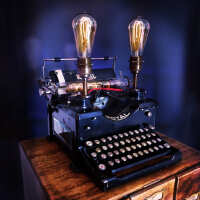
Comments
I have the same iPad model and have had tons of issues with audio routing through some hubs, but midi has worked much better than you're experiencing.
My current setup is a cheap usb hub (https://www.amazon.com/dp/B07NSX4KM9) with an audio interface (Behringer UMC-404HD) plugged in, and my KeyStep plugged into the interface via DIN. Not very portable but I've had zero issues.
I often plug secondary usb midi devices directly into the hub, and these usually get picked up, although sometimes I need to unplug and then replug in the hub from the iPad. I do think I've had to plug and unplug more than once on a few occasions, but certainly never 20-30 times.
I suspect the fault is Apple's here... the iPad wasn't really designed to be a full fledged computer but they've slowly Frankensteined it almost to that point, and it shows. There's a fundamental limitation that you can only have one usb audio device, and we only just got usb hard drive support this year, so probably shouldn't be surprising that other peripheral support is dicey.
Just a suggestion. My experience with the older Lightning connector gear is that you make the iPad connection last, with no music apps running. Get everything connected, including power. Open the iPad, connect the adapter to iPad. Finally, start the apps, and your gear should be accessible. If I need to make a change, I force quit the app (swipe it off the top of the app selector screen), disconnect the adapter, then reconnect. Trying to shortcut this procedure only results in frustration.
>
Thanks for this! I almost thought I was going crazy over here reading all the reviews and Q&A on Amazon. How many times I read “Does it work well with the iPad?” “Oh yeah totally, this is actually my 3rd keyboard/controller from XYZ Brand and it’s always just plug and play baby!” Makes me want to vomit! LOL!
Also, thanks for the feedback on what you’re running and also that you think it’s Apple. I kind of starting leaning that way myself after realizing there’s literally no settings/controls for devices you’ve plugged into the iPad (at least not that I could find). It’s basically Bluetooth or bust with regard to external device settings as far as I’ve been able to tell anyway. For a device that fancies itself the brand for music production, I found this very surprising.
Also, the fact that blue icon pops up but then I can’t do anything with it. What the hell is that icon even? Does that show up every time something connects through the camera connector? Really seems like clicking that should bring up a settings menu!
Yeah, that thing always looks like it should be pokable to me too, but I don't think it is. I think it's just a confusingly designed indicator that a peripheral is plugged in.
Ahhhhh.... Okay, I’m picking up what you’re laying down here. This could potentially explain why the results are so varied. Because I kind of started out with all these different apps and no MIDI keyboard for the first bit, a lot of the time I’m just plugging it all in at whatever stage I happen to be in - no rhyme or reason on my end.
I have often wondered whether or not having power plugged into the camera dongle was somehow preventing it from picking up on the midi keyboard when I plug the whole thing in (almost like the iPad “focused” on being charged and couldn’t “focus” on whatever else was being plugged in during the tiny window where there’s a chance it might connect). Then I started wondering whether I wasn’t “anthropomorphizing” this machine that can handle running 10 different synths and 15 different Fx at once, figured I was grasping at straws and that it could probably handle however many processes it takes to figure out it’s being charged and that someone just wants to play the GD piano.
Thanks for the feedback so far guys! I really should have asked sooner. I’ll report back on this suggestion specifically.
Is it at least relatively safe to say that these types of issues will be avoided by going Bluetooth or will I just be trading this set of brain teasers for another every time I sit down to play something on an external keyboard?
For a minute there, I was all-in on sticking 100% with the i-Pad (never having to use a desktop or laptop which I’m on all day for work). That was a beautiful little dream up until the point I tried to use the USB-C for anything other than charging (beginning with using a set of wired headphones instead of the AirPods).
We have lift off! I don’t dare say that this is going to be the final solution here but it did work on the second try doing it this way. Because it can be so finicky, I’m not going to unplug it now that it’s working but I’ll continue to try this each time I need to plug in and report back. Thanks man!
I know your set up is different but in your experience, is there a certain window of time where you need to open the first app and hit a note on the keyboard? In other words, if you plug in and then IMMEDIATELY open an app and try to play - that works?
Can you wait too long or start to quickly after plugging it in is what I’m asking I guess. The first time I tried this, I plugged in and only waited maybe 5 secs before opening the app. I don’t think the blue icon had appeared yet. Second time, I waited slightly longer and the blue icon had appeared (probably waited 15-20 secs) before opening MonoPoly and having it work.
.
Hi. It's pretty quick, as I remember, but I'm not the fastest operator. And I may have beaten Colossus Piano once. I suspect the blue icon indicates that the drivers/etc. are ready to communicate, so you'd be best to wait for it. I don't believe you could wait too long. Once connected, I may go in and out of apps, not always using the interface, and never have a problem.
Second little hint: If you're using a host app, like AB3 or AUM, remember to connect the MIDI keyboard to the synth app (MIDI routing), otherwise, it won't receive MIDI and will seem like it's broke. Happened to me...
False hope unfortunately with loading it prior to starting up any apps. No luck since.
Good call uncle dave. Been there too! Using an app called midi tools now so i can confirm what the iPad is seeing as far as connections go.
Have you cleaned all the USB sockets in the chain?
I have not tried that, no. Is this a possible fix?
I actually ended up biting the bullet and ordering a Korg Microkey Air (Bluetooth and USB) keyboard. It arrived today and I've been able to connect first try both on USB and on Bluetooth.
This confirms one fear I had which was that I didn't actually need a Bluetooth keyboard. If I could know that this is was an isolated issue and that the majority of midi keyboards would work, then there are plenty of non-Bluetooth options I like better and Microkey Air was definitely not my first choice (just seemed the most likely to work)
The amount of additional features you can get at this price point if you pass on Bluetooth is unreal (it's insane how much Bluetooth adds to the cost). But I digress.
I do appreciate you guys weighing in and listening to my whiney ass. I'm happy this frustration brought me to these forums. I can learn a lot from you guys so all works out in the end I suppose!
Thanks,
Fluff gets everywhere and spoils electrical contacts. I’ve seen it work with lightning connectors.