Loopy Pro: Create music, your way.
What is Loopy Pro? — Loopy Pro is a powerful, flexible, and intuitive live looper, sampler, clip launcher and DAW for iPhone and iPad. At its core, it allows you to record and layer sounds in real-time to create complex musical arrangements. But it doesn’t stop there—Loopy Pro offers advanced tools to customize your workflow, build dynamic performance setups, and create a seamless connection between instruments, effects, and external gear.
Use it for live looping, sequencing, arranging, mixing, and much more. Whether you're a live performer, a producer, or just experimenting with sound, Loopy Pro helps you take control of your creative process.
Download on the App StoreLoopy Pro is your all-in-one musical toolkit. Try it for free today.
How can I tweak my MIDI foot controller so it responds to combined, double clicks, sequences, etc.?
Hey guys
I'm slowly diving into using my new 2nd hand iRig BlueBoard MIDI foot controller.
It has 4 switches (A, B, C, D), and by default I can hold A to switch to the next bank, or B to switch down. In theory, this gives me a huge array of switches (A, B, C, D, E, F, G...). But in practice it is quite cumbersome to switch through the banks, as I need to hold A (or ![]() for quite an amount of time (1-2 secs or so), and there's no way of jumping back to the start again (where I would have my most used commands).
for quite an amount of time (1-2 secs or so), and there's no way of jumping back to the start again (where I would have my most used commands).
So I thought about trying to "tweak" the controls, so I would be able to send all commands from the same bank, but by using combinations of the buttons.
For a start, I could assign the ![]() very most important commands to A, B, C, and D. They would fire not upon **pressing** the control, but upon **releasing** it. This allows additional conditions, for example: **While holding** down A, press B, C, or D to trigger some more commands, or while holding down B, press A, C, or D to do alike (same for C, and D) => this would give me another 9 commands.
very most important commands to A, B, C, and D. They would fire not upon **pressing** the control, but upon **releasing** it. This allows additional conditions, for example: **While holding** down A, press B, C, or D to trigger some more commands, or while holding down B, press A, C, or D to do alike (same for C, and D) => this would give me another 9 commands.
Or instead of holding down while pressing some other button, I could define sequences. Let's say that D does NOT have a ![]() very most important command assigned to it (so it would not be fired upon releasing it), but it would trigger the "sequences mode". Now, by pressing a specific sequence (e.g. A, then
very most important command assigned to it (so it would not be fired upon releasing it), but it would trigger the "sequences mode". Now, by pressing a specific sequence (e.g. A, then ![]() another command would be fired. To end the "sequences mode", there could be different options:
another command would be fired. To end the "sequences mode", there could be different options:
- It would be ended by pressing D again
- Or a time limit between pressing switches could be set, so e.g. as long as I press additional switches within 1sec after each other, the switches are added to the sequence
- Or there is only a limited number of distinctive sequences possible, e.g. A, B->A / B->B, C->A / C->B / C->C, so the end of the sequence can be programmatically determined
I also wonder, whether there could be something like a double-click implemented? This would mean that single clicks were not as precise anymore (because the software has to wait and see whether a 2nd click comes after the 1st one, and if not, only then will fire the single click). So for very timely critical commands, double clicks should ever be used. So for example, for the ![]() very most important command A (which is very timely critical), no double click is possible. But for the
very most important command A (which is very timely critical), no double click is possible. But for the ![]() very most important commands B and C (which aren't very timely critical), double clicks are possible. The same could be defined for holding of switches. But for sequences of switches (which are never timely critical by their very nature), double clicks would be always possible.
very most important commands B and C (which aren't very timely critical), double clicks are possible. The same could be defined for holding of switches. But for sequences of switches (which are never timely critical by their very nature), double clicks would be always possible.
Is there an app that can do stuff like that? And then translate those to one specific control and send this one to other apps (e.g. to AUM and Loopy)? Maybe Midiflow? (I tried to ask in the Midiflow forums, but they seem to have spamming attacks there and not much of other activities.)
Thanks a lot
Joshua


Comments
PS: I added a similar question here: https://forum.audiob.us/discussion/39721/is-there-a-midi-app-that-allows-to-send-several-controls-by-the-press-of-only-one-switch/p1?new=1
Sounds like a good case for MidiFire.
MidiFlow is a lot easier to use but it cannot handle more complex tasks.
We have the Mozaic and StreamByter AUv3 plugins but the only standalone apps that I know can handle what you're up to are MidiFire and Lemur.
Both require some programming knowledge.
Lemur has the better UI options, you could build an "app" with it that lets you configure all these knob actions from a user-friendly UI.
MidiFire is a bit like a modular synth but for MIDI messages but still, your button actuons would have to be coded into "Streambyter" code which needs some getting used to because it's based on short command abbreviations.
I would really suggest spending a little time learning some basics for Mozaic and then you’ll quickly be able to do virtually anything you want with your controller...there is a learning curve of course, especially if you have no prior programming knowledge (like me) but once you get the hang of things it can REALLY open up some possibilities. The forum community is also SUPER supportive and helpful and often one of the wizards on here will quickly write something up for you
Community support is a good point.
Here's an example of what you can do with Lemur and enough time and patience:

Chord progressions triggered by a MIDI foot controller.
https://liine.net/en/community/user-library/view/638/
Actually, this might be a good starting point for your project because timing of foot switch presses is already handled:
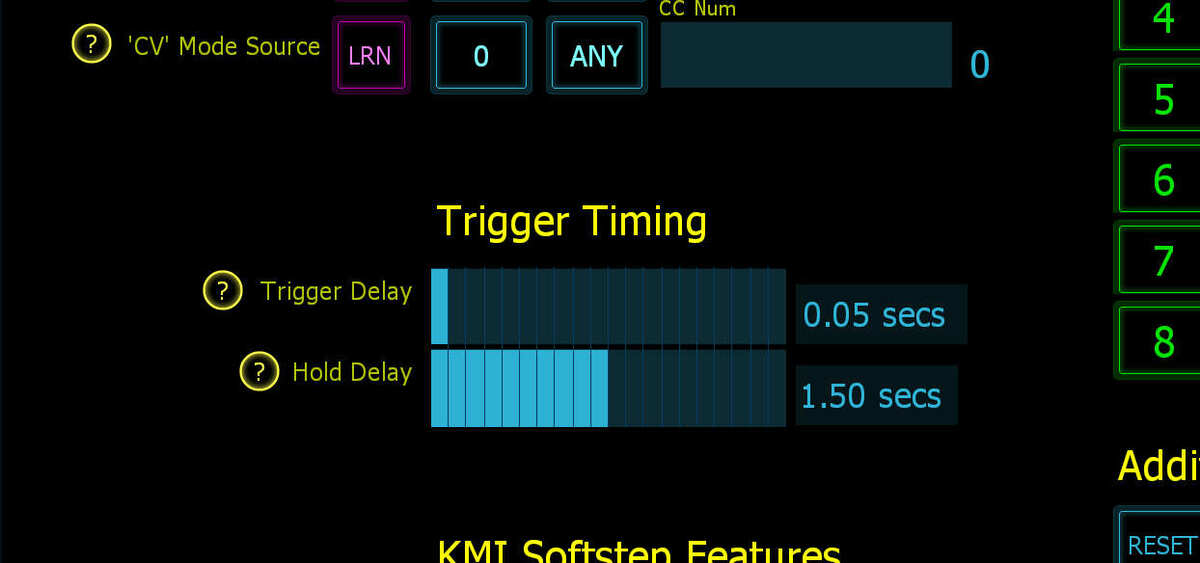
It shouldn't be too difficult to add a third slider and functionality for double taps.
Trigger Delay: The minimum time between switch presses to avoid accidental 'double taps'.
Hold Delay: The minimum time a button has to be held to be interpreted as 'long tap'.
Thanks, guys. I'll be looking at it in more depth soon.
Right now the Blue Velvet plugin for Midifire caught my eye:
Looks quite promising to me: it supports stuff like double and triple taps, and basic sequences of the same button (e.g. tap + hold), as far as I can see from this video.
Hey, even better! 👍🏼
I might even use this one myself 😇
Here's the description taken from Blue Velvet:
Do you understand what this means?
I didn't receive a serial number with my 2nd hand BlueBoard, so I failed to upgrade the firmware. Is this a problem? Or does it have to do with the startup mode (pressing A, B, or C while turning the BlueBoard on)?
Ah, that stupid IK Multimedia customer service ahem...
Anyway, download Hexler's PROTOKOL app, connect your BlueBoard via Bluetooth and see what messages your BlueBoard sends in those different modes. If you see "Note On" messages you don't have to worry.
Yeah, I contacted them, but no answer received yet. What a customer-unfriendly policy...
I downloaded it, but I don't see the BlueBoard as a Bluetooth device on my macOS. Also in iOS, it only runs through the BlueBoard app, it is not seen by the OS on its own. Any idea?
Can you connect the pedal using this app?
Bluetooth MIDI Connect by KORG INC.
https://apps.apple.com/de/app/bluetooth-midi-connect/id1108321791?l=en
If not then I suppose that you'll need the firmware update.
@ikmultimedia Can you please help? Thank you!
God almighty please tell me when you get this rocking! My bluebird is on my fridge after like a year I gave up....I am certain it was user error but I've been around the block with midi and gangster gear b4 iOS too so a fool I am not. I remember getting it to do basic things but not ideal, and never the external volume pedal input either. I got super close with the icade Bluetooth midi and was rolling good but after some update it wonked me or I wonked it, but alas user error and lack of focus prevented use! Cheers and good luck!
ps: glitch machine needs to work on latest iOS ! please it was a tracker a dreams...
Where are you looking fir the Bluetooth devices in iOS. In many apps there will be a special configuration menu where you establish the BlueTooth connection.
Midimittr is a convenient app for establishing the connection. Remember to hold the B pad when powering up your Blueboard for it to send note info.
Once you get you board running, realize you don't need to purchase the $12 MidiFire app to use the Blue Velvet plug-in. Adeonic Apps, the company that makes MidiFire, has a free limited version called StreamByter, which has the Blue Velvet effect as well:
Here’s the link:
https://apps.apple.com/us/app/streambyter/id1398712641
Neither Bluetooth MIDI Connect nor Midimittr see the BlueBoard. It seems it only shows when I start the iRig BlueBoard app and connect to it there.
Thanks @SNystrom for pointing out the free StreamByter! I installed it and loaded it into AUM (as "Audio Unit MIDI Processor"). I managed to load Blue Velvet, and chose the BlueBoard as MIDI source pressed "Install Rules".
When I press a key on the BlueBoard, I can now see incoming signals (I think that's a good sign). But nothing's going out:
And within GTL I don't see any new source for MIDI:
Any help is highly appreciated.
This doesn't sound very promising. I hope I will get this thing working, I waited quite some time until I found it 2nd hand.
I hope I will get this thing working, I waited quite some time until I found it 2nd hand.
I don't get this. What is Glitch Machine and what does it have to do with the topic?
@josh83 I haven't actually used the StreamByter app/Blue Velvet yet.
Like @oceansinspace, my board has sat unused for about a year. I must have read somewhere about using StreaByter with it, because I've had that app on my pad for at least as long.
If I get a chance this evening, I'll dust-off the board and see if I can make it all work. In the meantime perhaps there are some videos of the two on the net.
If you're not seeing the Blueboard showing up in the AUM Bluetooth connection dialog, then you definitely need the firmware update to make it so. You don't need the serial number.
Get the Blueboard Firmware Updater app. I believe it walks you through what you need to do when you run it. If not, let me know and I'll dig up where I found the instructions. It worked well for me on a Blueboard I bought from Ebay.
If you don't upgrade the firmware then you need to always run the Blueboard app, through which you can also do some customization of the buttons. You're far better off getting it working with Bluetooth Midi though.
I have tried this already, and it didn't find my BlueBoard. I started in "Update mode" as instructed (pressing D when turning it on), but it still didn't find anything. I read some reviews of the app that claimed the same. I have followed the instructions online, and found out that I have the BlueBoard with a mini USB connector in the batteries case. So I tried to upgrade using the desktop application, but there's only one for Windows, not macOS. So I started a Windows 10 virtual machine, installed the app, launched it as Administrator (as instructed), but the app still tells me that it doesn't have the appropriate permissions to be run.
Very bad user experience here...
Good to hear that at least it should work even without the firmware upgrade. Still, I'd love to make the upgrade work. Any other idea what to try? I might try it on a friend's Windows laptop...
This would be great! Thank you.
At least I already found out that I need to load the thing as effect, not as host. I will take a closer look...
Have you tried running the iRig BlueBoard app to see if it sees the BlueBoard? If it doesn't then there's something more fundamentally wrong going on.
Also, before running the either app, it might be worth checking whether there's a connection existing in iOS Settings > Bluetooth for the Blueboard. If there is, try "Forget this device" and then try again with those two apps. Also, if you can get a hold of another device, such as a phone, to try it from, that might be a thing to try.
I think I remember reading posts about the older models with the USB ports having trouble with the firmware update. I'm not too surprised a Windows 10 virtual machine didn't work as passing USB input along to them can be tricky. You might have luck if you can get ahold of a Windows PC to try it from.
P.S. You probably already know this ... but don't use rechargeable batteries.
Yes, it sees it, I can use BlueBoard with the app running.
When the app is running and the BlueBoard is connected, then I can also see it in the Bluetooth settings. But there is no "Forget this device" option.
I tried it from a Windows 10 laptop, but no luck, even in Win 7/8 compatibility mode: it always tells me that I don't have the right privileges. Bummer.
I'm downloading a Windows 7 ISO now, just to checkout whether the thing will run.
Why's that? In fact, I do use rechargeable batteries, and they seem to work fine so far.
...man, I just wished expensive gear like iRig's would work out of the box. Really disappointing.
Cool, you're almost there!
The StreamByter script waits for note messages.
Change it to accept CC messages with value=0 and let it generate the output messages you need instead.
Sounds easy... but I have absolutely no clue how this would be done. ;-) Will I have to write program code myself for this? And where would I send the result to? I'm absolutely not sure whether I loaded the thing correctly into AUM. I just created a MIDI channel, loaded StreamByter into it, and selected BlueBoard as MIDI source. But I don't see how I could choose a destination...?
Have you tried right-clicking and selecting "Run as Administrator" from the popup menu?
Well, besides the last line from the manual below, the other reason is rechargeable batteries have lower voltage output (1.2v vs. 1.5v). This could have an undesirable effect on the transmit power for the Bluetooth radio.

A new one would. You bought an older one off of eBay. It was manufactured before Bluetooth MIDI was a thing and was designed at the time to work with the app, and it does. Still, the firmware update app should work. Frustration over that not working is definitely understandable.
For sure I did, but didn't help.
That's interesting. At the time being (playing around) it works as expected. For live situations I might use non-rechargeable batteries then.
I'm sorry I have too little experience with StreamByter code either, you'd have to learn how to use it or hope for one of the StreamByter gurus here to help 😊
But here's a little hint at where to start (most likely 🤪):
This basically says "If the 1st byte of the MIDI message is $90, i.e. a Note On message, on MIDI channel 1.
To change it to detect CC, I believe you'd have to make it:
IF M0 == BX
Which means "detect any CC message on any MIDI channel".
Show the incoming message on the left panel
This does some magic to send a modified MIDI message...
Thanks a lot, @rs2000! I will take a look at it, but first I guess I will have to figure out how to upgrade the firmware of the BlueBoard.