Loopy Pro: Create music, your way.
What is Loopy Pro? — Loopy Pro is a powerful, flexible, and intuitive live looper, sampler, clip launcher and DAW for iPhone and iPad. At its core, it allows you to record and layer sounds in real-time to create complex musical arrangements. But it doesn’t stop there—Loopy Pro offers advanced tools to customize your workflow, build dynamic performance setups, and create a seamless connection between instruments, effects, and external gear.
Use it for live looping, sequencing, arranging, mixing, and much more. Whether you're a live performer, a producer, or just experimenting with sound, Loopy Pro helps you take control of your creative process.
Download on the App StoreLoopy Pro is your all-in-one musical toolkit. Try it for free today.
OT: What Laptop for Music Production?
My kid is headed to college for music production. He's been making music using FL Studio on an old Macbook Pro. His setup is very portable. He's always making beats: on the subway (when it was running), in the bathroom at school, at the skatepark, wherever. (At home he just runs a cable out of his headphone jack into powered speakers.)
Anyway, he'll need a new laptop, and he wants to switch to PC. I only know Macs, so I don't even know what to look for. He has a NI usb midi keyboard and an Akai mini; those are his only peripherals at the moment.
Let's say I'm willing to spring for a new Macbook pro which is — GULP — $1399. What can I get in a Windows laptop for less than that? What else should I worry about? Any outdated ports? Operating systems to avoid? Seriously, I know nothing.
I presume FL Studio will let him download the Windows version. Hopefully this will last until he graduates (or goes platinum).
Thanks for your help.


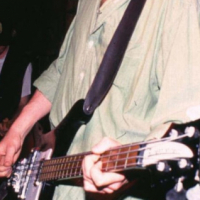
Comments
You can get A LOT of PC for 1399. imo, they're all more or less the same. They're all gonna come with a bunch of crap he will want to uninstall, it'll be Windows 10 (don't need pro, home version is fine). You'll basically just want to buy the most amount of CPU and RAM you can get at that price point. If he uses more synth stuff, a better CPU is in order, if samples you'll want more RAM and storage. But honestly, at that price, or a little less, you're probably looking at 256-500GB SSD, 16gb ram, probably an i7.
I've had HPs in the past, they are fine. If I was buying a new laptop and it wasn't a Mac (which will be likely when they take away my work computer at some point) I'd shop either HP or Dell/Alienware. There are more budget conscious options (off brand? Not necessarily worse just not a big name) like Acer and MSI.
Awhile back MSI actually had a REALLY nice gaming laptop for like 700 bucks or something. It was really decked out.
Anyway, I'm sure people will disagree with me, but as long as you just put the most storage, memory and CPU in there you can afford, it'll be fine.
Edit: And yes, I can install both the Windows version and Mac version with my FL license - he's good to go
Double edit: Best laptop for music production is an iPad. Ok I'll see myself out


Thank you!
I'm personally baffled that he doesn't want a Mac, but I think in his cohort, Macs are too GenX.
Having had the opportunity to use a Mac for work, if I could justify the cost for less spec, I would totally stick with it. So many things work so well. Handoff is great, answering calls from my phone is awesome. Everything being accessible on the mac and iPad and iPhone without needing to do anything at all or even think about it is swell.
But, for a little less money than you'd spend on a Mac, you get a lot more Windows. Plus, my big steam library I'd be able to use if I was so inclined, not many of the games I own are Mac compatible otherwise I can't think of a reason other than cost I would want a PC over Mac. But hey, it's all good! Whatever gets the tunes completed!
otherwise I can't think of a reason other than cost I would want a PC over Mac. But hey, it's all good! Whatever gets the tunes completed!
I think his buddies all have better video games....
By the looks of it, this is a great deal on a Razer Blade 15 with 9750h i7 and might be worth a look, especially if he’s a gamer too.....
https://www.amazon.com/Razer-Blade-Gaming-Laptop-Thunderbolt/dp/B087LW2KFG/ref=sr_1_3?dchild=1&keywords=razer+blade+15&qid=1596133322&sr=8-3&th=1#customerReviews
I’ve been a Mac man for most of my computing life but now that my last MacBook Pro is at the end of it’s life and cash is getting tighter my head is certainly being turned a little by the cash to performance benefits of the decent windows machines.
A friend just bought the latest specced up version for pro mobile video editing and as an Ableton platform. It’s a sleek, beautiful aluminium unibody machine and breathed a meh at anything we threw at it. Check the second review down on Amazon....from a professional film sound mixer.....
You’d want to chuck a 2.5 inch HDD in the drive bay .....
Here’s a comparison review between the model with an 8750h chip and the 2019 MBP (15” but it will give you an idea)
https://www.digitaltrends.com/computing/razer-blade-15-vs-macbook-pro/
I’m sure other windows users better qualified than I will chime in though.....
If it’s not a Mac, save up for at least another 2 PCs and HDDs etc. within the next 4 years.
To make each PC last a little longer, never play games, never plug in a usb drive and keep it off the internet.
PCs normally die on stage in front of a huge crowd.
so then ... you're saying the way to get big crowds is to get a PC?
That's what I was hearing too! (My kid actually read that and was like, "I don't really play to crowds." )
)
I love my Mac and have no desire to go back to PC, but I'm no zealot. 30 years of experience with Windows PC's says @jolico's prejudice is more religious than factual.
So far FL Studio on my 2015 MacBook Pro works great. It also works great on my 2013 Windows 7 notebook. Given that the native Mac FL Studio is a relatively recent port, I have higher confidence in Windows for it. But that' isn't based on experience. Like I say, so far it's been fine on my Mac.
If gaming is the underlying reason for wanting to go Windows, then pay particular attention to graphics performance. Nothing helps games more than a good graphics card. Second is RAM. Processor speed is third.
SSD's are way faster, but expensive and often low in storage capacity. There's little more frustrating than getting low on disk space with any device. I think I would sacrifice speed for capacity in most cases. Disk speed has never been a bottleneck for me if the PC has plenty of ram.
Oh ... and your son is has excellent judgment in his preferred DAW ... though I expect snooty professors will differ strongly. Best to put Live or a fake Protools screenshot up when they're around ... then get the real work done in FL.
Agreed on FL Studio. My kid is so productive it's crazy. I tried to talk him out of FL, but he stuck to his guns.
My fear about a windows laptop: he and his friends all trade pirated plug-ins. (I know; we've spoken. But it's like asking teenagers not to smoke weed.) And on his Mac, so far at least, he hasn't had any real problems.
Appreciate the assistance.
Lots of recent notebook PCs deal with latency issues nowadays.
Check reviews at https://www.notebookcheck.net/ they test unit latency with Latencymon and show results far from acceptable actually. Not really compatible with sustained music production activities.
MBP is still one of the best and stable mainstream laptop. You can also take a look at these pro audio pc builders here:
https://www.adkproaudio.com/
Here, https://pcaudiolabs.com/
and here https://www.scan.co.uk/3xs/custom/daw-digital-audio-workstation-pcs
All their systems are tested for heavy audio duty and safe to work with.
This is so helpful, thanks. I think in the end the Macbook might be the way to go. (Plus if you're a student you get a discount and free earpods.)
Might be best to wait for the course and see what the college recommends?
This is also a good idea. In my experience most classrooms don't dictate the hardware, since usually anything used in a learning environment is cross platform. THAT SAID though, I went to a SANS training awhile back and the tools were definitely suited to a Mac. They'd run fine on Windows but it seemed like more configuration was needed, where they ran just fine out of the box on folks' Macs.
Student discount and free airpods sounds like a pretty clutch deal. That might seal it for me if I was buying lol.
I’ve had one of these since the late 90s:
https://encyclotronic.com/synthesizers/yamaha/qy700-r1496/
It’s kind of a laptop, it’s for music production. I’ve just never gotten into it in the same way I did with my QY20. Lots of complexity.
On my budget, if buying new it would be PC. If buying use, Mac. Consequently, my studio space has a 2012 mac mini, and a 2015 iMac.
I have zero problems running music programs unless that problem is me. I cannot make that same statement from my time constantly fiddling around with windows trying to make it run as pleasantly as my current setup. YMMV.
In used market, Lenovo t440P works extremely well. You can find them under 200 € on EBay, and with various upgrades you can build a very solid i7 laptop for ~500 €. It’s sturdy, I have mine since 2014, has good cooling, is very stable and has no latency issue under Windows10. It can receive 3 drives. The best part is that it works extremely well with hackintosh. I use mine with Mojave (triple boot W10/MacOS/Ubuntu) with great success, Ableton runs super smoothly on that rig.
https://octoperf.com/blog/2018/11/07/thinkpad-t440p-buyers-guide/
Lot of YT reviews and tutorials too.
for music? mac.
I’m on a windows laptop since 2011/12. I7, 8gb ram, recently upgraded with a 1tb ssd. Still works like a charm and swallows anything I throw at it. Good asio drivers, no noticable latency. I cannot even remember the last time it crashed.
My wife, in the meantime, is on her third (!) MacBook Pro.
Small sample size, but nevertheless an indication that the answer might not be straight forward @noob 😉
How did you get no noticeable latency on windows?
Maybe I have naturally bad timing, and I just don’t notice 🤷🏻♂️😇
Doesn’t look that bad on paper either, though
https://docs.microsoft.com/en-us/windows-hardware/drivers/audio/low-latency-audio
When I worked in a corporate environment my IT guy said he was glad the company used Windows machines because it kept him working. He used a Mac at home. 😆
My hesitation on getting a Windows laptop is that there are SO many options, and it's totally overwhelming. It's like buying a refrigerator! So many specs to pay attention to.
I was looking at Razr laptop mentioned earlier, and it seemed really good until one reviewer complained about the incredibly loud fan and that's why he had to return it. I realize as a Mac user I take all these little design decisions for granted. I have never even noticed the fan noise in any Mac laptop I've owned.
I can easily get sub 10ms latency. Usually more like 2ms ... on a 7 year old Toshiba Notebook.
I far prefer the MacBook Pro, but not for any of the reasons you've listed as incontrovertible facts.
[edit] ugh. I failed yet again to keep my golden rule of not debating Mac fans. I will never learn. OK I'm over it. Feel free to have the last word. ✌🏼❤️
✌🏼❤️
I hope that was not an answer to my post 😉
I never owned a macbook. I’m happy with my windows pc, and I also get the same latency quite easily. I just don’t know how noticable this is to another person. I don’t notice it.
Cheers and ✌️to all.
If i do a search in google for DJ live setup or Home studio setup, i see mostly pictures with iMac's and MacBooks. There must be a reason for that, i think...Has it to do with connectivity (Audio/Midi setup) in between hardware?
@ExAsperis99 you must not be running a VM in parallels cause my Mac sounds like an F14 taking off sometimes LOL. In all fairness when I’m not using a virtual machine everything is pretty hunky dorey.
Subtle.
Since this happened, the kid went to school with a Razer, then the pandemic hit, and he came home. He eventually switched to a MSI after spilling a single glass of water on the other one, which killed it dead. He is insanely productive and makes more money selling beats to rappers (whose tracks get MILLIONS of streams, which it turns out means not that much money in royalties, but still) than I did touring and making records in the 90s. He thinks my music is charming and weird. So I guess if you need advice on a laptop for making plug or whatever genre this is, I’ll ask him.
Thanks for all the advice.