Loopy Pro: Create music, your way.
What is Loopy Pro? — Loopy Pro is a powerful, flexible, and intuitive live looper, sampler, clip launcher and DAW for iPhone and iPad. At its core, it allows you to record and layer sounds in real-time to create complex musical arrangements. But it doesn’t stop there—Loopy Pro offers advanced tools to customize your workflow, build dynamic performance setups, and create a seamless connection between instruments, effects, and external gear.
Use it for live looping, sequencing, arranging, mixing, and much more. Whether you're a live performer, a producer, or just experimenting with sound, Loopy Pro helps you take control of your creative process.
Download on the App StoreLoopy Pro is your all-in-one musical toolkit. Try it for free today.


Comments
The iPad Storage report shows StaffPad as a 1.15GB App. I have made some projects and with the data added I'm at 1.75GB. It installs with 50+ instruments ready to go.
I have not purchased any of the In App libraries yet and there isn't any file size details in the descriptions. The main benefit of the extra IAP orchestras would be the additional attention to articulations and details.
It occurred to me to write 4 notes for every instrument in order so people can hear the scope of the instrumental options and end with every instrument playing on the final note. Try that in any DAW... someone explained that StaffPad renders audio as you enter the notes so playback is a matter of playing 50+ tracks in parallel.
Hi, can anyone tell me if you can play a part (With a midi keyboard etc) and have it scored automatically by staffpad or another app? I’m a musician and have been waiting for good orchestral sounds on ipad. I can’t write music or score And I can hear scored stuff so I prefer to play to record anyway for nuance but if i Was able to have the general thing scored automatically I could then reproduce and fiddle with the score on staffpad for better orchestral sounds.
YouTube has some very good staffpad videos with pro compositions for anyone like me who was unimpressed with examples previously given - no offence intended to composers! I don’t know how much is in better libraries or articulations/compositions, the latter beung why the less instruments involved the more essential it is to play rather than automate for my ear.
You cannot play MIDI into StaffPad. It CAN import a MIDI file and render that into sound.
The notation may be very strange looking but it will play it. Tracks in the MIDI file will be assigned to different staffs in score and you can assign instruments but some MIDI files
also declare the instruments and StaffPad does a good job of auto-assigning from a good General MIDI file.
You can play the MIDI controller into most DAW's and export MIDI. You can also slowing play MIDI controllers into "Notion" which will generate a Music XML file that imports
beautifully in to StaffPad.
You may have some issues but if you can keep working on improving the quality of the MIDI file usually by quantizing the tracks in the DAW you'll get solid results.
The fact that StaffPad can respond to "articulations" and select different samples is critical
for composers that want the music to sound like it was rendered by a real orchestra.
MIDI file do NOT contain any details about articulations but Music XML does. You'd still
have to learn to add them by hand because the MIDI controller doesn't tell any more than
velocity and note start/stop time stamps.
Articulations include legato, arco, pizzicato, marcato, etc and StaffPad often produces
these effects from the notation or the text commands written in the score.
What I find truly amazing is that StaffPad renders actual audio as you write in in the score
so that when you hit play dozens of instruments all play mixed into a final audio output.
Most DAW' fall apart after 5-10 instruments are selected in AUv3. Nanostudio 2 does a bit better by loading samples into it's own sample-based synth engine avoiding the AUv3 resource controls. This "instant rendering" and the ability to output stems for the tracks
makes StaffPad very powerful for importing back into a DAW to use the usually drum machines and synth apps. The outputting of final stems or mixed audio does take some time but generally less than a minute to finish making quality waves/stems.
@McD : Great job there, wow! And thanks for the info
True. There's a range where the voice sounds good. I just cut and paste 4 notes across the entire range of possible instruments and hit play... then I patched the instruments where the range was off and no notes sounded. I put a little effort into the ending by starting with violins and continuing each string category until the final chord with all instruments.
To get better voices CineSamples sells a "VOXOS: Epic Choirs" Sample Set for $99 that is amazing and even has a whole slew of syllables. But that's the next step... the Choir sample set sells for $600 on the desktop. They do have to port their products into StaffPad and slim them down but still they are better than anything I can find on IOS for rendering. I had hopes of rendering in Cubasis with the usual AUv3 sample products like iSymphonic but it's
just too bug ridden and who should we blame? At least with StaffPad there's a QA process
between the 2 companies.
Drool.
FYI: There's a volume automation feature in the app so you could tweak the volume on those
syllables to event it out. You will find defects on these sample libraries and some questionable notes here and there. But overall they seem to be of higher quality than the
IOS libraries I have purchased. But they come from a competitive market where a sample library can sell at a >$500 price point. You wouldn't find a customer for that on IOS at that price so we get the secondary marketing effort but the trend is moving towards us as
most users are moving ways from desktop/laptops for mass consumer uses.
I'm digging into the StaffPad threads on the VI-Forum and the posts on the FaceBook
"StaffPad Users Group". There are some negatives. One guy bought 2 $99 Sample Libraries
that never downloaded to his iPad. When he asked Apple for a refund they refused (possibly due to the time he waited to request it).
There are also a lot of complaints about noise in some library samples.
I find StaffPad to crash a lot which can be frustrating.
But it's still an amazing product and I have yet to buy any IAP's. $90 is a big investment and you have to be ready to deal with notation as the only interface. The MIDI and Music XML import are not rock solid ways to get a lot of music into the app. MIDI faces the need for the
quantization to be perfect to get a score that looks reasonable. StaffPad doesn't do that type of minor MIDI tweaking after in interprets the MIDI file (at least as far as I'm aware). So, if you have a nice piano solo and would like to make sheet music you'll probably need to spend hours and hours cleaning up the notation before sending it to the printer or making a PDF. Still, it is possible. Just expect a lot of manual editing.
FYI: All the CineSamples products in StaffPad are discounted about 30% right now.
Here's an audio example of the NanoSynth module performing a Stravinsky orchestration:

All mixing/panning was done inside the box by sending in MIDI data. No overdubbing or post production was performed aside from a little additional reverb on an analog mixing desk channel before hitting the audio interface.
It's not an 'easy' solution though -- required a lot of trial and error, manual panning, workarounds, tweaking levels, trying out different timbres etc. I think the end result turned out well.
Here are some more free Sound Fonts (also orchestral) to download:
Ultimate List of FREE Soundfonts in 2017: https://cymatics.fm/blogs/production/soundfonts
A lot from Merlin are in SFARK extension (which mean packed SF2) but it is not a problem. Here are tested SFARK to SF2 file converters, both works fine:
on-line: https://anyconv.com/sfark-to-sf2-converter
off-line: https://filestar.com/skills/sfark/convert-sfark-to-sf2
8 mb. Amazing!
It blows my mind. Would you even be able to capture one note of one orchestral instrument at one dynamic level inside 8MB today?
I'll be sitting listening to a beautifully intricate intricate, resonant orchestral tutti pattern repeating with all orchestral instruments playing and swirling around together and think to myself .. "yeah, that's probably 0.2MB worth of music happening right now .. HOW!??!"
edit: Quoted myself .. oops. Put it down to over enthusiasm and accept my humble apologies,
Nelson Riddle was great, but when it comes to string parts on standard tunes, my favorite is Gordon Jenkins. He’s not as good all around as Riddle, but no one can touch him for strings. Alex Stordahl is another. And more recently, Alan Broadbent.
Gordon from the classic era:
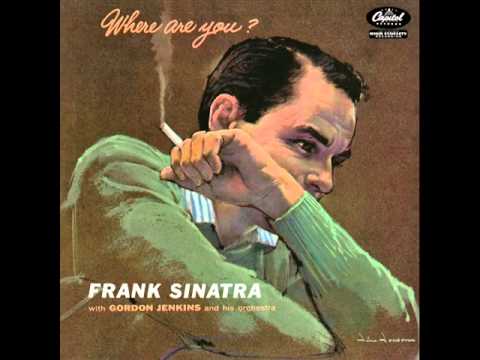
Alan at his best:
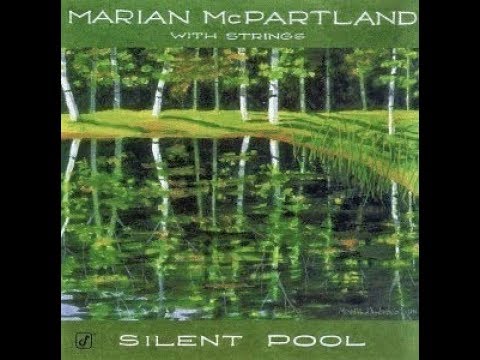
If anybody wants to listen before they but - I made a Demo with lots of built-in and IAP's for iSymphonic Orchestra by CrudeByte
Doubt anyone cares today, but in case you do: André Previn described Robert Farnon as the world’s best writer for strings.
Audiolayer by virsyn has one of the best free soundfonts available on the web intergrated into their app called "vsco2" and "virtual orchestra". They both sound great. Audiolayer can also load sfz and exs24 soundfonts/instruments. Beathawk also got some very nice orchestral soundpacks for purchase.
https://vis.versilstudios.com/vsco-2.html
How do you import into AudioLayer once downloaded? Thanks
Vsco and virtual orchestra can be download from within the audiolayer menu and are ready to go. For downloaded soundfonts you need to put them in the "import" folder using the file browser. Some won't load properly and need to be manually adjusted.
Amazing! Thanks