Loopy Pro: Create music, your way.
What is Loopy Pro? — Loopy Pro is a powerful, flexible, and intuitive live looper, sampler, clip launcher and DAW for iPhone and iPad. At its core, it allows you to record and layer sounds in real-time to create complex musical arrangements. But it doesn’t stop there—Loopy Pro offers advanced tools to customize your workflow, build dynamic performance setups, and create a seamless connection between instruments, effects, and external gear.
Use it for live looping, sequencing, arranging, mixing, and much more. Whether you're a live performer, a producer, or just experimenting with sound, Loopy Pro helps you take control of your creative process.
Download on the App StoreLoopy Pro is your all-in-one musical toolkit. Try it for free today.
OCD
Think it will help use apps as writing seems better than logos. Also for presets as some apps dont have a save. Each init in AUM has a monitor morphit and master limiter. Duplicated in audioshare but obviously nothing really gets saved unless you have access to the main core but that will make you go insane. 


Comments
@sigma79 Not sure what you're showing us here. Benefits of using AUM presets? Your description seems to be the second part of an explanation, missing the first part. Please elaborate.
Lol. Not much. I guess apps stand out in AUM list. Each app has an already added morphit and limiter ( which obviously you can import ) Some app patches have to be saved as a preset I think. I feel better with everything a folder.
Also if you start with init. You can save effects switched off. Over time. General effects will be added in generators.
When you back up ipad. Does it back up AUM?
Yes, when you back up to computer. For iCloud, it depends on whether the app is enabled for iCloud backup. It's a bit (a lot!) convoluted to find in Settings. Go to your name, at the top of Settings. Then to iCloud –> Manage Storage –> Backups –> This iPad to see the list of apps being backed up.
Id deleted initial backup as iv never chose to back up and next backup were to be 11gb.
I switched off in manager apps that dont need backing up to gain a new total.
Apps linked to icloud drive I think automatically backup presets via app as storage and also or not, your ipad.
Does icloud for other apps automatically back up or can you choose like Iv done but also does it back up additions to whats already stored or duplicate everything already stored?
Thanks Dave.
Aum saves essential. Drambo sample storage. Some iaa storage if its settings and not in audioshare. Audioshare saves.
Ok so Drambo has a server ? webdav and an app which allows you to link. What is that? An additional server or still icloud?
Also Id like to know if backing up an app just backs up what you add or if you need to delete whats stored in icloud and re-add.
dunno lol.
Back up takes a while plus I backed up apps, just in case artists presets arent avaliable sometime but I guess they wont be. All over 70p.
The Drambo WebDAV server is something you activate temporarily. While active, you can connect to it from apps like Documents or FE File Explorer, or from a computer, to access Drambo's internal file storage. This allows you to safely back up those files, so you can recover them if you mess up in Drambo.
When an app is backed up to iCloud, that backup can restore the full state of the app. The machinery ensures that the backup is consistent with the current state. Once that's done, only incremental changes are saved. You don't need to do anything.
By the way, apps that use iCloud Drive for storage can also store files locally. For example, Drambo can save a project locally or to iCloud Drive. Those local files are only backed up if the app is enabled in the iCloud backup menu.
Really really cool idea. Never entered my mind though.
I think I will create some of these...as quanta, continua, FRMS , Factory, Aparillo are my favs... good idea
@sigma79 - Just in case you're not fully familiar with iOS backups...
In other words, iCloud or iTunes backups are basically only useful for disaster recovery or moving to a new device.
Ok. So theres Switches for icloud drive which include AUM but not audioshare. On the next page in management of Icloud theres all the apps including aum. If I backed up with all switches on but then switched some off it would delete the previous back up, plus not add any with switches I turned off? In this section includes a save for the files app also. If I mainly wanted to save presets made in auv3 synths along with the session and save as an aum session. What switch on what page do I tick to keep backing up AUM so if I get a new ipad, so I can restore presets. What switch do I use to back up audioshare ( probably audioshare ) Also IAA presets. Do they generally be ticked individually.
On my ipad also. Not everything has a folder. So dont know if a folder is made when I actually make a first save or if a folder was made by the dev. Another instance is mononoke (an auv3 ) not having a folder anywhere but delete management via app.
Same with Drambo. Its on icloud drive and icloud.
I think id choose icloud or icloud drive depending if I wanted to see files once save and be able to access within the folders.
Id only backup if its been a while or I know theres amazing saves.
Id need to back up AUM sessions but not sure which switch if only backing up AUM. Which switch if only backing up audioshare. Which switch for drambo samples. If switches for say koala or fieldscaper would need to be also on to save samples and settings at the same time as the keeping the switch on for AUM for the session it were in.
When I search topic in audiobus. AUM says it dosent save. So what is the correct switch to save AUM. AUM or files app.
I guess I manually save also with the correct switches. Its not backing up automatically with switches on, connected to internet and power.
It is just for recovery. I got a replacement ipad before and didnt backup.
Thanks. It definately helps, with using un-used apps. Plus theres an init preset or an init preset, with effects that suit the synth and then saves after. Adding a before the first save seems ok but I did notice ( brackets ) become top spot before a. Not sure if duplicate folder names in audioshare is that great though as loops would be saved in a folder and not seperated to synth names and sampling of synths would likely be made via drambo. These could maybe be in their own synth folders.
yea.. and then we have the AUM preset names in AUM folder... imean..."72718827373729BCfG"...
BTW AUM cloud backup suck all your data as it wants to upload recordings too, so better do that manually
This is how it presents from a backup?
from a backup or manually nope wrong, only full restore/wipe
my Morphit presets... with silly long foldername in AUM folders
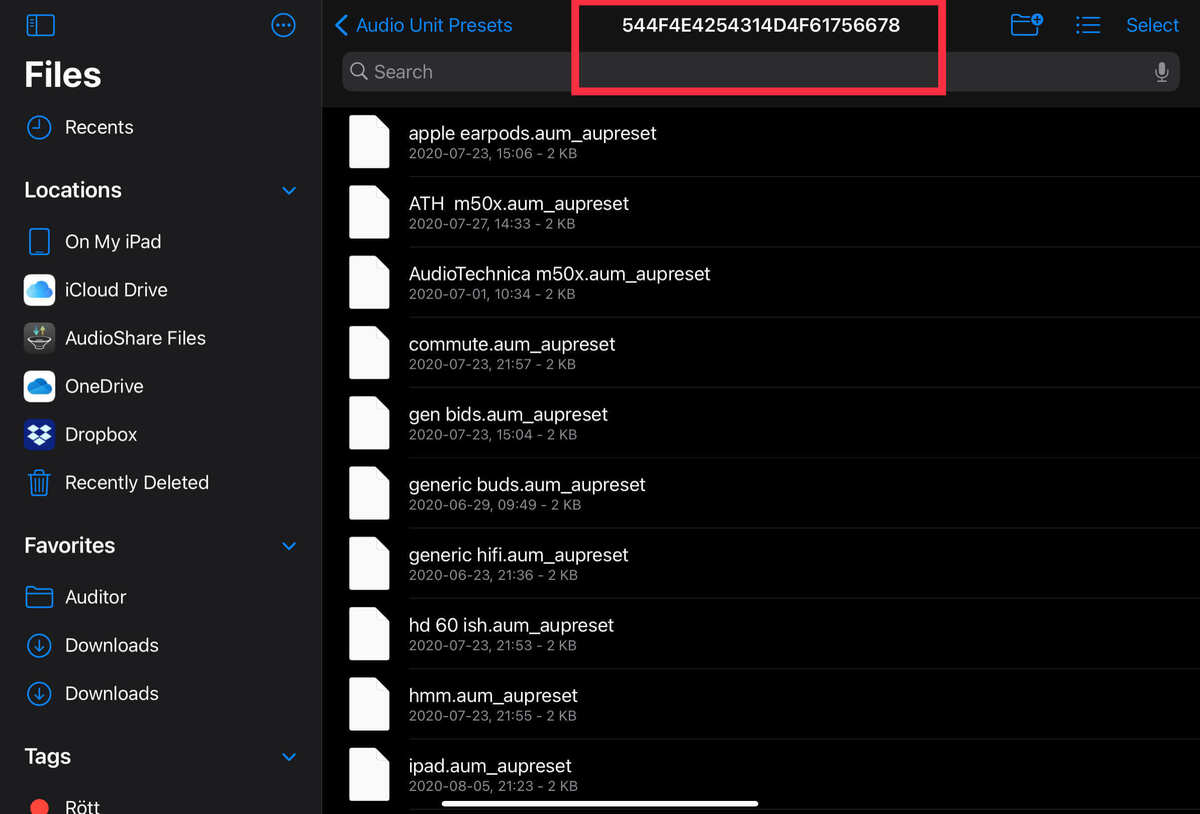
Trying to respond to some of your questions:
iCloud Drive is for files you explicitly store to it (not backups). In some apps you can make it the default, so all files you create will be there. This is handy to access the same files (like Drambo projects) from different devices. But internal app files will not be sent to iCloud drive, only files you explicitly save there.
iCloud backup is for the internal data managed by apps. This will be settings, presets, lots of other stuff. It is useful in case you need to restore your device. You need to switch backup on for any apps you would expect to restore with all their data: AUM, the various IAAs you may use, AUv3s, etc.
Not all apps create a folder visible in the Files app, and even if they do, that's a special place for files they can share with other apps. Apps have a lot more files in their private storage ("sandbox") which cannot be accessed by any other app. AUv3 apps also have an even more private place for files accessible only from the AU app.
The iCloud backup for the Files app is just internal data of the app itself. It's not any of the data you can access from the app.
@sigma79 Let me try, I will test icloud restore/backup of AUM, see if all my presets are included after. brb
Thanks uncledave. I will just tick iaa, when I back up iaa. Aum, audioshare and drambo via icloud management page. Should I tick files app, always with a main AUM backup?
Icloud drive and fact Factory for instance. Presets were saved to icloud drive and I had to delete via icloud drive for it to show deletion in factory. I guess its good for external storage and for sharing. Drambo patches from patchstorage are saved this way.
Ok noob. Thanks.
Even some iaa might save via aum saves ( a synth ) but because its not reliable to load, then its best backed up via cloud management. I guess thats if theres any that do actually save within aum.
IAA states are not saved with AUM projects. You may get that impression with some of them, but that's only because some of them simply recall last state.
@noob - you know you can't just restore AUM, right? You will be wiping your entire device, and restoring a FULL backup. If that's not a "spare" device, be sure you know what you're in for.
@sigma79 - the app settings under Settings > Apple ID > iCloud have nothing to do with backup. Those are just settings for whether apps have permission to use iCloud for storage. Setting that to ON doesn't mean the app uses iCloud either. Some do, some don't. It's only a permission setting saying that you allow it. Some apps that depend on iCloud storage will break if you turn it off.
To manage which apps are backed up with iCloud backup go to Settings > Apple ID > Manage Storage > Backups > This device > Choose Data to Back Up. You will see both AUM and AudioShare listed there and be able to enable or disable them.
AUM backup does not restore presets saved in individual apps. To save presets saved in individual apps make sure those apps are included in the iCloud backup.
If your backup includes AUM and Audioshare, a restore will restore your AUM sessions, all your AudioShare files, and any AU presets that you've saved in AUM's preset system.
If you turn off apps in iCloud backup, the size of the next backup file will be smaller.
Cheers wim. Apart from iaa needing seperate saves. Will an aum session save auv3 presets if I save presets only via aum session? Maybe its best to also save auv3 presets also like iaa aswell as via AUM?
Hope you didnt restore entire ipad noob.