Loopy Pro: Create music, your way.
What is Loopy Pro? — Loopy Pro is a powerful, flexible, and intuitive live looper, sampler, clip launcher and DAW for iPhone and iPad. At its core, it allows you to record and layer sounds in real-time to create complex musical arrangements. But it doesn’t stop there—Loopy Pro offers advanced tools to customize your workflow, build dynamic performance setups, and create a seamless connection between instruments, effects, and external gear.
Use it for live looping, sequencing, arranging, mixing, and much more. Whether you're a live performer, a producer, or just experimenting with sound, Loopy Pro helps you take control of your creative process.
Download on the App StoreLoopy Pro is your all-in-one musical toolkit. Try it for free today.
AB Airplay Support
In the new update of Audiobus there is AirPlay Audio Support announced. How do I activate it? Or do I need IOS14 for it?


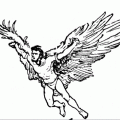
Comments
14.2 introduces quite a few HomePod features—Dolby Atmos with HomePod/AppleTV is one—so requiring 14 would make sense. GarageBand was updated last month, so maybe there would be a clue therein.
Is anyone able to confirm airplay support in Audiobus—or any news about plans to do so? @Satie ’s post has me intrigued. This seems like it would be a big deal if true!
Thanks.
It's mentioned in the release notes for the latest version, 3.4.22. But I was unable to activate it using the tricks I know. I have Apple TV; maybe it only works with audio-only receivers. I wouldn't get my hopes up, though. The lag is likely too big for playing live, though it would be OK for playback.
Yeah, looking for playback options. Here’s hoping!
It works but with my 2nd gen Apple TV and poor WiFi/internet connection it works poorly. There’s a couple second delay.



I believe the AirPlay delay is unavoidable and independent of anything AB does. I have experienced it with all AirPlay connections that I’ve ever made.
@Paulinko I see. Tried this, but AudioBus on iPad with iPadOS 14.2 refused to see Apple TV 4 with TVOS 14.2. AB does have Local Network access, so it's not that. And Apple TV does accept AirPlay from other apps on the iPad, e.g. Chrome. Tried many app restarts, and one device restart, with no change in results. So, it appears to be a work in progress.
@Michael ?
I’m running iOS 14.2 on a 2020 iPhone SE, iPadOS 14.2 on an iPad Air 3, and an iPad Mini 2 on iOS 12.4.8 and all were able to use AirPlay. You can lose the connection to the Apple TV so go to the Home Screen on your iPad to make sure it’s still connected to the Apple TV. In my setup, the connection to the Apple TV is lost and very flaky with the sound cutting out even using the music app to the Apple TV.
In Audiobus turn off the Multiroute Audio option in settings via the gear to the left of the MIDI icon or the AirPlay option won’t appear.
The YouTube app works well. Perhaps the connection to the Apple TV is lost because it’s only sending audio?🤷🏻♂️ I had the best connection after using the YouTube app and connecting to AirPlay, closing the YouTube app and then using Audiobus output to AirPlay on the iPad Air 3.
It would be good to know how reliable other users AirPlay experience has been in order to pin point the source of the problem.
If I enable Mirroring on the iPad, AudioBus 3 offers the choice of audio output to Apple TV, and of course, the screen is displayed on the TV. With only AirPlay enabled, AudioBus apparently does not see Apple TV. This is for Apple TV 4, with TVOS 14.2. I suspect the recent TVOS update may have caused complications.
Yes, only works with mirroring on. iPad—>AppleTV. I have two audio outs from the AppleTV—a sound bar and a HomePod stereo pair. As expected, plenty of crackling and dropouts with the iPad to appleTV to HomePods. Sound bar sounds good though.
Wondering if anyone has an update since 2020 for Audiobus3 support of Airplay output devices? I am running Audiobus3 on an iPad Air 2, iOS 15.8.3. I have turned OFF Multiroute Audio in the Audiobus3 settings as suggested above but cannot see any Airplay devices in the Audiobus Output setup on its System tab. I have confirmed many times that the Airplay devices are visible from other apps from this iPad. As Paulinko above shows in screen captures, I've set Airplay to an Apple TV and then gone into Audiobus3 to create a new Output, selecting from the list on Output >> System. No airplay devies. Any thoughts on setup? Thanks,
SJG