Loopy Pro: Create music, your way.
What is Loopy Pro? — Loopy Pro is a powerful, flexible, and intuitive live looper, sampler, clip launcher and DAW for iPhone and iPad. At its core, it allows you to record and layer sounds in real-time to create complex musical arrangements. But it doesn’t stop there—Loopy Pro offers advanced tools to customize your workflow, build dynamic performance setups, and create a seamless connection between instruments, effects, and external gear.
Use it for live looping, sequencing, arranging, mixing, and much more. Whether you're a live performer, a producer, or just experimenting with sound, Loopy Pro helps you take control of your creative process.
Download on the App StoreLoopy Pro is your all-in-one musical toolkit. Try it for free today.
Normalize? Mix/Master Learning?
Hey gang,
Kind of a two-part question for you guys I’m hoping for some guidance on.
First regarding the use of the “normalize” function in various sampling software for audio files. Is this generally used or not recommended? I’m sure the answer to that is “it depends”, so more specific - I’ve exported stems from Auxy Pro and I’m looking to take the audio files into another app to arrange and at least attempt to master. I use normalise function sometimes when messing around sampling but not sure when it comes to polish these tracks up.
Judging by the visual representation of the audio while viewing the stems I’ve exported from Auxy, they look “small” to me (the opposite of what a normalized audio file looks like - I’m sure there is a better term than small but I don’t know it!). The levels all look pretty low, in other words. Maybe there’s something I should be doing in Auxy before I even start working with the audio stems?
I’m thinking about working with these in Cubasis 3 if it matters (open to other suggestions for apps better suited to this task, I know Auria seems to be a favourite for mixing, I’d be open to try that again, my experience with Auria hasn’t been great up to this point but I don’t really like Cubasis either so.....). If there is an app comparable to these or even slightly inferior on features - I’m game!
So should I be normalizing all these stems before importing into whatever daw I end up using?
Then, more generally, any suggestions on courses, books, videos to begin learning to mix/master? My experience working with audio files is SUPER limited. Up to this point, I’ve pretty much worked with midi and then I may click the mix down option when I’m done. Sitting here with all these amazing apps, especially after the Black Friday sales (Fab Filter, Eventide, MDE, FAC, and more). Now I need to learn how to use many of them outside of just clicking a preset or goofing with knobs while playing around in the creative stages.
I really appreciate any tips, advice, guidance. Very thankful to have found this amazing group of musicians, truly! 🙏🏼
Thanks guys
,


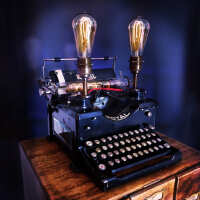
Comments
When exporting stems there's no need to normalise, just export them as they are. If need be you can always add digital gain in the DAW (but it's actually unlikely that you would need to).
As for your other questions:
I'm a hard-core Auria user since 2013, but I just got Cubasis 3 in the BF sale and I've been testing it out. First impressions is that it's much better than the old Cubasis, I could actually mix in this. The only thing really missing now compared to Auria is better audio editing (such as the ability to crossfade), I often edit audio on the timeline in Auria, but Cubasis doesn't do this quite as well. However the mixer is really great, and the ability to create groups is very welcome.
And the best way to learn mixing is to dive in and do as many mixes as you can. It's fun.
It's fun.
Thanks Richard! And definitely, I want it to be fun! Why I was thinking I might want to skip Cubasis 3 & Auria Pro! Lol!
In all seriousness, I’ve heard how great Auria is for this type of work for a while so I am kind of excited to dig in. I’ve started the process, it was a bit of a challenge getting the stems into Auria (much easier time in Cubasis but that could be 75% user related!)
Looking forward to testing some ox these new apps. Almost wonder if I should focus on 2-3 plugins given I’m going to be learning as I go!
It's really easy to get stems into Auria: just use the Files app to copy a folder of stems into the Auria file system, then in Auria go to File --> Import File and you can select all the stems in one go and import them all in one step.
Thanks! I got it figured out eventually. More to do with locating the right drop downs, then it did something funky and created a new Auria file when I imported, but the audio folders in the Auria finder system for that file were blank. Then tried exporting from audioshare, ended up importing from Dropbox but first stem I pulled in Auria crashed. Since then though no issues!
I will say the import system is super clean once you have all the stems there and you’re able to assign them to tracks as you’re importing. I like how they come over labeled and different colors. Very clean visually on the main screen to see what’s what.
Books: Mike senior’s “mixing secrets for the small studio” is excellent. So is Bjorgvin Benedikksen’s “step by step mixing.” He has a step by step mixing course and some other good ones too. Mixerman’s zen and the art of mixing is great too.
Pro mix academy (Warren Huart) has a year membership for $99 today.
Groove3.com has some excellent courses.
And this one changed my life (and you’ll see a quote from me on that page- no affiliation, but this was amazing. Not necessarily beginner oriented but amazing)
https://recording-studio-rockstars-academy.thinkific.com/courses/mixing-masterlass-with-craig-alvin
Hope that’s a help
Mixing and mastering tutorials:
http://innerportalstudio.com/articles/Mixdowns.pdf
http://innerportalstudio.com/articles/Mastering.pdf
Thanks to both of you guys. Looks like I’ll have no excuses if my mixes sound like trash now!