Loopy Pro: Create music, your way.
What is Loopy Pro? — Loopy Pro is a powerful, flexible, and intuitive live looper, sampler, clip launcher and DAW for iPhone and iPad. At its core, it allows you to record and layer sounds in real-time to create complex musical arrangements. But it doesn’t stop there—Loopy Pro offers advanced tools to customize your workflow, build dynamic performance setups, and create a seamless connection between instruments, effects, and external gear.
Use it for live looping, sequencing, arranging, mixing, and much more. Whether you're a live performer, a producer, or just experimenting with sound, Loopy Pro helps you take control of your creative process.
Download on the App StoreLoopy Pro is your all-in-one musical toolkit. Try it for free today.
Good Vocal Fx ?
I'm amazed what I can do with the apps in the effects slot of Audiobus.
Are any of the current effects apps particularly good for processing vocals and getting vocoder effects? And if there aren't any good options on audiobus, which app needs to get on Audiobus?


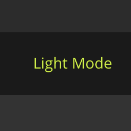
Comments
iVoxel is supposedly getting on the bus soon... It's pretty cool.
Vocalive by IKmultimedia needs to get on the bus. It's great for vocals.
Ik Multimedia will be on the bus soon, starting with Amplitude. From their post other apps will follow.
Yes , i just saw the post. Vocalive is excellent, especially its "Harmony" feature.
Another vote for vocalive. It's the only non audiobus app left that I still use.
I love this place! Leave a post before supper and get five responses after
Thanks everyone.
Sorry to be greedy, but which ones process in stereo and have MIDI learn?
iVoxel is good.
I also use improVox, VoiceJam, Harmony Voice and Voice Synth ...
Funny and free: Laugh Synth
Yes, Haha.
"ROBOT... computer?? Machiiiiine!!"
This iVoxel video (from 2010) is hilarious, I'm buying it as soon as it gets the A-bus treatment.
Auria users have a good arsenal of voice treatment with the internal channel strip, as well as pitch shift, delay, and reverb. iVoxel is a good 'classic' or 'modern' vocoder.
And ivoxel appears to have decent midi implementation, so that's another plus.
https://soundcloud.com/evagelos-koudonas
Here's an example of Vocalive
I have iVoxel, VocaLive, Improvox, Voice Synth, and Voco.... VocaLive sounds great and comes with a good bit of very nice presets. All you have to do to unlock the rest of the presets is login/create an IK Account. There is an IAP to unlock 8 tracks but you have one to begin with. iVoxel is awesome also...I held off forever on it because of mediocre reviews/stars but it really is an awesome app once you learn how to use it correctly.
I've been toying with Vio in the input slot with Turnado, LiveFX, and Echopad in the FX slot to amusing effect. Right now my favorite is probably LiveFX, but I need to spend more time with Turnado to give a fair answer.
For a very clean bit of compression and EQ for a natural sound I like Level.24.
Hi,
im looking for a vocal tuning tool for iPad. I read tests about Harmony Voice, Voice Synth, ImproVox, iVoxel ...
I am still not shure which one would fit my requirements best.
I make some experimental funny electronic rock, not proffesional. I can play many instruments (hobby level), but can't sing (thats the funny point). My theoretical knowings are good.
I would like to tune some samples afterwards. (E.g. i have a children
chor recording - some of them hit the melody, some not - is this possible to fix
afterwords [only one audiotrack] ?)
I would like to first record some Vocals and then try out wich line
would be best. E.g. Sing G G G G and than fix to G D G D
Some effects like Chorus triad singing would be cool (like examples i hear
on youtube), but i do not want to carry this to excess.
Can i do anything of these points with those apps?
Thanks for help,
Ralf
If the vocals were recorded as multi tracks, yes you can edit them separately to the correct pitches. However, if they were recorded in one track with all the duff notes in there, (C against C sharp) there is nothing you can do. If all of the notes sung together are all off pitch then you might be able to nudge them to the correct pitch. If on a note like C, some sang C and others sang say C sharp then you are in big trouble. You can re-record but get the vocals sung not as a choir but as solo voices and then do a merge of all the solo voices to make them sound like a choir - this needs some work as all the vocals need to be aligned.
Or use auto tune to get the vocals to sound like an effect. The crucial word here is "effect" - in this case a dissonance effect. Good luck.
Now i have tried iVoxel.
This is certainly nice, but not what i want. With iVoxel i can record words or short sentence (wich will be tuned) and play them with a sampler or on keyboard. I can load Samples and make them to Voxels to play on keyboard/sampler.
I can record with a choosen scale and the app tunes into the scale.
BUT - all of this sounds completly artificial.
I would like to load a sample, see the tuning and fix it to tuned notes. Even if i am 3 semitones higher from what i want. At first with a nearly natural sound.
Any suggestions?
@Ralf said:
there's nothing that I know of on iOS that can do that. Melodyne does exactly what you are looking for, but it's a desktop application.
Doesn't auria have a melodyne type effect? Also, there is an official autotune app. Sorry, never looked into either but thought I'd float it.
@syrupcore said:
The official Autotune app isn't tuned to concert pitch, which makes it kinda useless.
The Retune plugin in Auria isn't that great, and it doesn't offer Melodyne style control - none of the "auto" solutions can do what Melodyne does, because they fix the pitch automatically to the nearest correct pitch. With Melodyne you can select each note and manually pitch it to any note you want.
What about running the vocals through Nave?
Jus paid an downloaded vocalive to run with loopy hd, hell of a lot of lag an delay, waste of £7, any use anything that works?
If you have magellan you could use it in the effect slot. The effect section is pretty decent. Reverbs, delays, compressor, flanger, chorus, phaser, bit crush and eq.
Haha thanks @Rich I put magellan as a vox fx in my rig and it sounds absolutely lush. It also automatically syncs every time you turn it on (once set up) to the sequencer app so those BPM delays are just spot on. Yo!
@supadom Funny aint it? Old pieces of kit that you overlook. Good tip on Magellan. I have toyed with it for effects in the past, but only in a half-arsed way, but following on from your thought I just ran a drum loop through it, hit 'spawn' for ten minutes and must have found half a dozen verbs/echo combinations that were shockingly good/easy.
@supadom, ok, so I'm pretty new to this, only downloaded audiobus today, have seen it online a few times, but never considered myself to need it, I use loopy a little, like now, I'm working 4000 miles away from home an can't exactly bring my loop stations an effects pedals with me. The vocalive app I saw on YouTube this morning (as loopy has no vocal effects processing) looked pretty good, an I was very very frustrated with the extremely bad delay, I've only had an ipad for 2 days (usually use loopy on the phone, that I've dropped an broken), however your recommendation for megellan seemed odd to me, as I have zero need for a keyboard style synth, (as I beatbox) yet I took the gamble, paid the £10.50, an put it in the fx section on audio bus as you said too, and hey presto, perfectly synced, fully working effects from vocalive to loopy. It's still a bit frustrating the 2 apps didn't jus work together as is, but I can now continue to loop on the move, and use the effects as I originally wanted to, as confused about it all as I am, I must say a massive thank you, an extremely helpful recommendation
Not at all @Rich. @JohnnyGoodyear had a good idea of using spawn function (random) to come up with interesting effects, you sould try it too. Happiness all around.
I am using ToneStack for vox and love it.
@MoonWolf what effects are you using for vocals in ToneStack?
Delay, reverb, fuzz, chorus and a vocoder simulation using harmonizer and poly-octave. Loving it.