Loopy Pro: Create music, your way.
What is Loopy Pro? — Loopy Pro is a powerful, flexible, and intuitive live looper, sampler, clip launcher and DAW for iPhone and iPad. At its core, it allows you to record and layer sounds in real-time to create complex musical arrangements. But it doesn’t stop there—Loopy Pro offers advanced tools to customize your workflow, build dynamic performance setups, and create a seamless connection between instruments, effects, and external gear.
Use it for live looping, sequencing, arranging, mixing, and much more. Whether you're a live performer, a producer, or just experimenting with sound, Loopy Pro helps you take control of your creative process.
Download on the App StoreLoopy Pro is your all-in-one musical toolkit. Try it for free today.
OT: hardware (opensource DIY) faders that control midi cv & ic2
Inexpensive
European source
https://modularaddict.com/16neuro


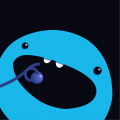

Comments
Very cool, I’ll probably grab one. Thanks!
I’m probably stating the obvious, but that’s just the panel and PCB. The Mouser BOM is another $75 US. Still, looks like a fun project for just a bit over $100.
I know but thanks for letting everyone else know.
I’ll be the annoying spelling and grammar guy- it’s DIY (Do it yourself). 😉
Would I be in way over my head with no DIY electronics or soldering experience?
I came across the original 16n a few weeks ago when searching specifically for a 16 fader controller (almost non-existant). It's literally the perfect instrument for my PolyDrone rack..

Corrected. I suffer from dyslexia and ESL when I type. (kidding)
I am a lazy native English speaker and speller. I frequently don't proof read my internet transmissions, and I have no dyslexia, which is a REAL problem for many, my fingers just type preemptively.
There are several internet videos that show how to solder. Its easy enough until you get to much smaller components, or conversely really large ones that require more heat transfer than your iron can output.
Some sort of magnification can help if you are soldering small components.
I got one from Michigan Synth Works last year. It's great. Works really well for CV and over USB Midi. Plus the new firmware can be configured using Chrome Midi.
They have an updated model available in their shop.
Ha! I was just kidding around, a lot of people say DYI for some reason. And yes, dyslexia is a real issue for those that have it. I’m also a terrible typist and autocorrect seems to make it worse.
Those original Korg NanoKontrol 9x fader boxes go for little money today, grab two of them and you have 2x4 memory banks of 18 faders. And get transport controls for free.
I wouldn't even think about powering up my soldering station for that.
Oh, and if you're checking out second hand offers, $100 can buy you three or four of these... 😇
I like the longer throw faders and non plastic. More money, but different strokes.
Then there's apparently another low cost option that would make a good start for a diy project:

As a base? This product and it’s 6 fader sibling use DMX (3 pin XLR)...
That anodized blue is pretty...
@audiblevideo You get faders already built into a rugged case plus an OLED display you can use for your own Arduino pleasure. Replacing the DMX electronics by your own is certainly less work than building everything yourself.