Loopy Pro: Create music, your way.
What is Loopy Pro? — Loopy Pro is a powerful, flexible, and intuitive live looper, sampler, clip launcher and DAW for iPhone and iPad. At its core, it allows you to record and layer sounds in real-time to create complex musical arrangements. But it doesn’t stop there—Loopy Pro offers advanced tools to customize your workflow, build dynamic performance setups, and create a seamless connection between instruments, effects, and external gear.
Use it for live looping, sequencing, arranging, mixing, and much more. Whether you're a live performer, a producer, or just experimenting with sound, Loopy Pro helps you take control of your creative process.
Download on the App StoreLoopy Pro is your all-in-one musical toolkit. Try it for free today.
Audio Evolution Mobile Studio
This discussion was created from comments split from: Audio Evolution Mobile DAW.


Comments
Audio Evolution Mobile Studio v3 for iOS is rolling out in the next 7 days:
The effects section has been completely redesigned:
• The 3 insert effect slots have been replaced by a grid on which an unlimited number of effects can be placed.
• The second row of the grid can be used to create parallel effect paths.
• New look for the standard effects featuring rotary controls with an input and output level meter per effect.
• Updated user interface for the graphic EQ to match the new design.
• Modifiers like LFO and 'Lock to tempo' can be added to an effect parameter.
• Effects can be re-ordered, meaning that for example the EQ can be put before or even between inserts
• Mixer channel processing blocks like volume, EQ and effect sends are also displayed on the grid and can therefore be re-ordered as well.
• The position of effect sends in relation to the 'Volume/Pan' block determines pre or post.
• An unlimited number of effect sends can be added.
• The Compressor, ToneBoosters Compressor and AUv3 effects with 2 inputs now have a side-chain feature.
• The Compressor now features a gain reduction meter.
• The effects selection dialog now features 'Effect categories' like Delay, EQ, Last used and Purchased for quicker selection.
• If you are really attached to the 3 effect slots, you can choose that option (or 4 slots) in the preferences.
Added Toneboosters Barricade V4, EQ V4, ReelBus V4 and Reverb V4 effects (in-app purchase required).
Excellent news. Thanks.
Like the update.
Wow, look at all these new features! Gonna give this one a real test drive (once I finish work lol)
My picks:
Wow. Excellent new features and great enhancement of the piano roll editor.
One or two years and AEM will include what Cubasis users have always been waiting for 😉
Thanks. There is more to come, hopefully this month like a new user interface behavior for the arranger screen, tempo/time signature change, vocal tune pro etc.
Holy moly, that will be so nice.
Oh and.. Thank you for the update BTW 😂
What are they waiting for exactly?
Thank you for the upcoming update! I was just using AEM to finish a track and I love the workflow. Just like someone else said earlier, I didn't feel like I needed Cubasis even with the price discount as I enjoy working in AEM so much.
Haha, good question 😊
MIDI routing between tracks and plugins and MIDI clock latency correction like in Cubasis 2 for example, or a sampler instrument that deserves the name...
Edit: Just found the new clock correction in the beta! You're insane! Excellent news!
I would add that AEM records MPE midi data. Just saying.
Aha, track colour options! At last - goodbye to purples and mauves
👍
One down, two to go then.
In AEMv5 for Android, you have a 'Create..'' option in the instrument selection dialog that can create a soundfont based on a selected audio sample. This is even more minimalistic, but a start has been made internally to make it more advanced. The metronome which is used when applying tempo/time signature change for example, is based on a 'sampler instrument'. For one-tempo projects, the metronome is pre-rendered as a looping audio section in memory, but we couldn't do this anymore for projects with multiple tempos/time signatures, so the sampler instrument was born.
Unbelievable. Once ready for release, it will be first iOS DAW that can create Sound Fonts.

I am afraid I don't understand this. Can you please explain if this is a problem in the app?
In the instrument selection dialog? I guess so, although they are at least sorted on alphabet.
Thanks!
Downloading...
@dwrae MIDI routing is still one of the strengths of modular hosts like apeMatrix or AUM over most DAWs:
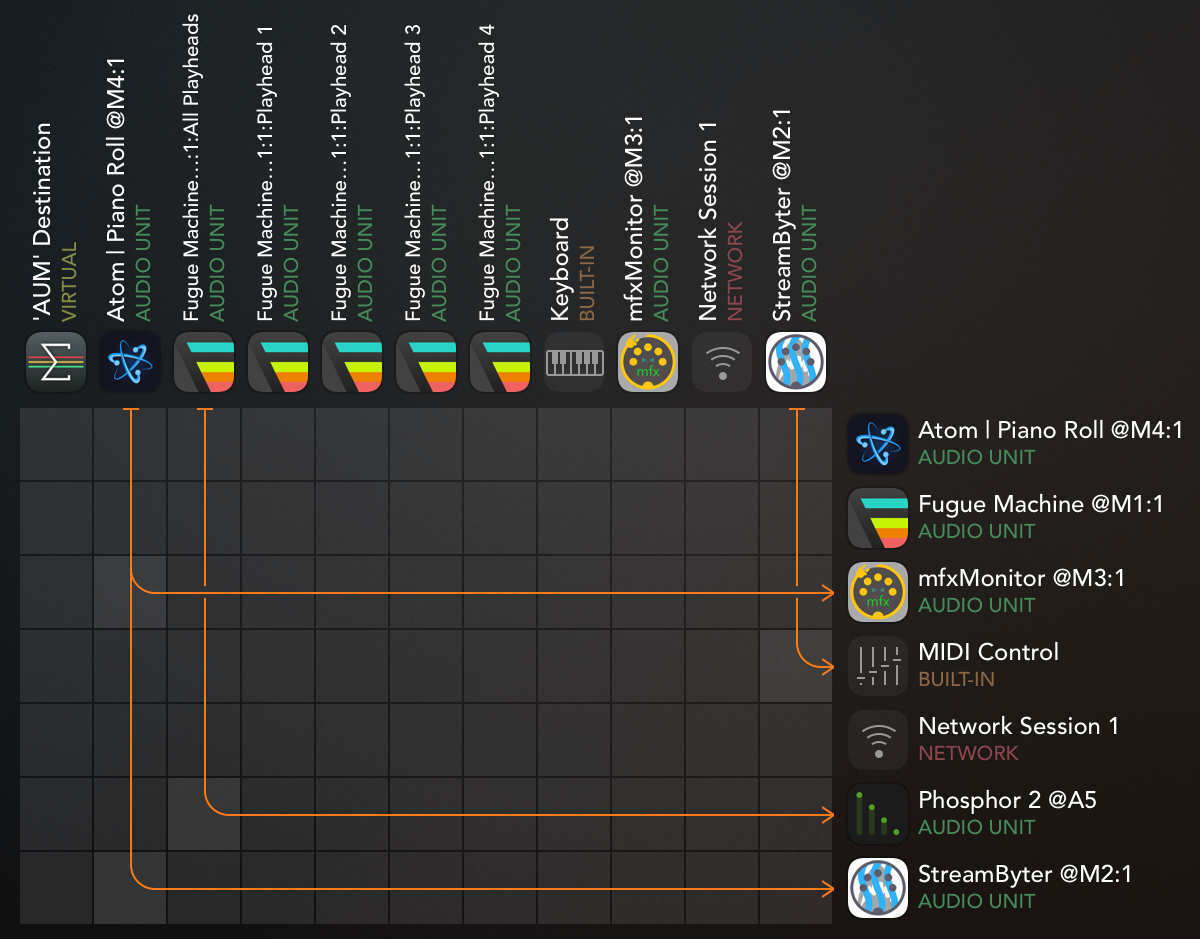
Although I don’t see this option in the iphone version?
So the post says in the next 7 days but it looks as if its live in the App Store
https://apps.apple.com/us/app/audio-evolution-mobile-studio/id1094758623
Does your iPhone run iOS14?
Well, I have never done a staged roll-out on iOS, but at least that's what I selected. It says that on the first day 1% of users get the update. Perhaps you are just lucky!
Well hopefully my luck keeps on going with these requests 😂😂😂
Is SFZ file import still available with the new V3 update. Also is midi loop recording something that can be implemented in AEM similar to Nano Studio , Cubasis, or BM3 ?
Thanks !
How is this daw for routing midi between AUv3 instruments or midi fx? Is it possible to record midi generated in an app like Drambo onto the piano roll / timeline?
Sure, why would I take something out?
I need to check what those apps do exactly for loop recording, but if they keep multiple takes it's going to be more difficult than just merging MIDI events.
There is no MIDI routing present, sorry. The app can record MIDI from apps like iFretless Bass, so I guess so.
Not multiple takes ( though that would be nice) this is how I like to work with midi:
Please correct me if wrong , I don't believe AEM midi work flow is like this ?
I can use ATOM but like to work in one app at a time if can help it , with the exception of AUM.