Loopy Pro: Create music, your way.
What is Loopy Pro? — Loopy Pro is a powerful, flexible, and intuitive live looper, sampler, clip launcher and DAW for iPhone and iPad. At its core, it allows you to record and layer sounds in real-time to create complex musical arrangements. But it doesn’t stop there—Loopy Pro offers advanced tools to customize your workflow, build dynamic performance setups, and create a seamless connection between instruments, effects, and external gear.
Use it for live looping, sequencing, arranging, mixing, and much more. Whether you're a live performer, a producer, or just experimenting with sound, Loopy Pro helps you take control of your creative process.
Download on the App StoreLoopy Pro is your all-in-one musical toolkit. Try it for free today.




Comments
Still no screen. Sigh.
Missed a trick not including a screen they really need to combine these with a companion app to provide connectivity and usability.
Which one would u go for?
That’s my favourite feature!
@klownshed I agree. Gear with minimal or no-screen are my favorite.
Yah no need for a screen. I love screenless. A companion app is massively needed though. i would have got way more use out of mine if I could have stored sessions and such on my ipad mini without an internet connection / capable browser etc. I mean, the bloody thing has batteries! Sigh. If they actually make a companion app that is good I will totally consider it as I do love my sadly woefuly underused Circuit.... hmmm, that being said I should totaly take my Circuit out of mothballs now and see how sampling it in Maschine feels... dayum!
Looking good. Seems they both have dedicated probability screens (!) and a dedicated preset/sample button. The sampler has "keyboard" and "slice" mode indicators. Promising.
Rhythm is probably a good companion to OG Circuit. I have mine still and never manage samples on there. Since Tracks is just an MKII, better to add Rhythm.
Oh indeed...I gave circuit a chance a while ago, but yeah that thing did not work for me. > @ipadthai said:
Same, I love that they force you to explore by ear instead of scrolling menus.
Exactly my thought.
I’ve been using the original circuit a lot more since playing with the distortion fx settings to give the sounds a bit of movement. Hopefully we’ll see a return of the Circuiting app in some form. The midisynth app is also pretty good, albeit with baffling patch management (for me, at least).
More info on their site: https://novationmusic.com/en/circuit/circuit-rhythm
EDIT. Can't record in stereo
EDIT2. Review and tutorial from loopop
IMHO The workflow doesn’t seem appealing at all
Might sell my Circuit OG. Haven't used much in last 8 months. I like the sounds I have on there though and the synth engine is excellent for the price.
Mono samples only, boo.
Just picked one up today and i feel like it will work great in combo with the iPad.

Round 1

Round 2

Found these cool one shot sounds for synth sounds on the Rhythm or any other sampler:
https://cymatics.fm/products/apex-one-shots-vol-3
Quite a timely video:

FWIW, I am able to get Midi from the Knobs to work and control CC mapped controls on the iPad. So...this is gonna be cool to combine it with iPad synths and effects as well. So far I am having a blast with it and Drambo
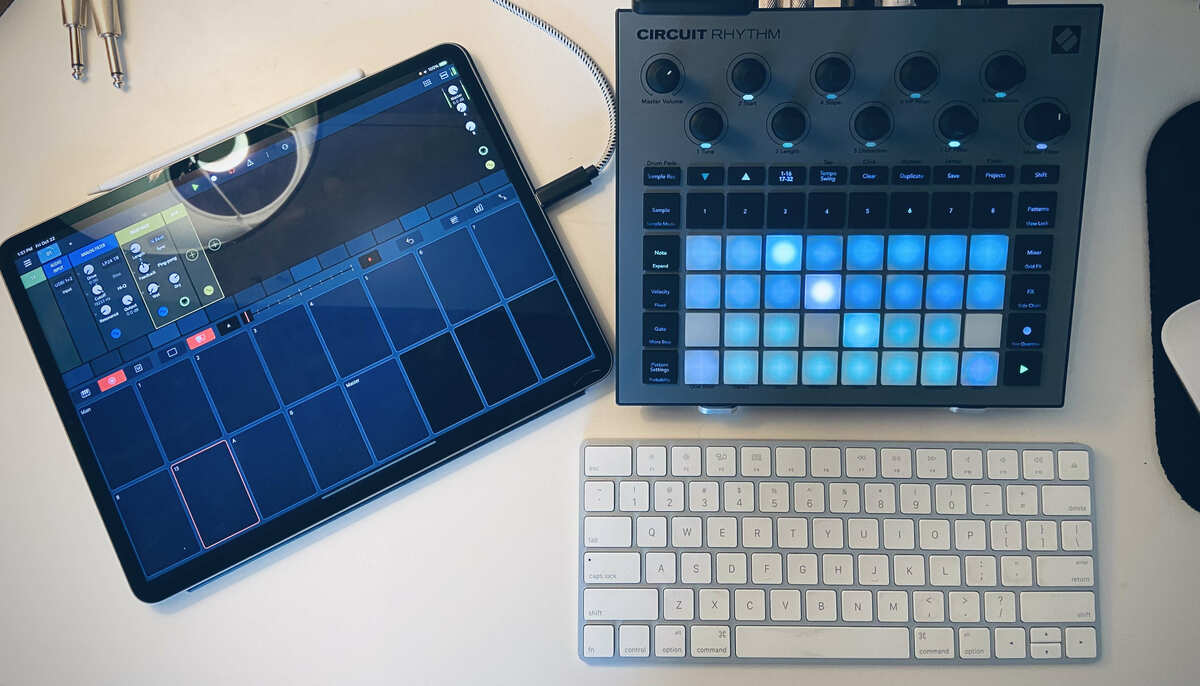
Getting the hang of this wonderful little sampler:
